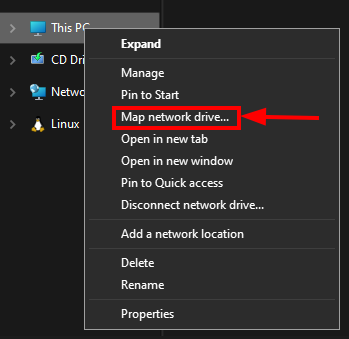Windows Ultra Slot Mounting
Mounting your Ultra.cc service on a Windows OS local machine
To mount your Ultra.cc service on a local Windows machine, you will first need to install SSHF-Win and WinFSP as dependencies.
- WinFSP: https://github.com/billziss-gh/winfsp/releases
- SSHFS-Win: https://github.com/billziss-gh/sshfs-win/releases
After you have installed the 2 dependencies needed. You will then need to mount your Ultra.cc service as a Mapped Network Drive.
- Open your Windows Explorer (Win+E) and click
This PCin the left pane - Next, click
Computerin top left of the Windows Explorer window, or right clickThis PC.
- Then, click
Map Network Drive- Select the
Drive:letter of your preference - For
Folder:use the path\\SSHFS\username@hostname.usbx.me- username is the username of your slot
- hostname is the Ultra.cc server your service is on
- Check the box
Connect using different credentials - Finally, click
Finish - You will then be presented with a login box requesting your ultra.cc service FTP/SFTP password
- You can check the
Rememberbox to save your passwordMeMe/Reconnect at sign-in
- You can check the
- Select the
You will now see your Ultra.cc home path mounted at the drive letter you selected in the previous steps. If you selected Remember then your mount will automatically be remounted upon restarting your Windows machine.MeMe/Reconnect at sign-in