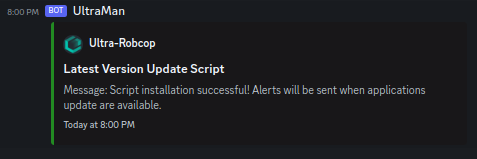Application Update Notifier
The Application Update Notifier script will monitor the applications you have installed from the UCP. When a new update is available, a notification will be sent via Discord Webhook.
From time-to-time, Ultra.cc freeze an application at a particular release due to bugs or instability in newer versions. This script cannot identify these situations.
This is an unofficial script that is provided for your convenience. The script is provided as-is and may not be updated or maintained by Ultra.cc. CustomersClients are welcome to use and customize unofficial scripts for their unique needs and requirements. Unofficial support may be offered via Discord only and at the sole discretion of Ultra.cc staff. Use at your own risk.
Installation
Before starting the installation, make sure to have a Discord Webhook URL ready. For more information on how to create one, follow this link.
- Connect to your Ultra.cc slot via SSH, see guide here
- Once connected, execute the following command:
bash <(wget -qO- https://scripts.ultra.cc/util/Latest-VersionNotifier/main.sh)
- Type
confirmand pressENTERto confirm - Press
1andENTERto proceed with the installation (If the script is already installed, and you want to update the Discord Webhook URL, press3to upgrade the script) - Wait for the installation process to finish
- Paste Discord Webhook URL and press
ENTER
- After the script has been successfully installed, a notification should appear on Discord, as the above image shows.
- Done!
Uninstallation
- Execute the following command:
bash <(wget -qO- https://scripts.ultra.cc/util/Latest-VersionNotifier/main.sh)
- Type
confirmand pressENTERto confirm - Press
2andENTERto proceed the uninstallation - Press
YandENTERto confirm - Done!