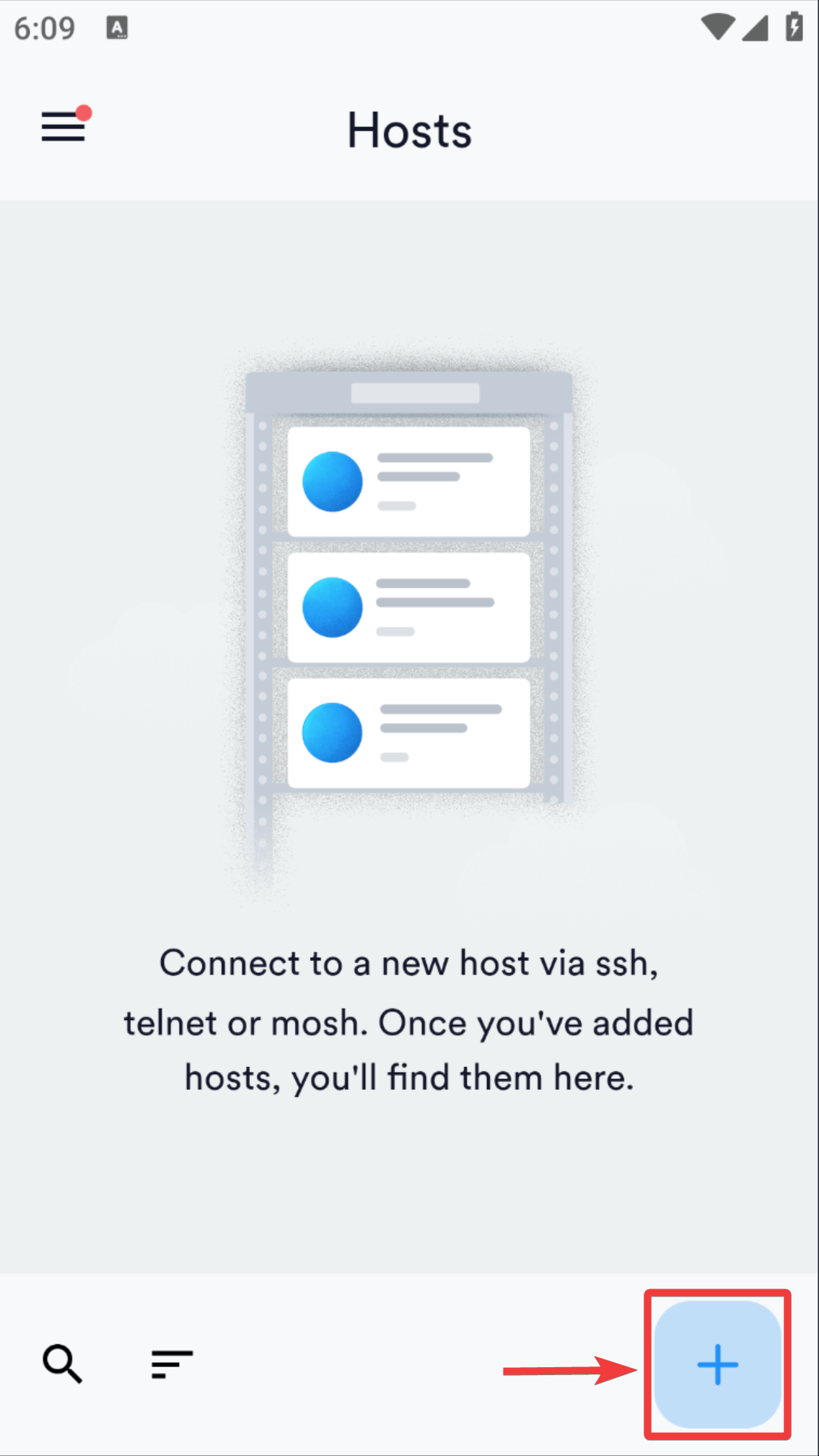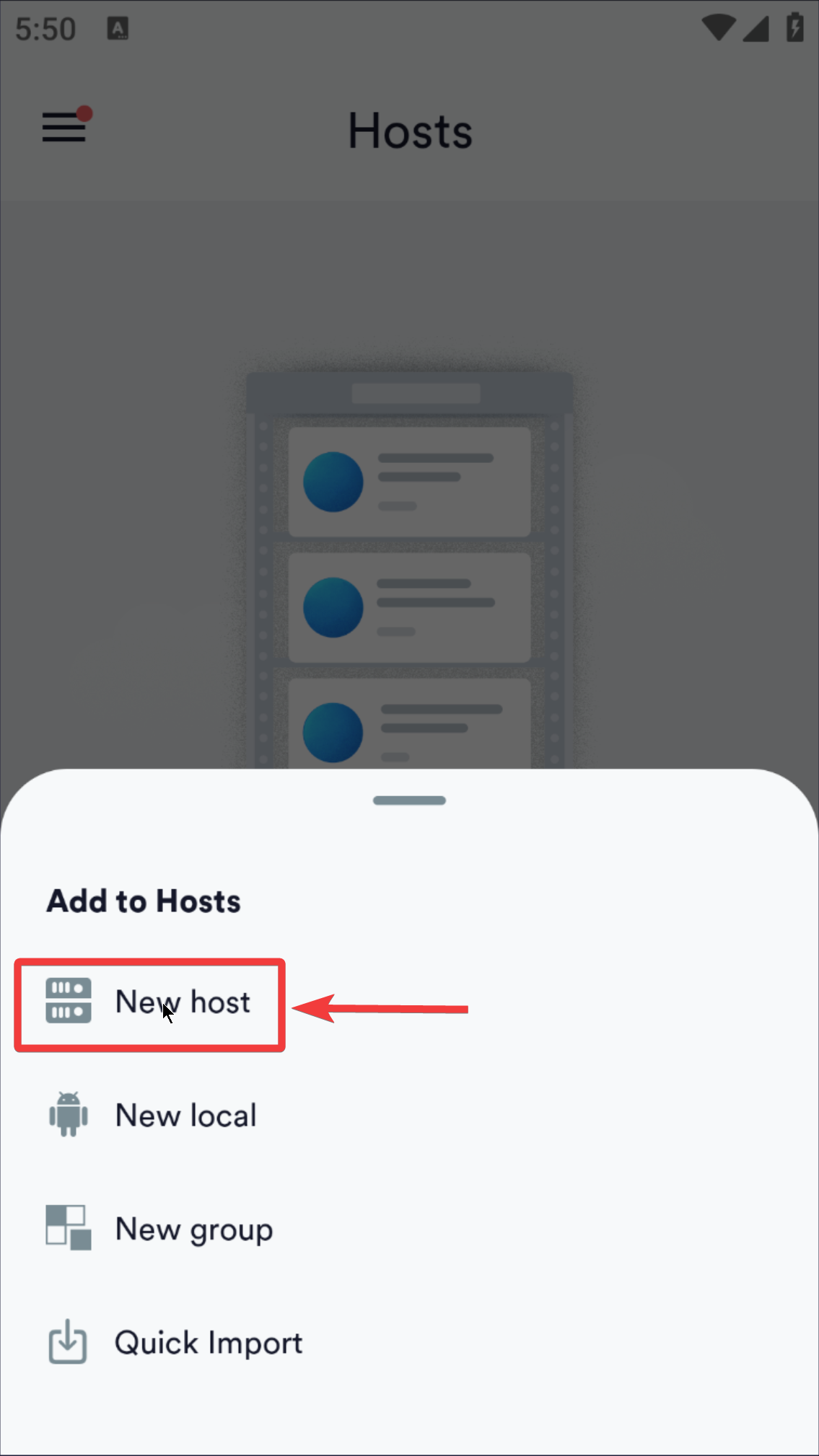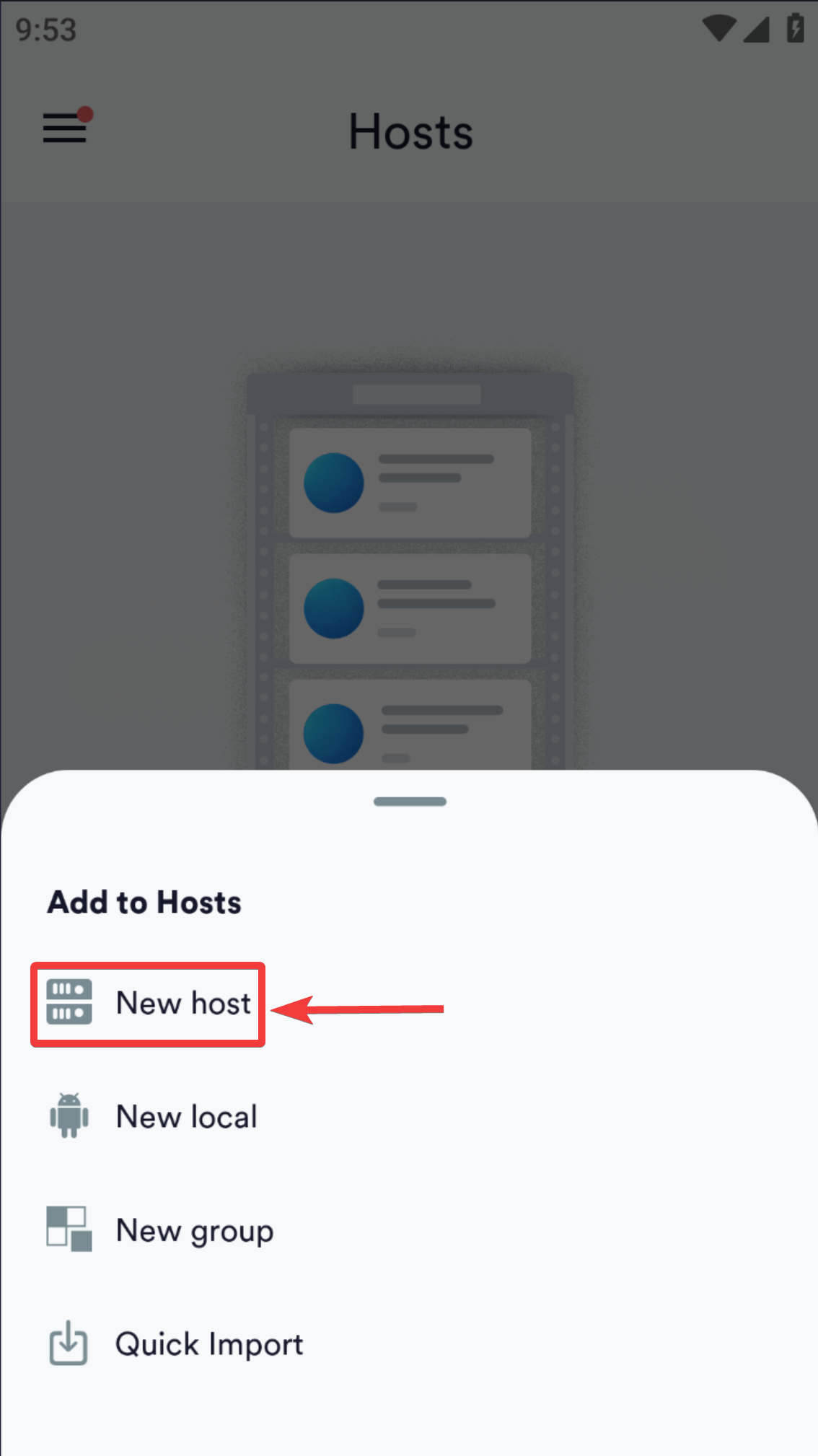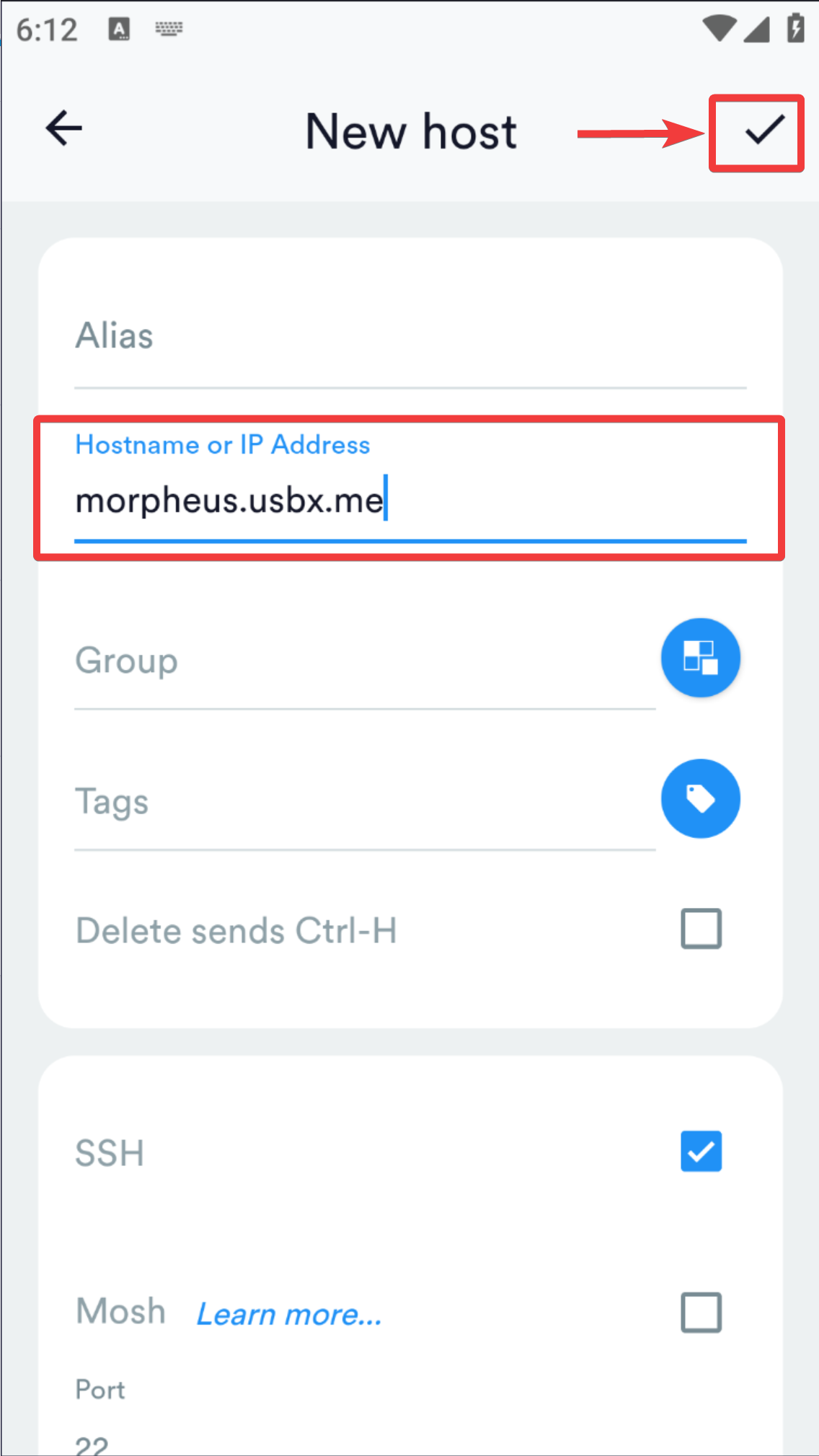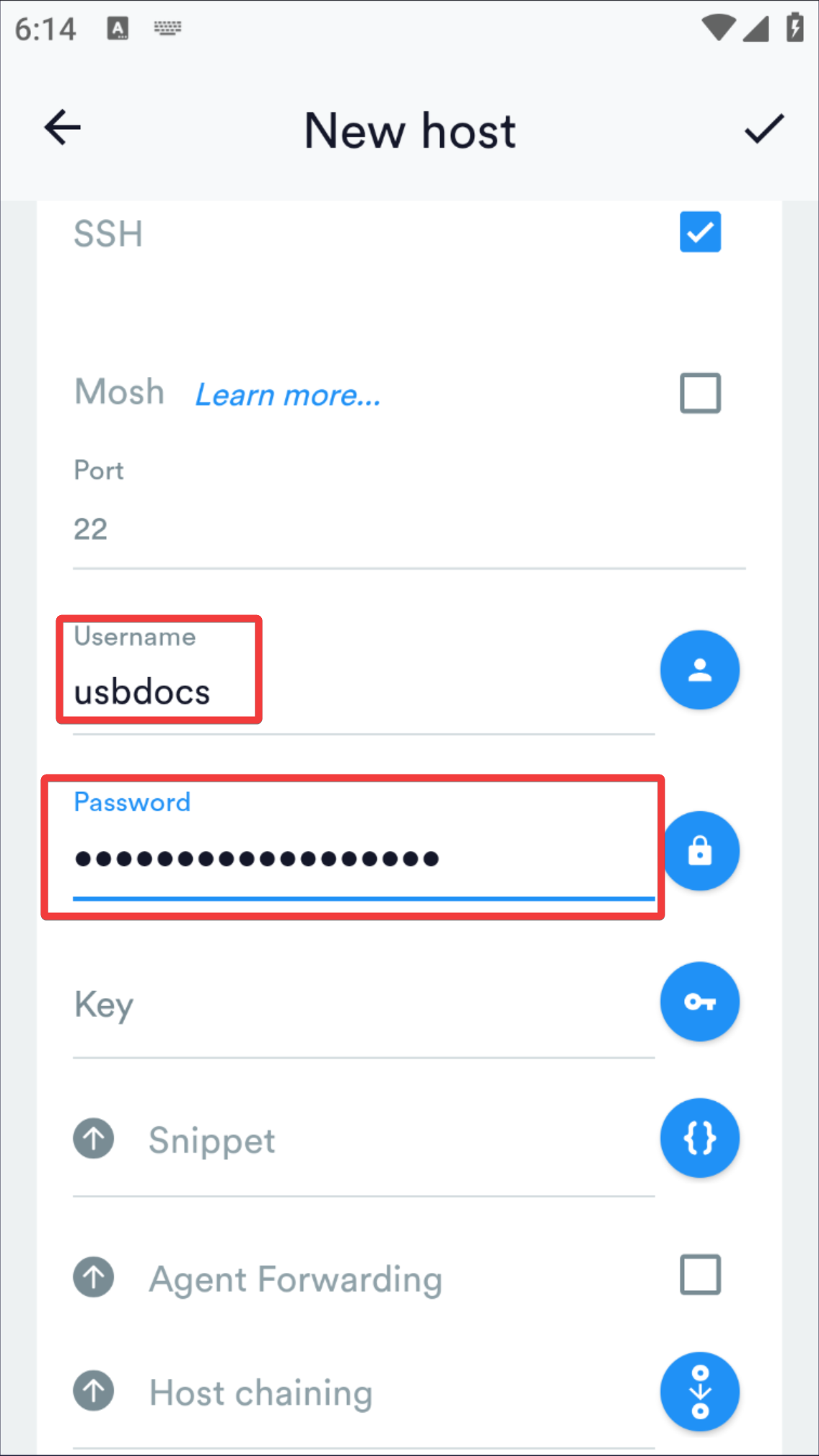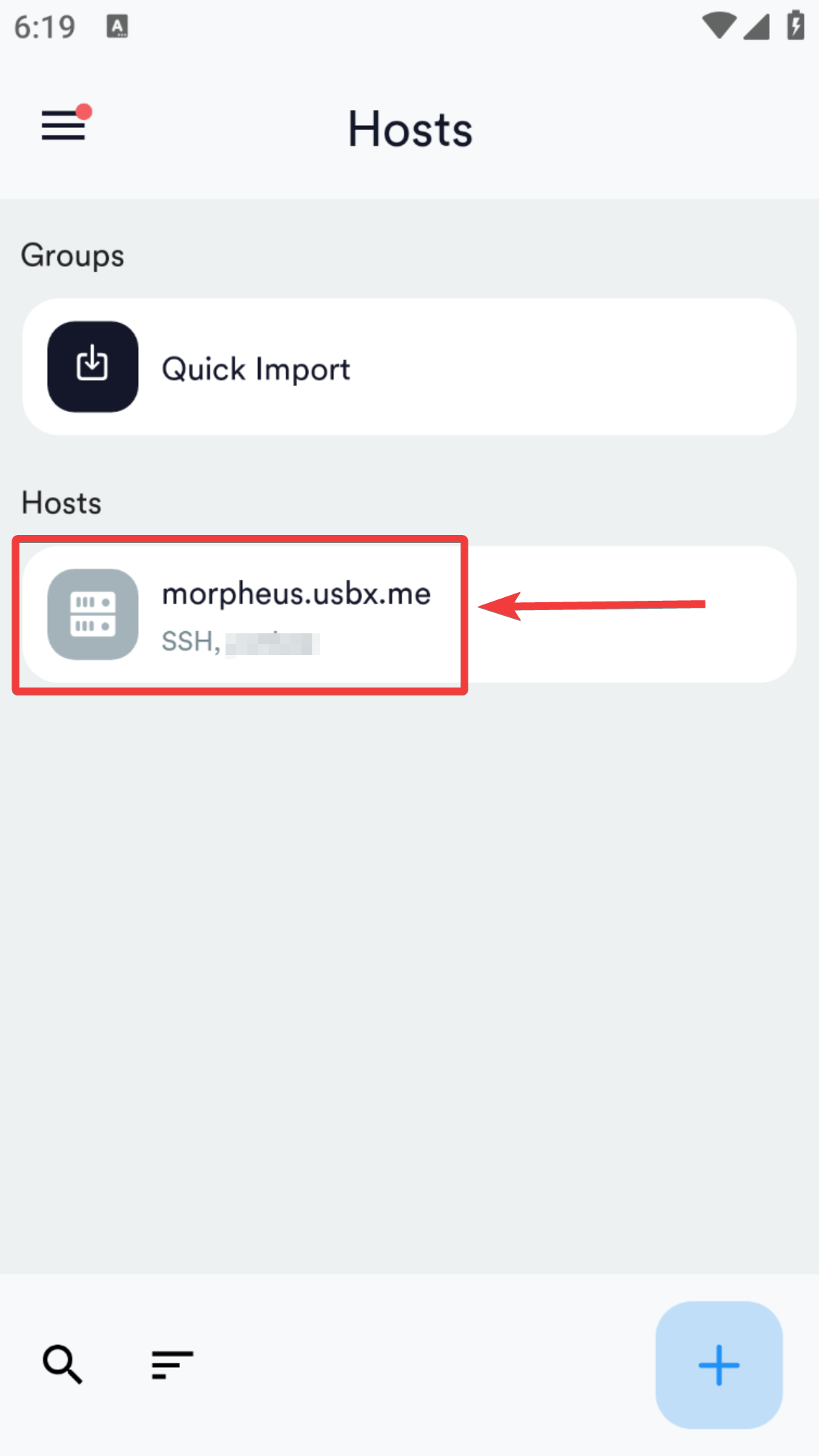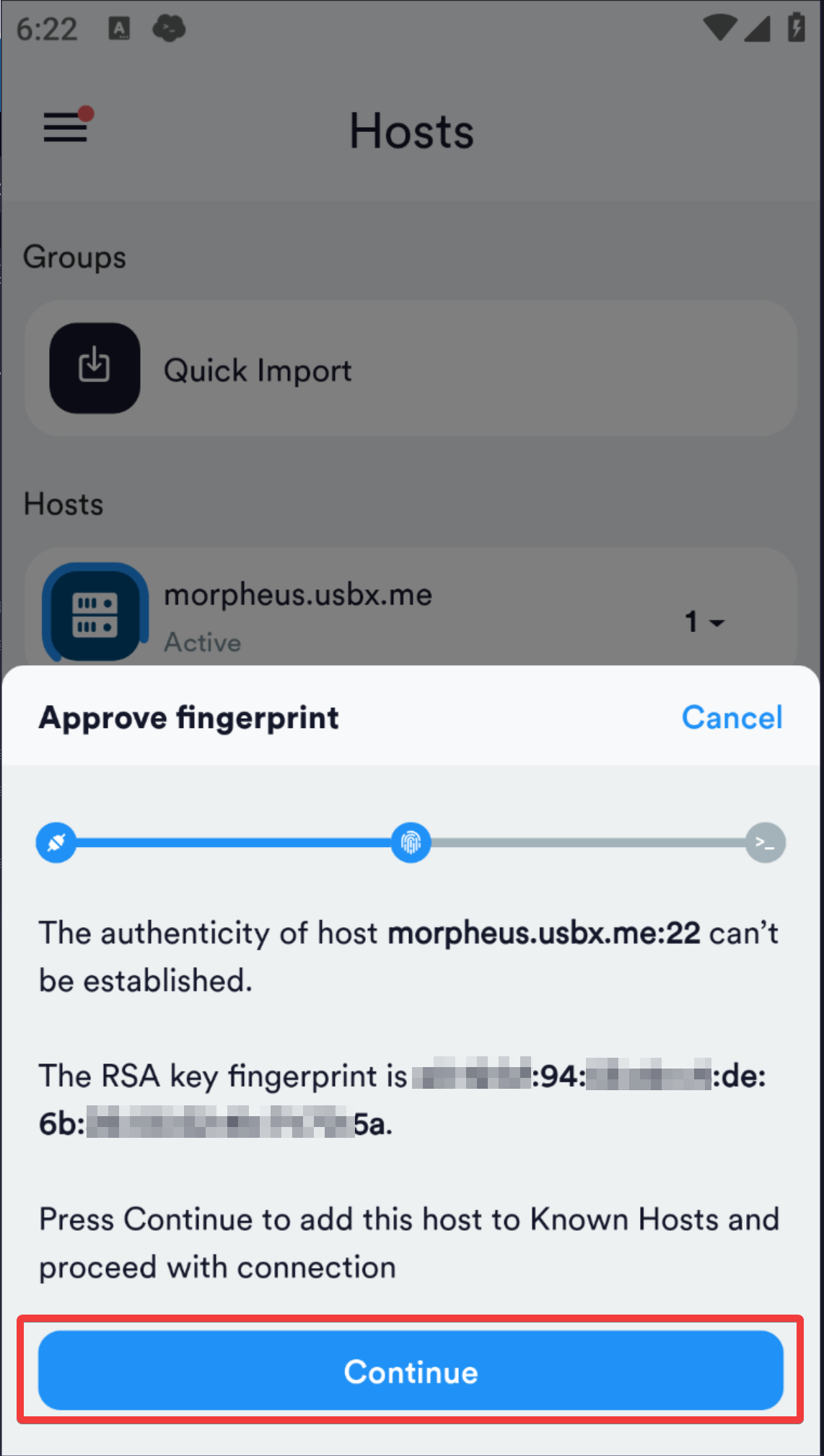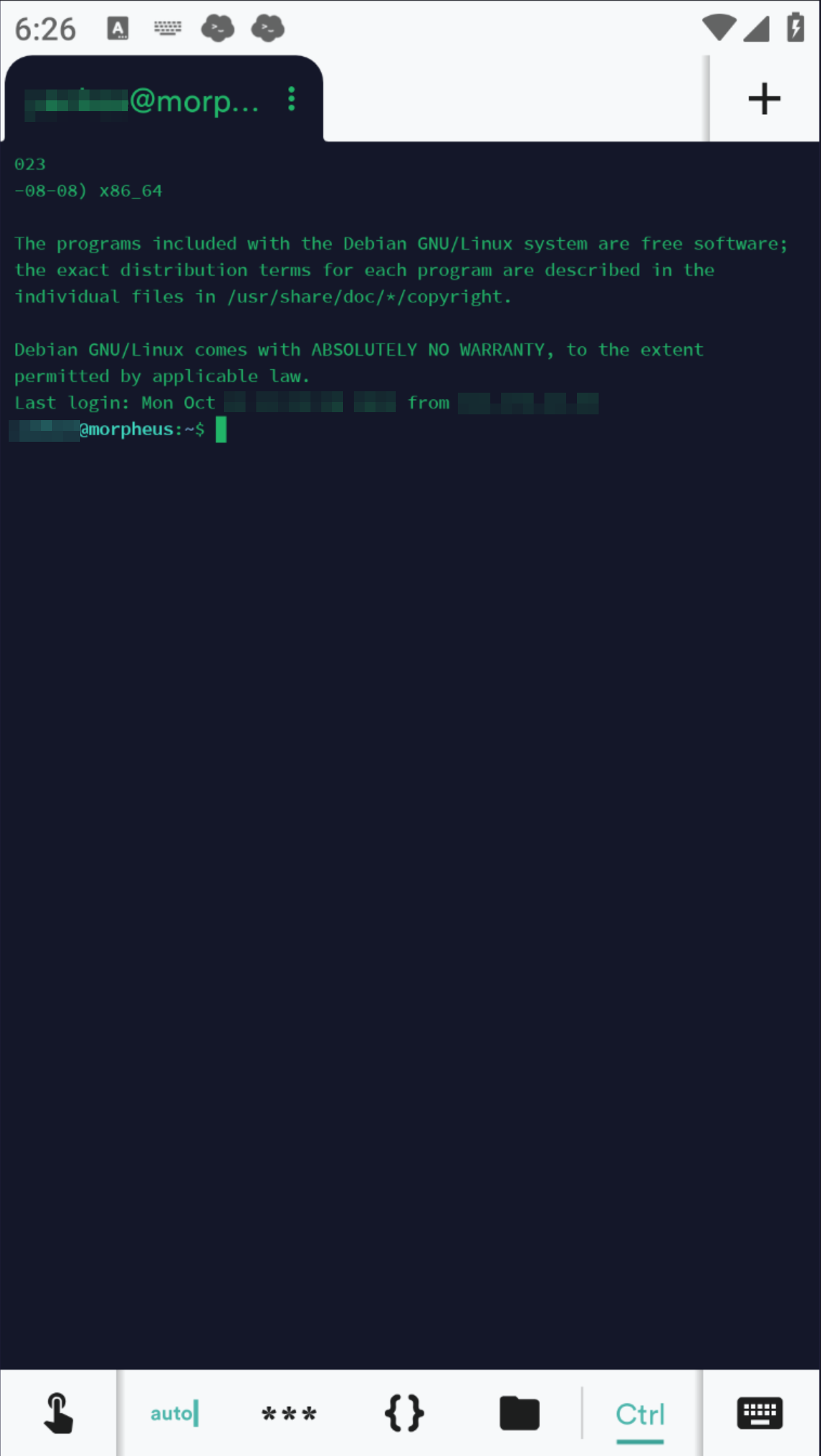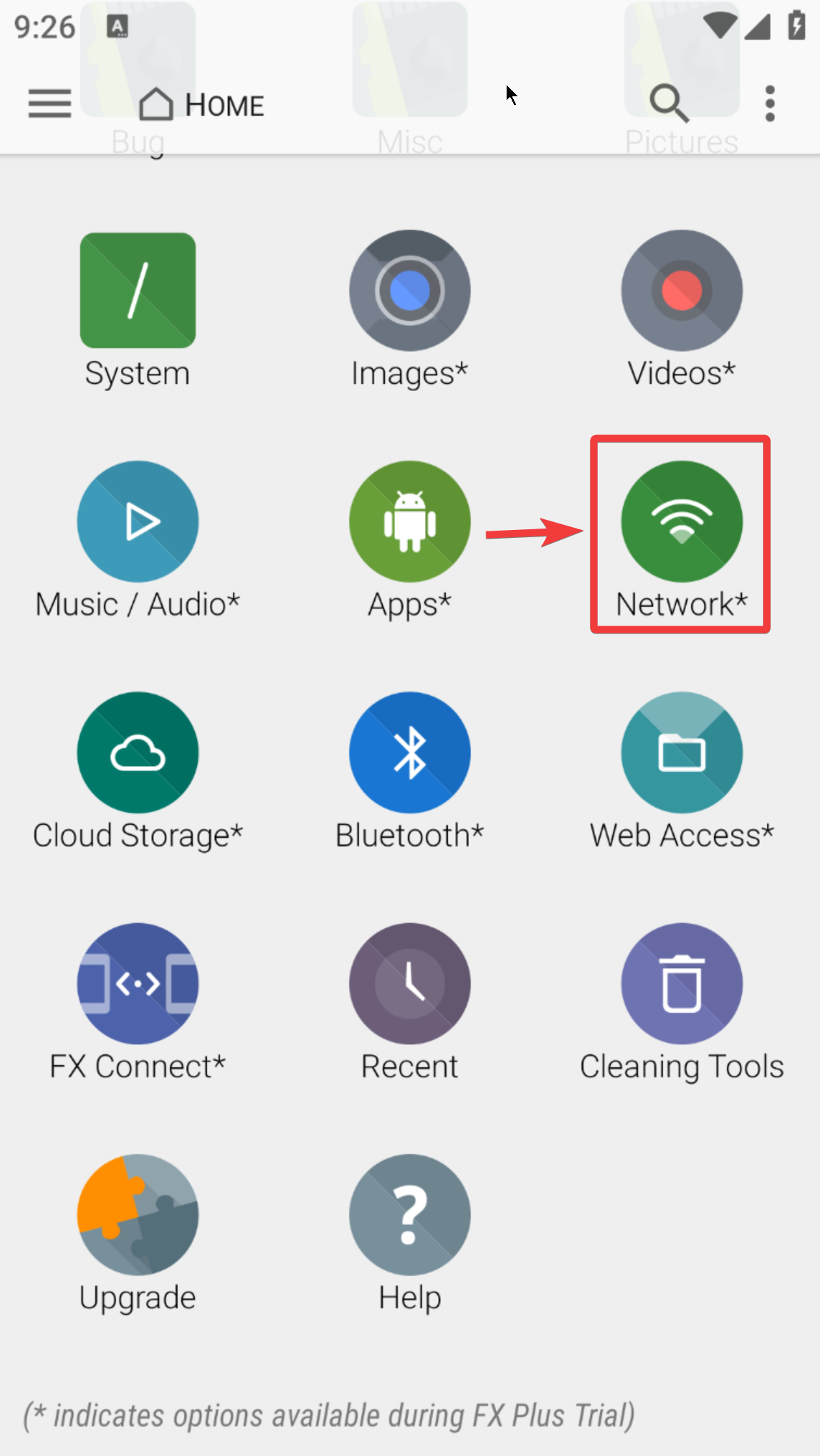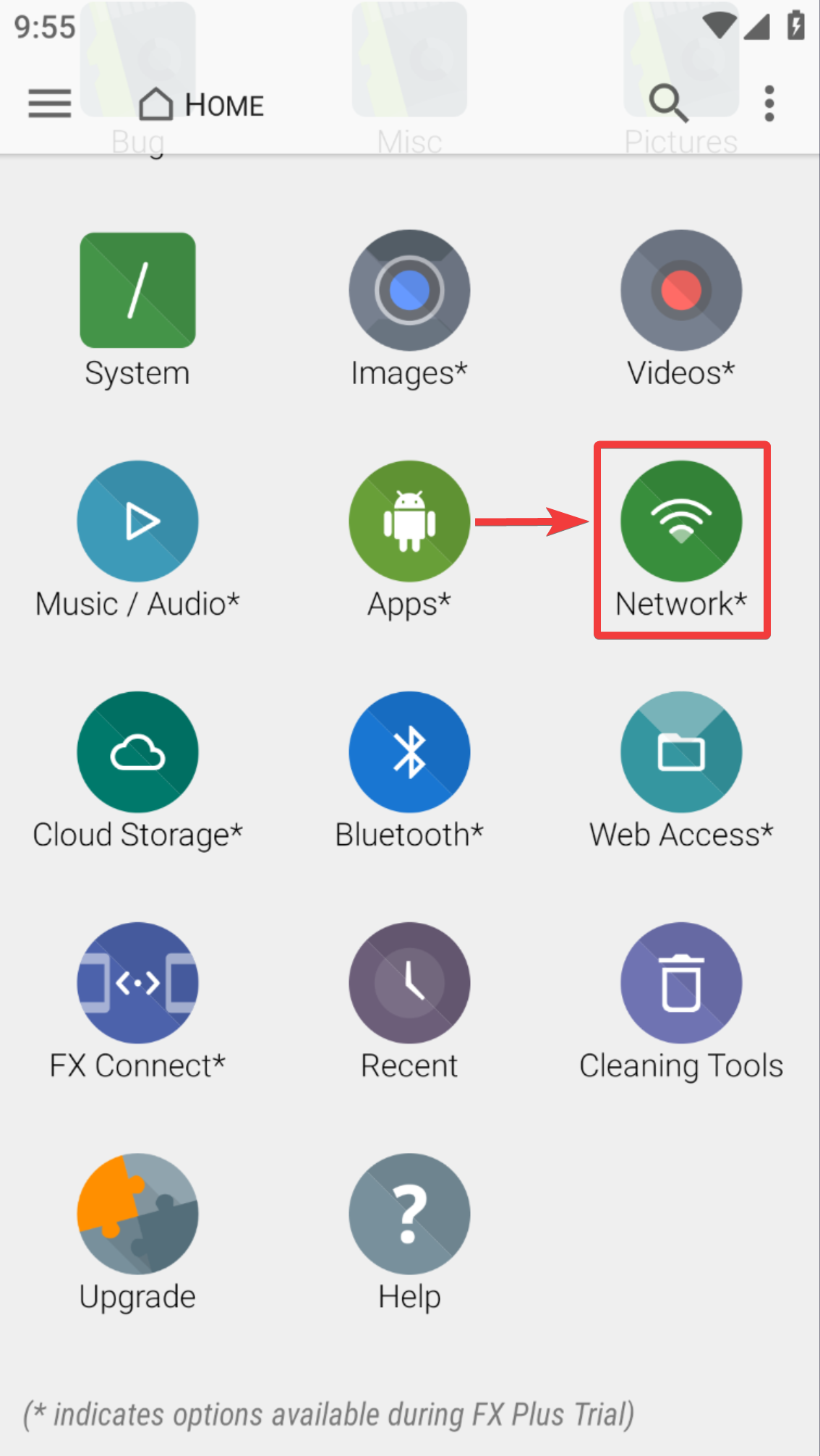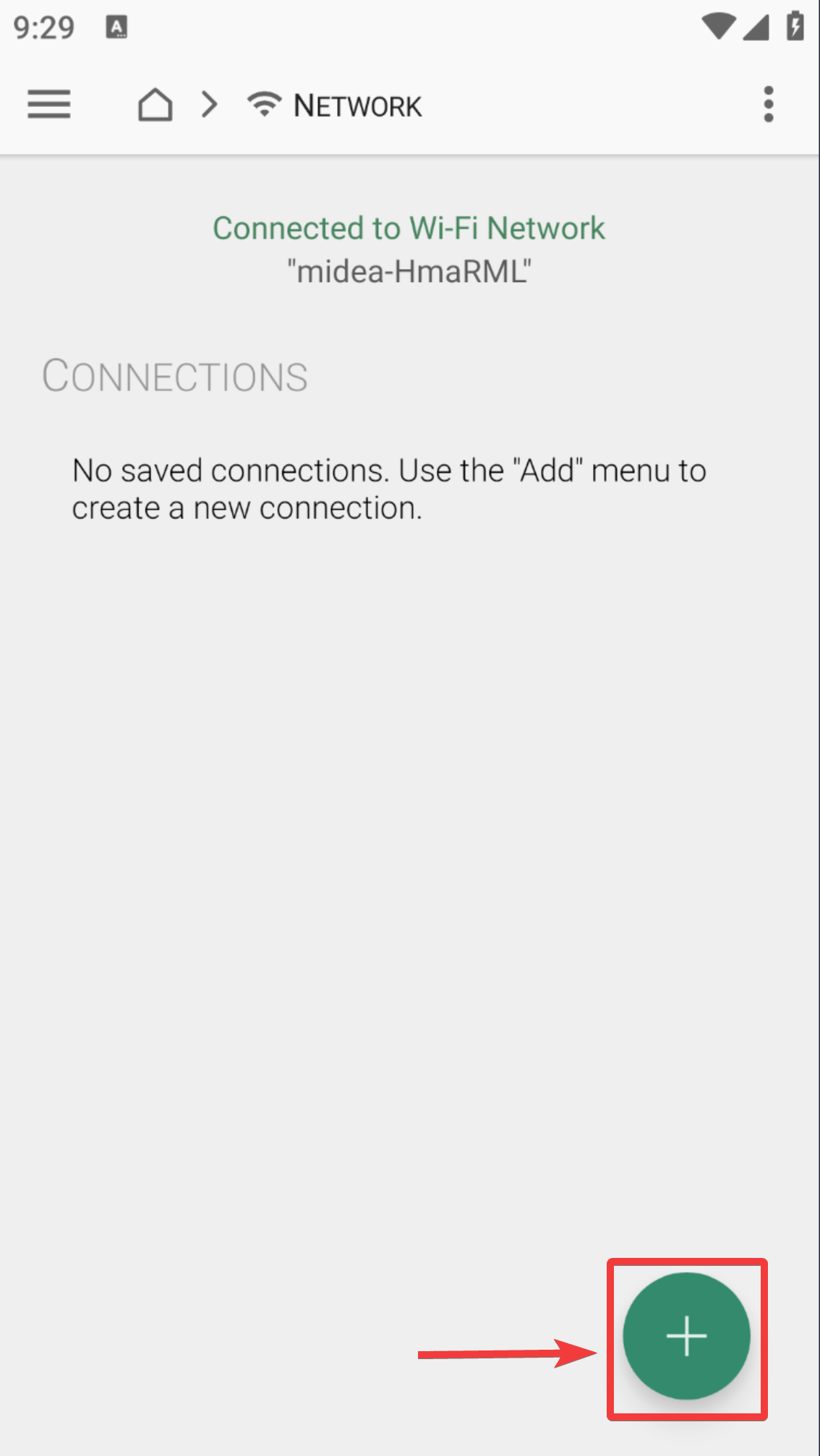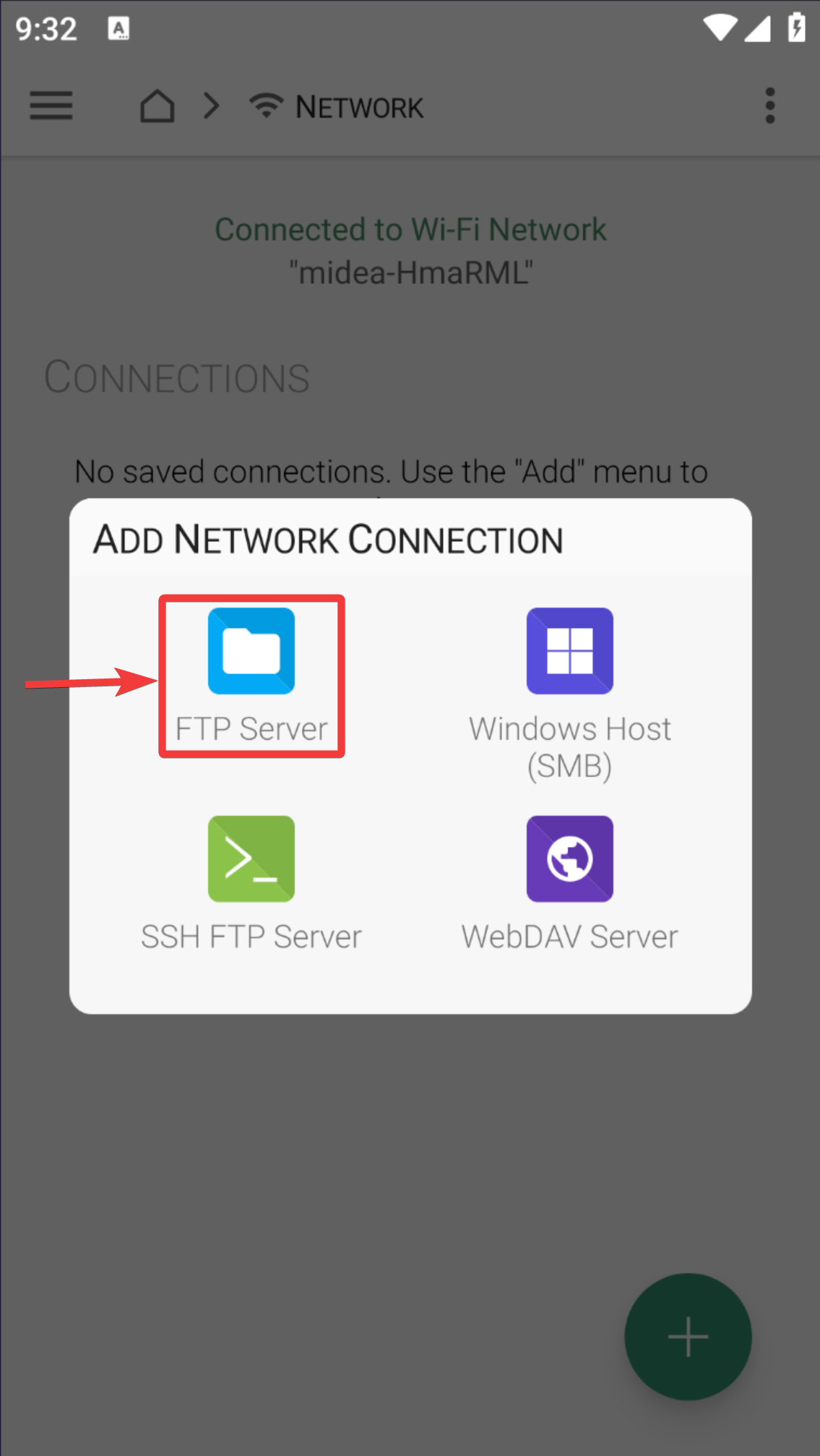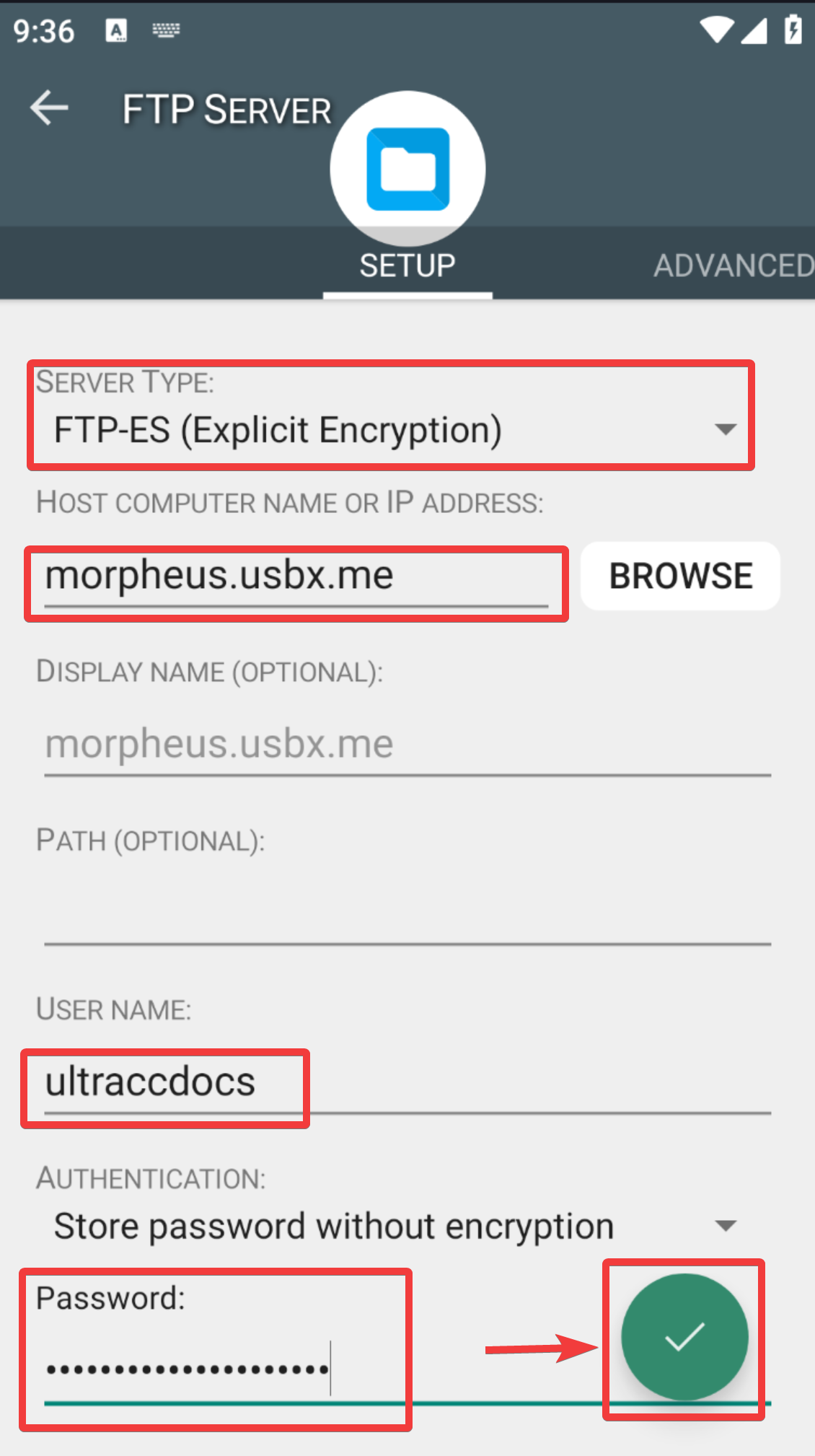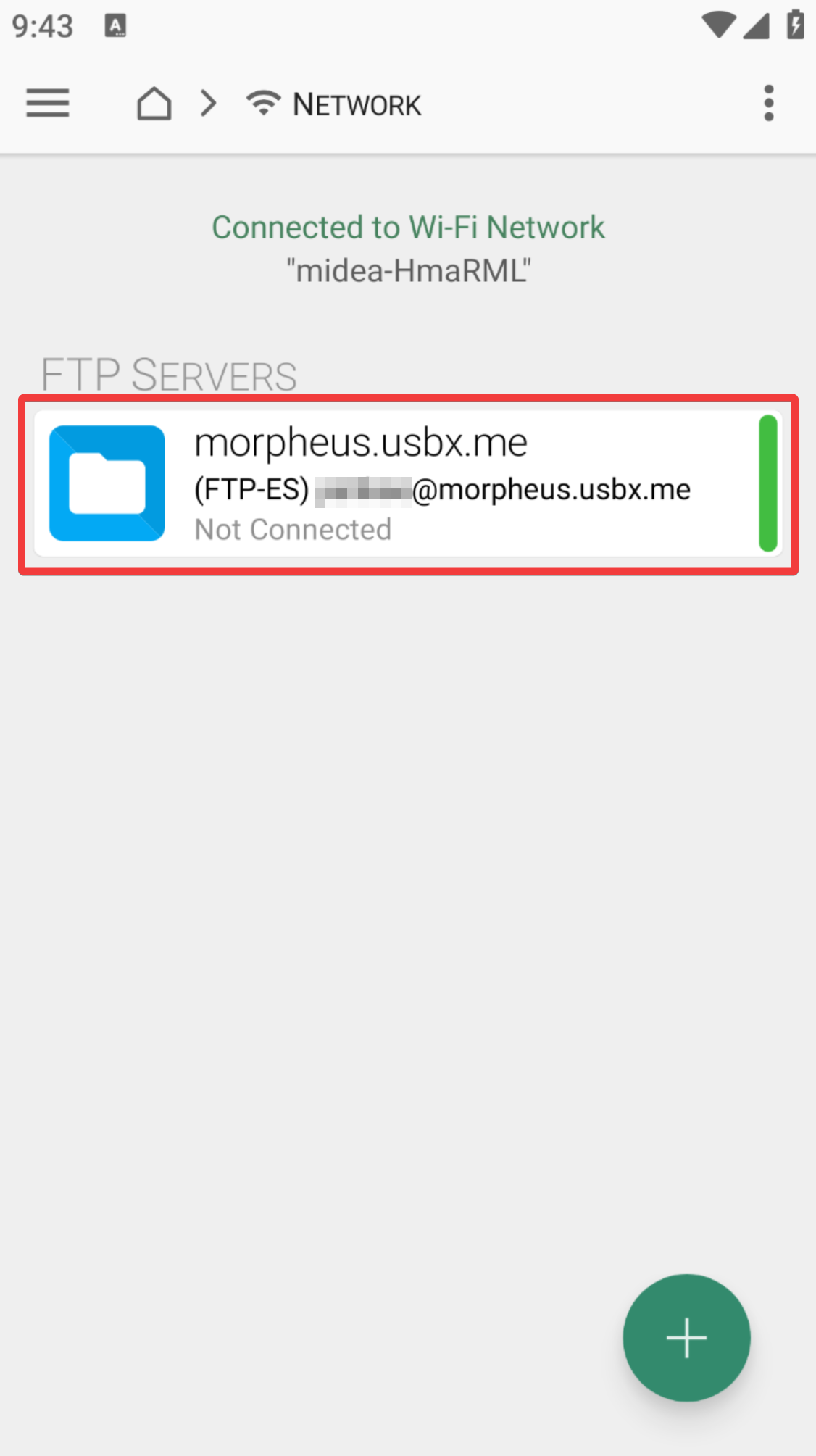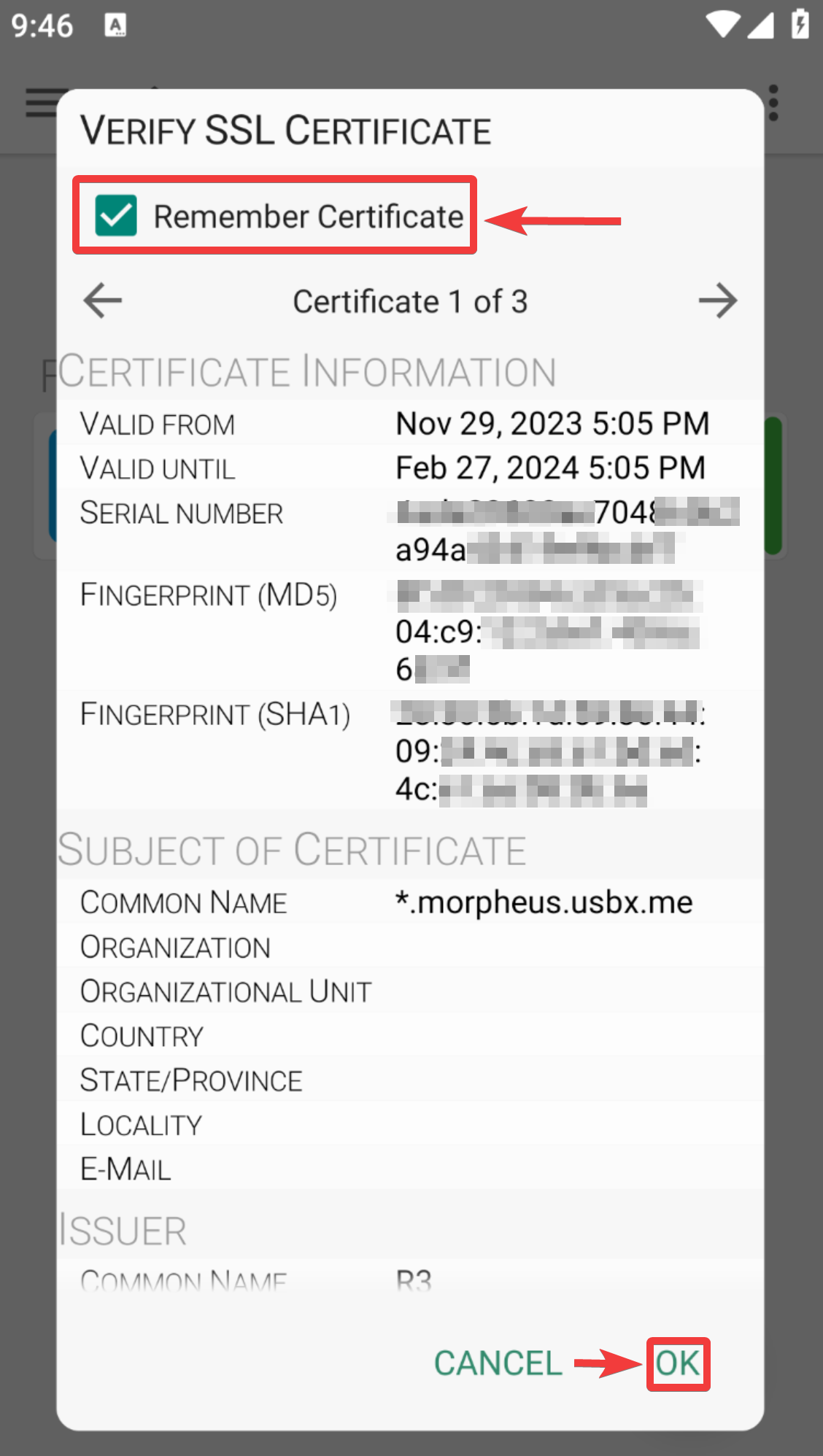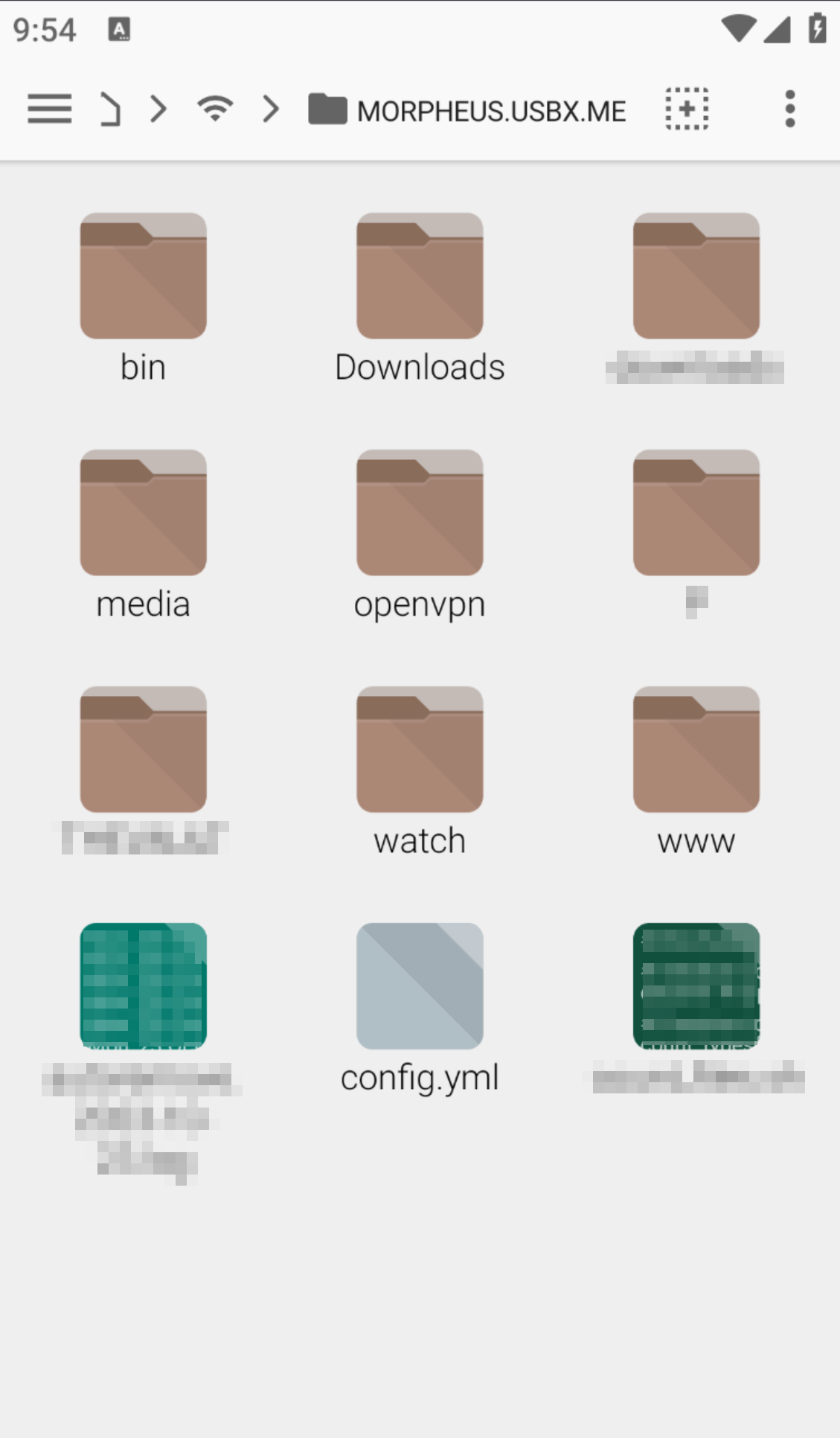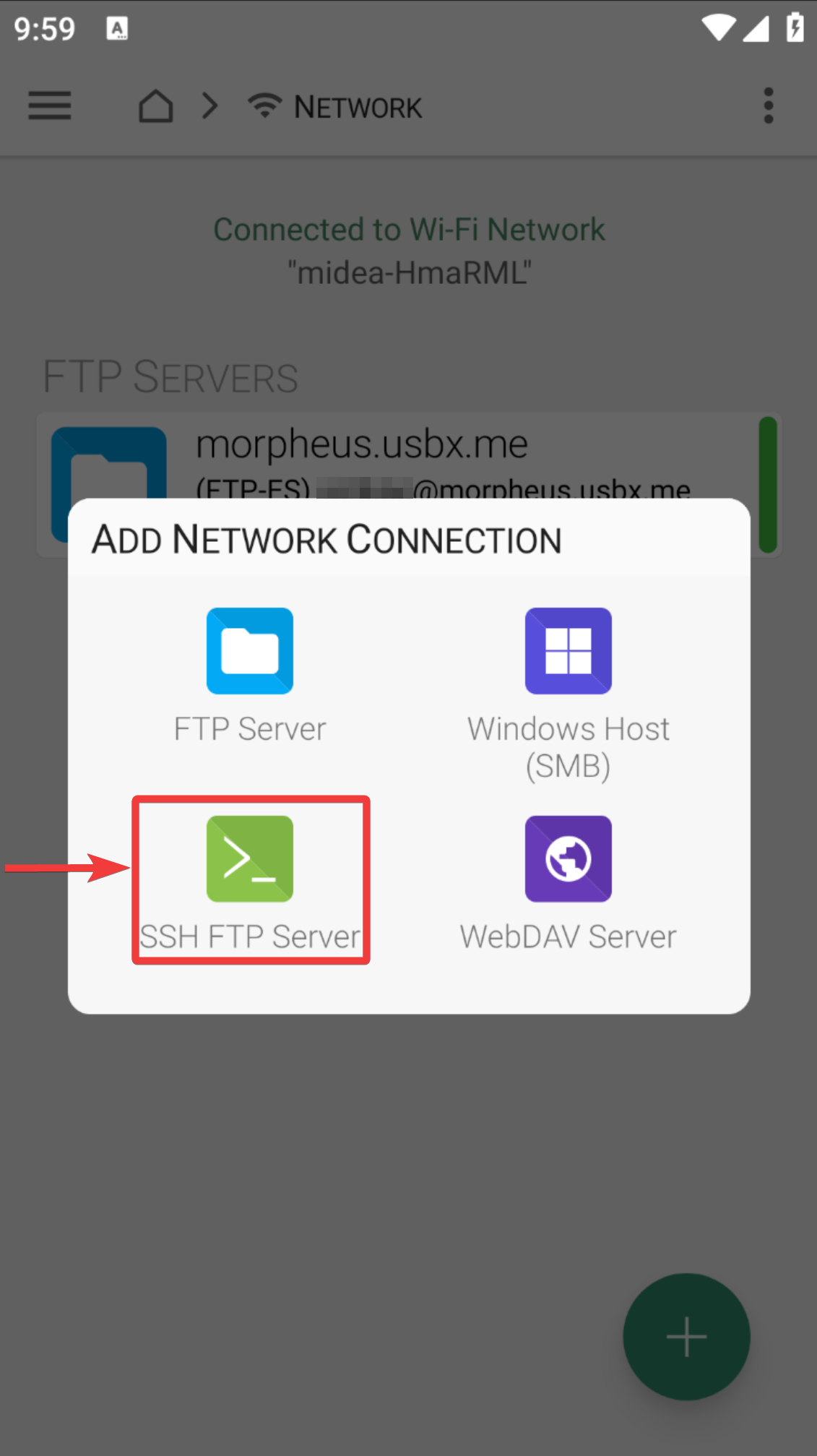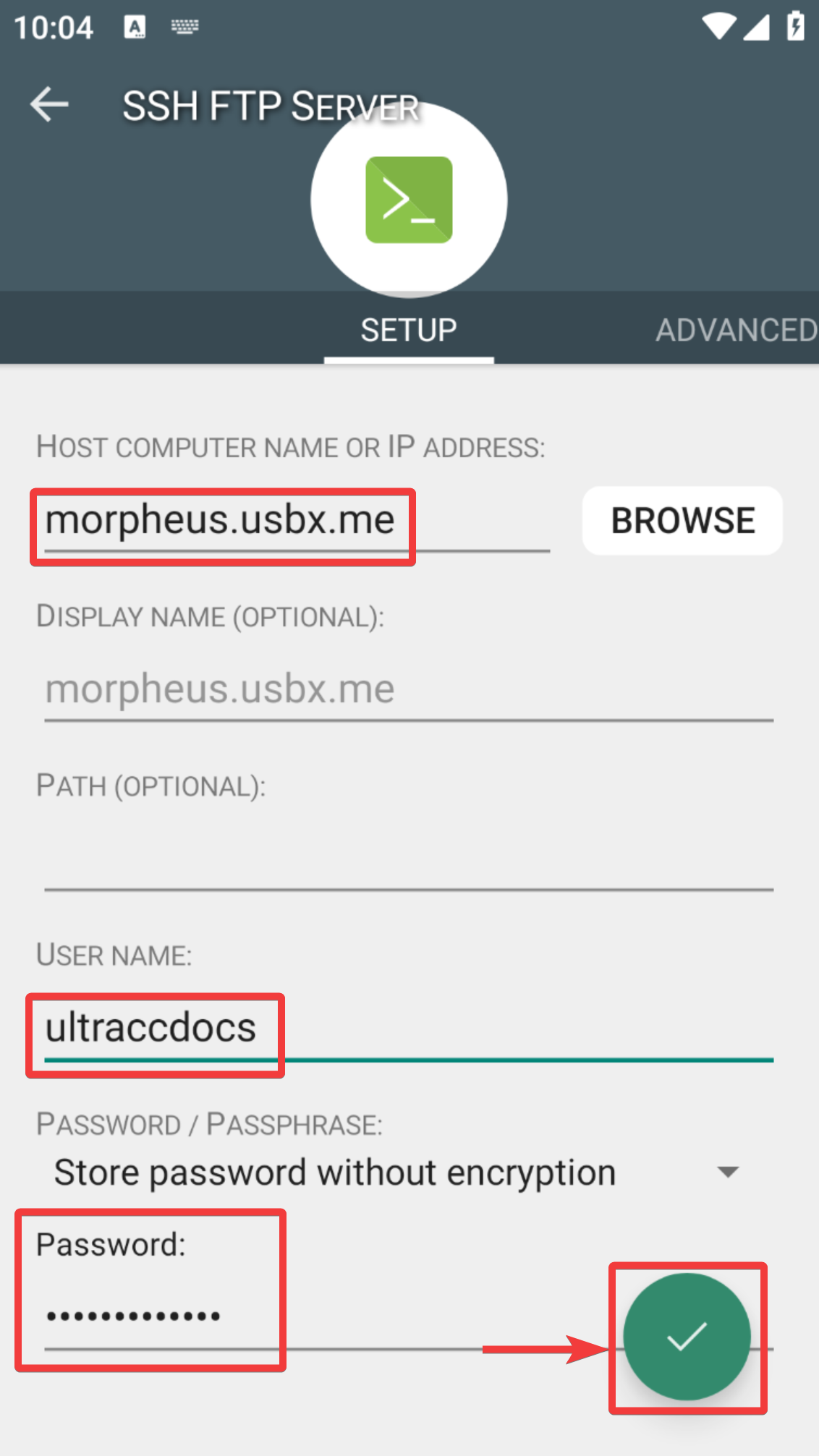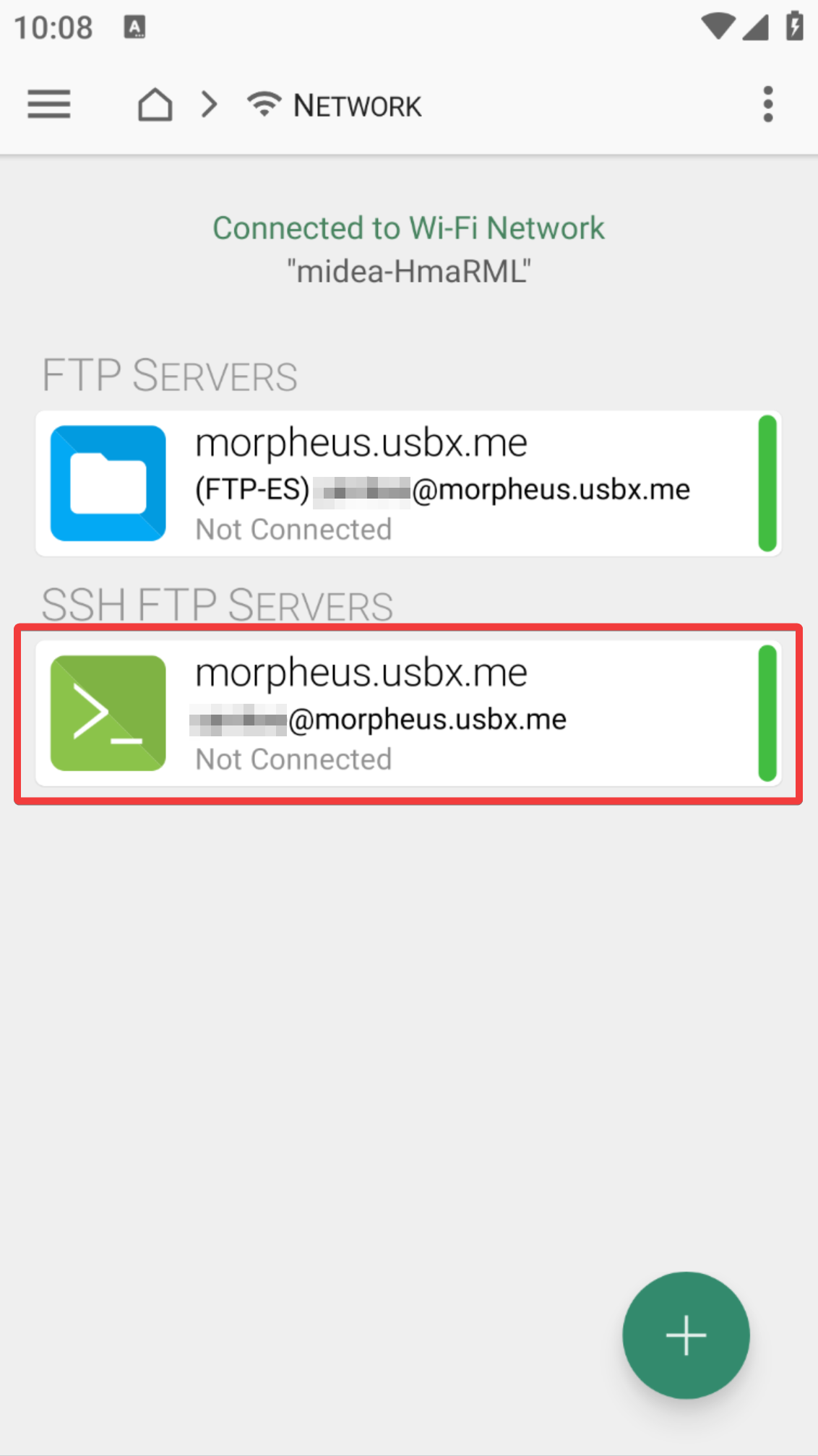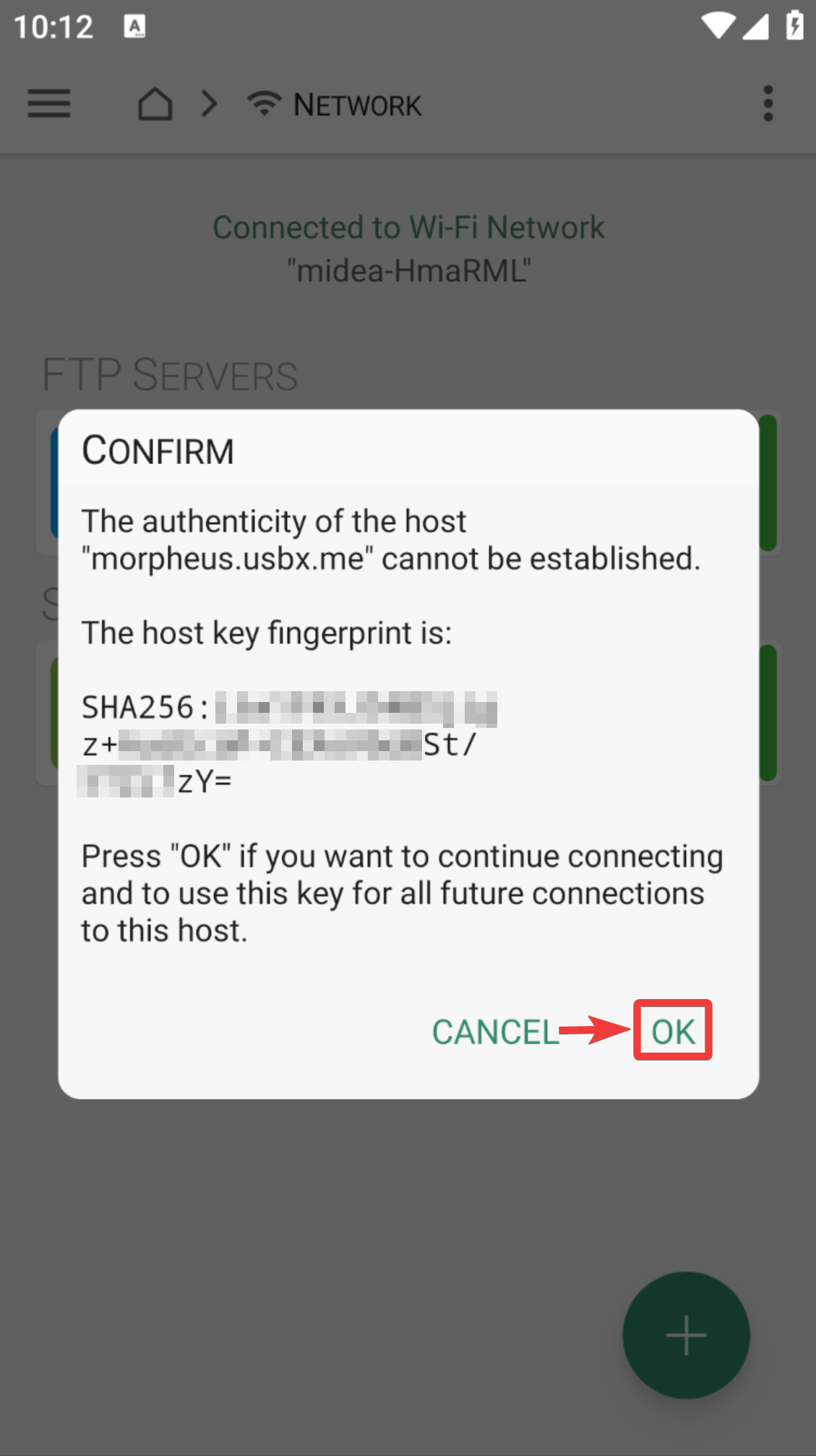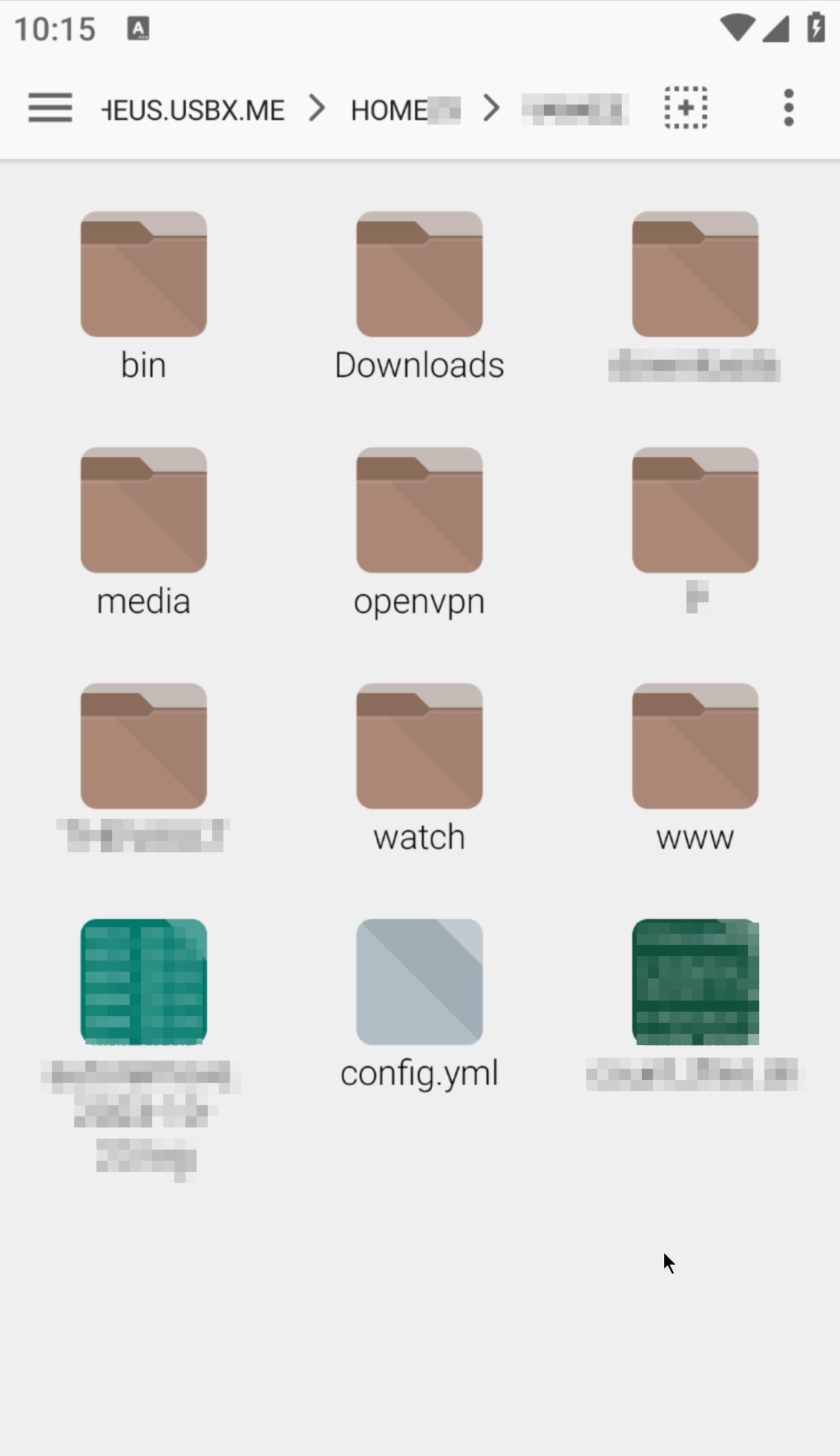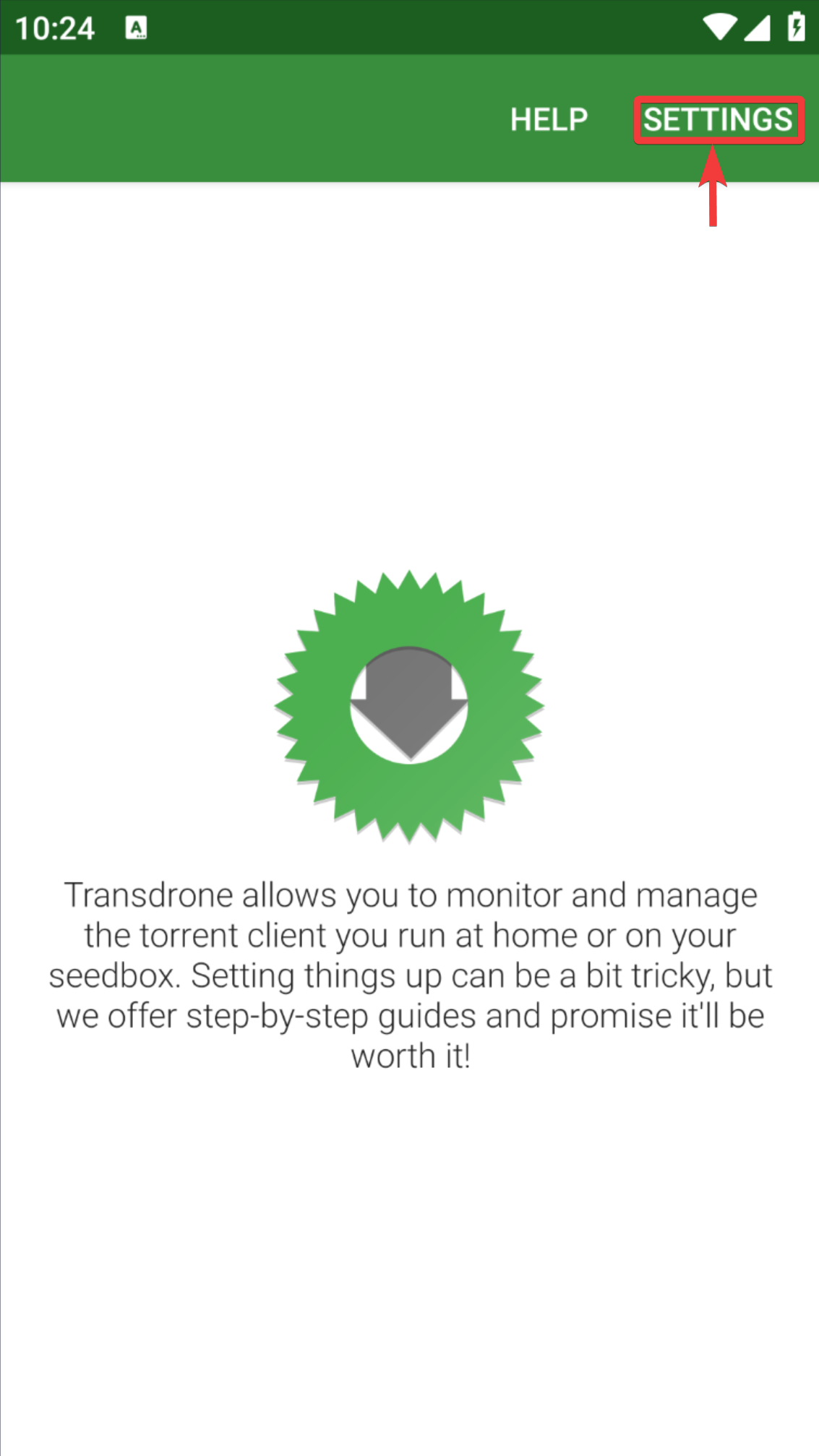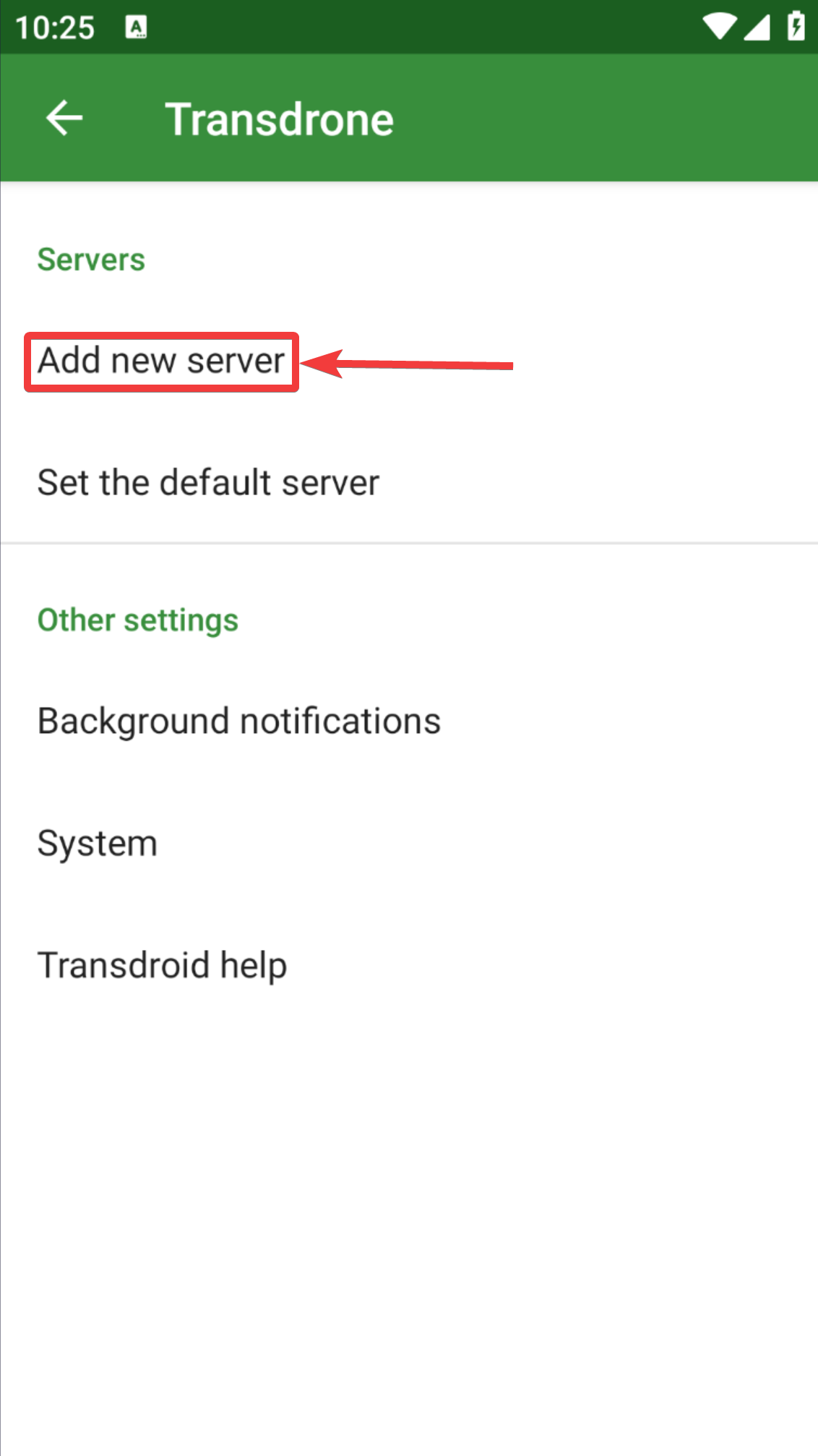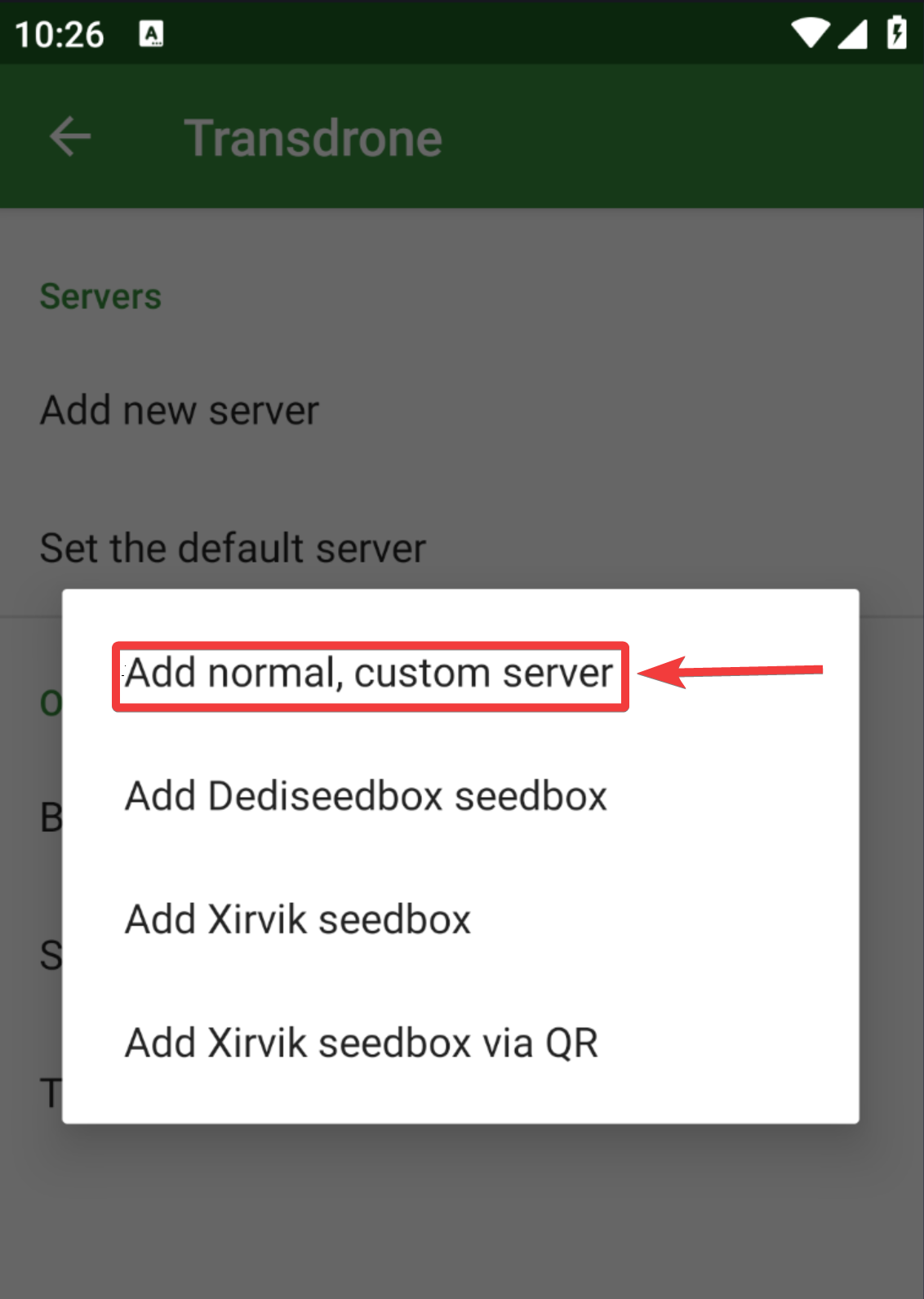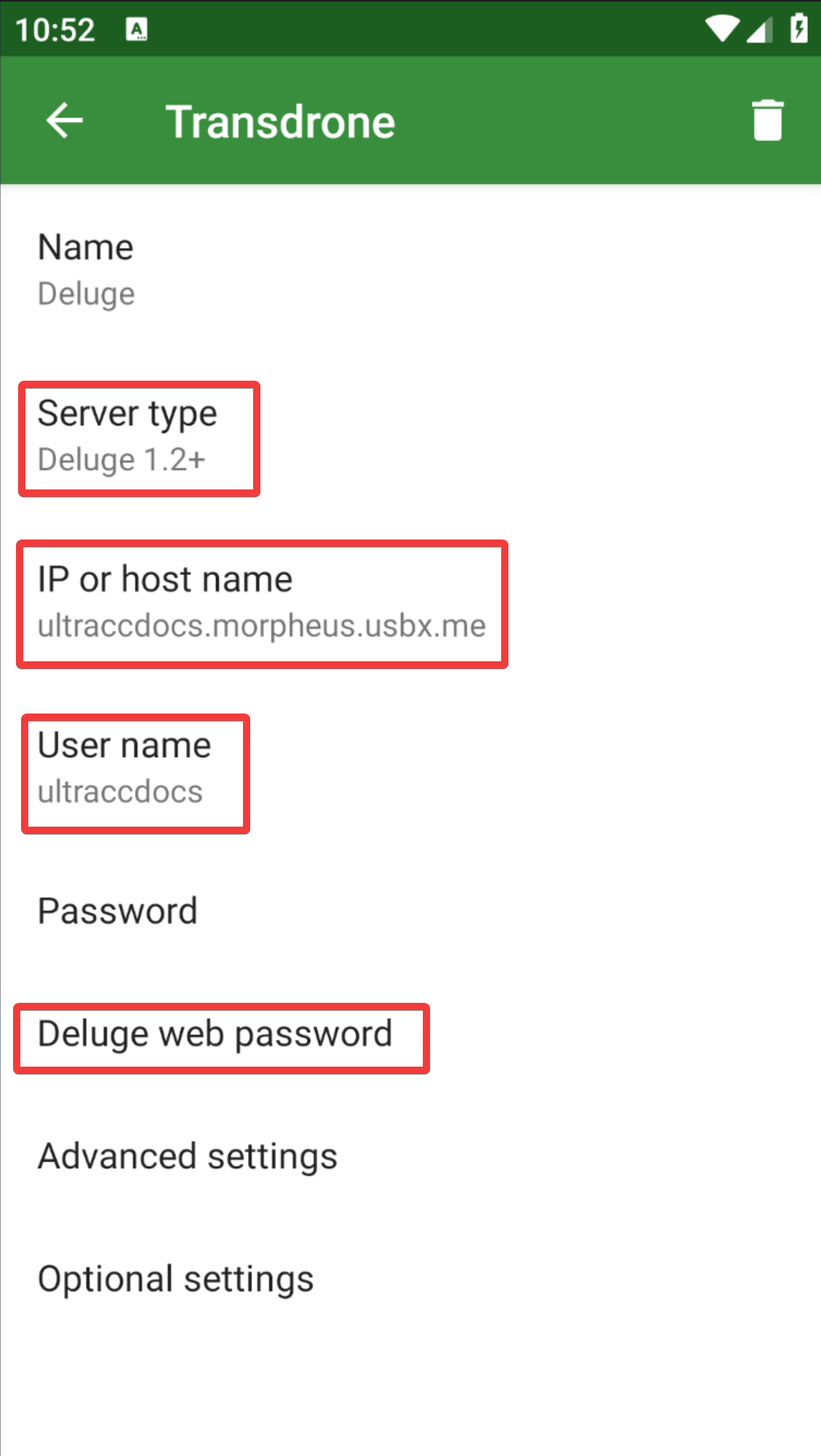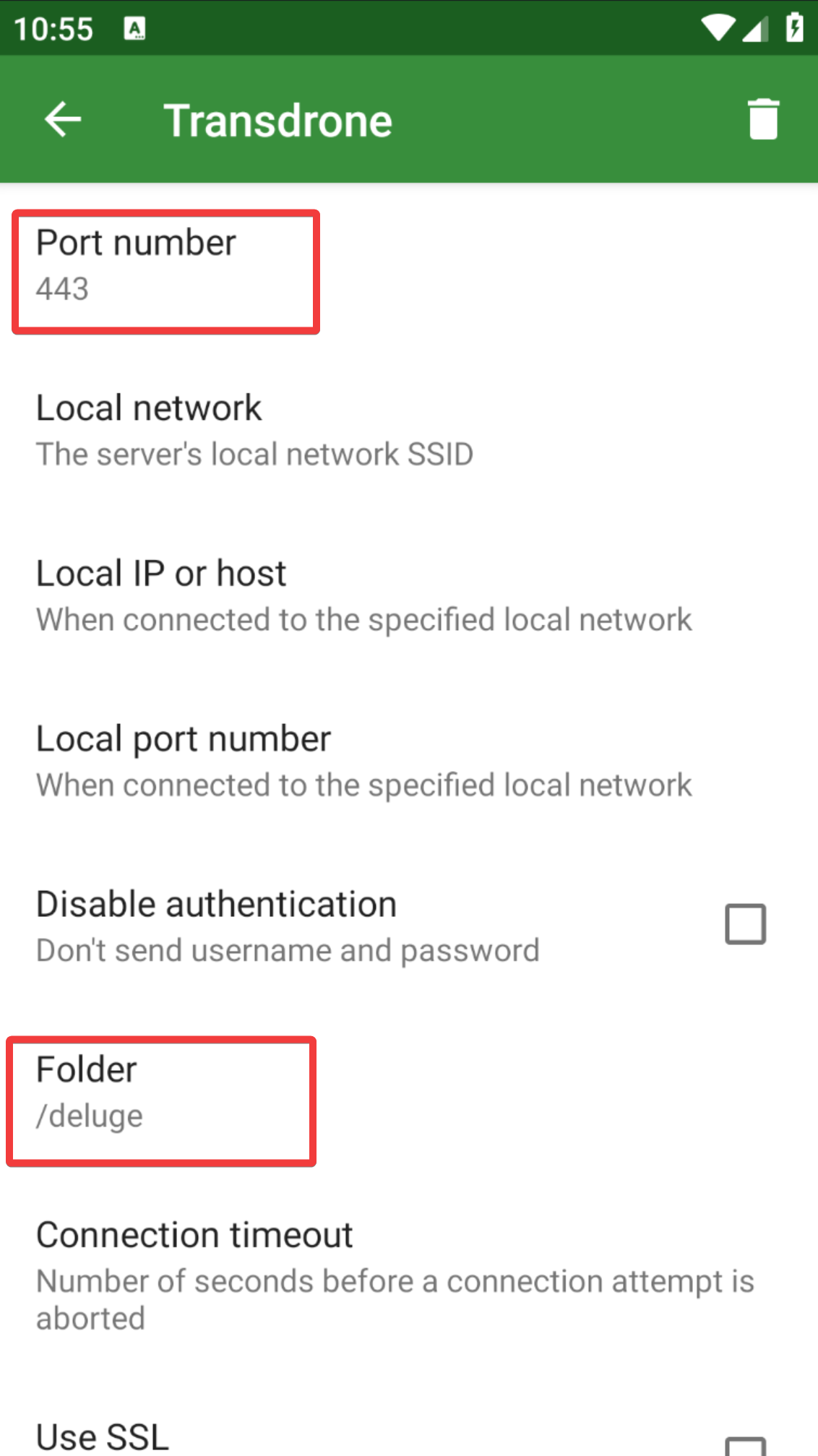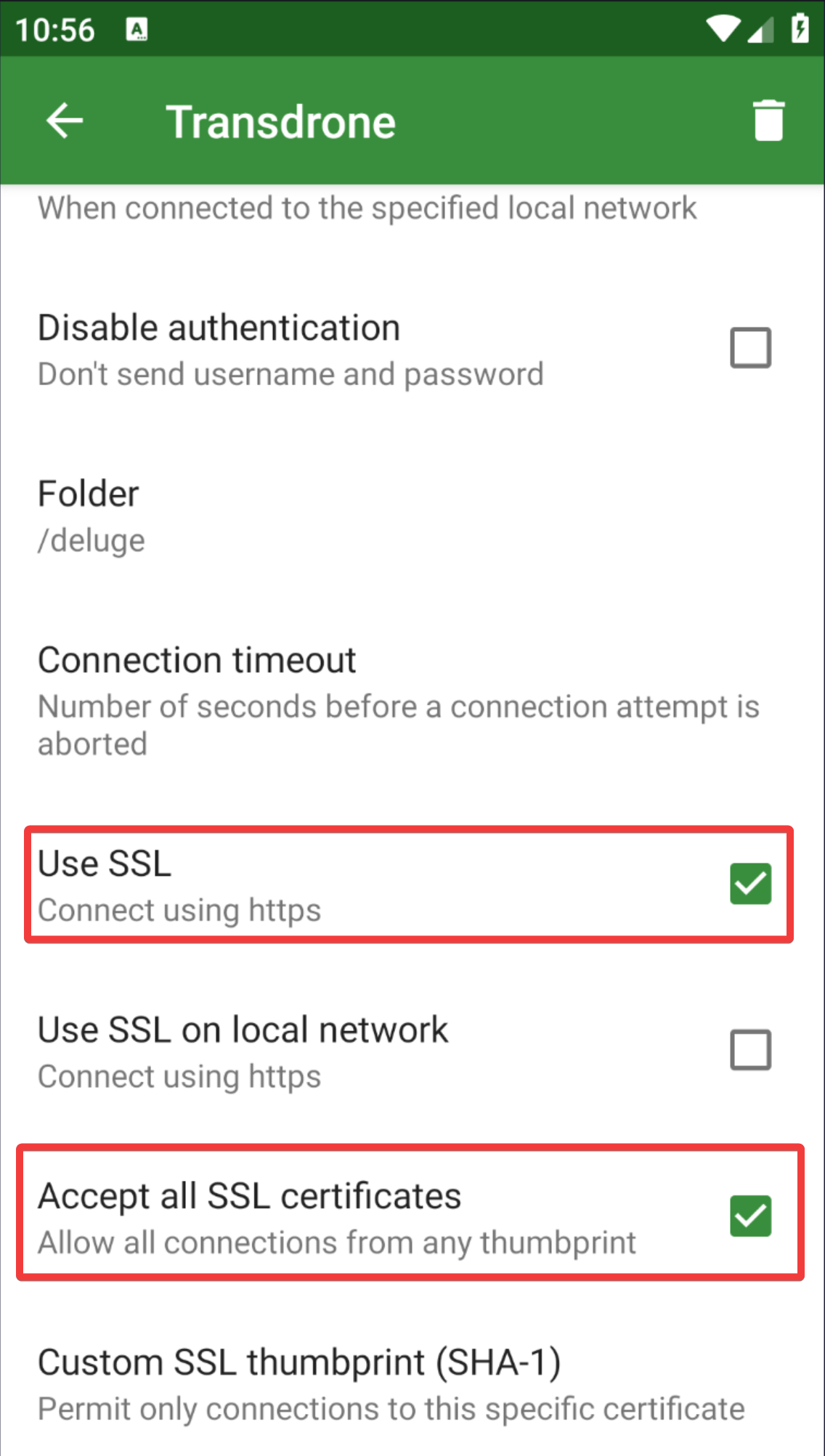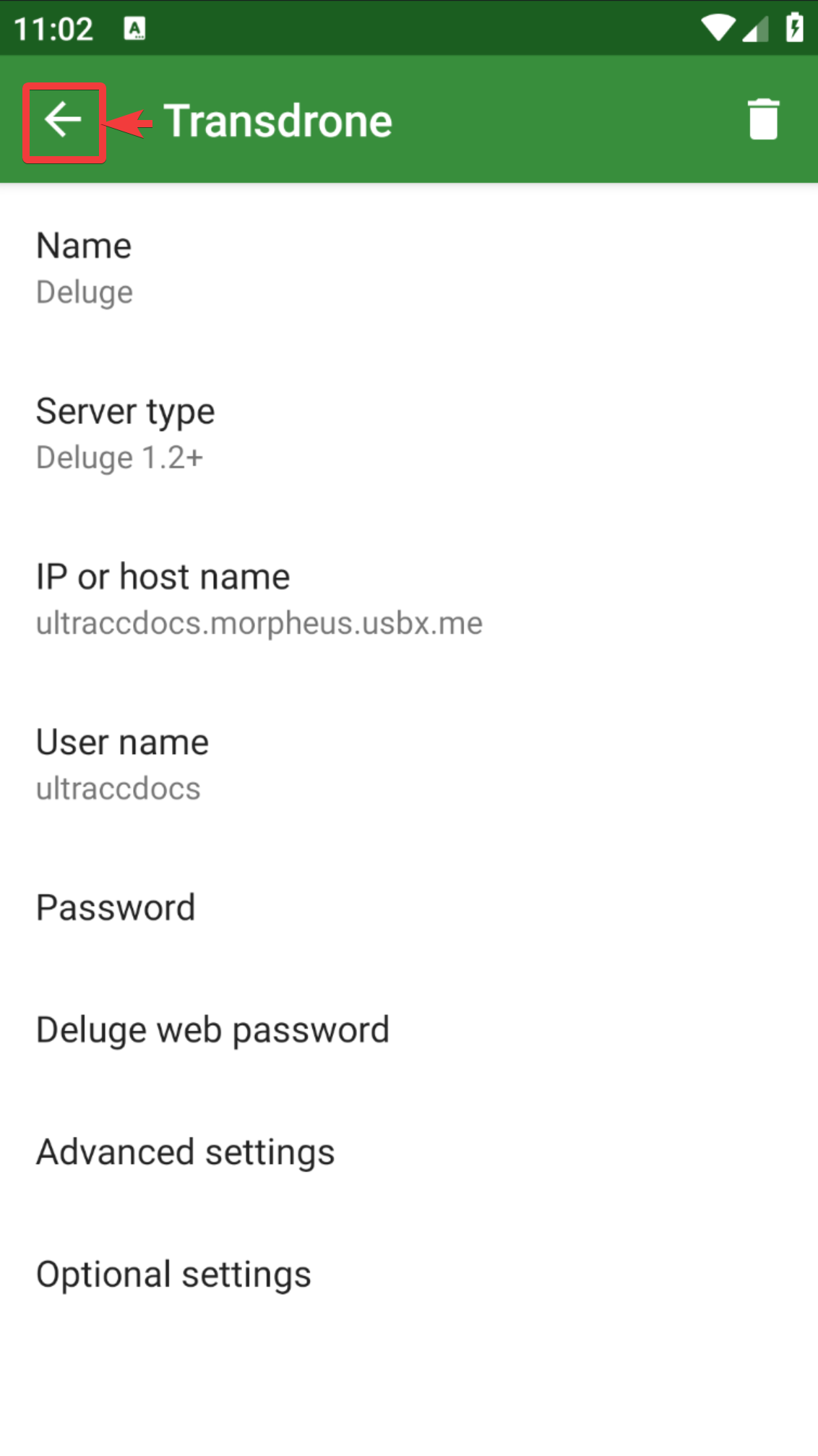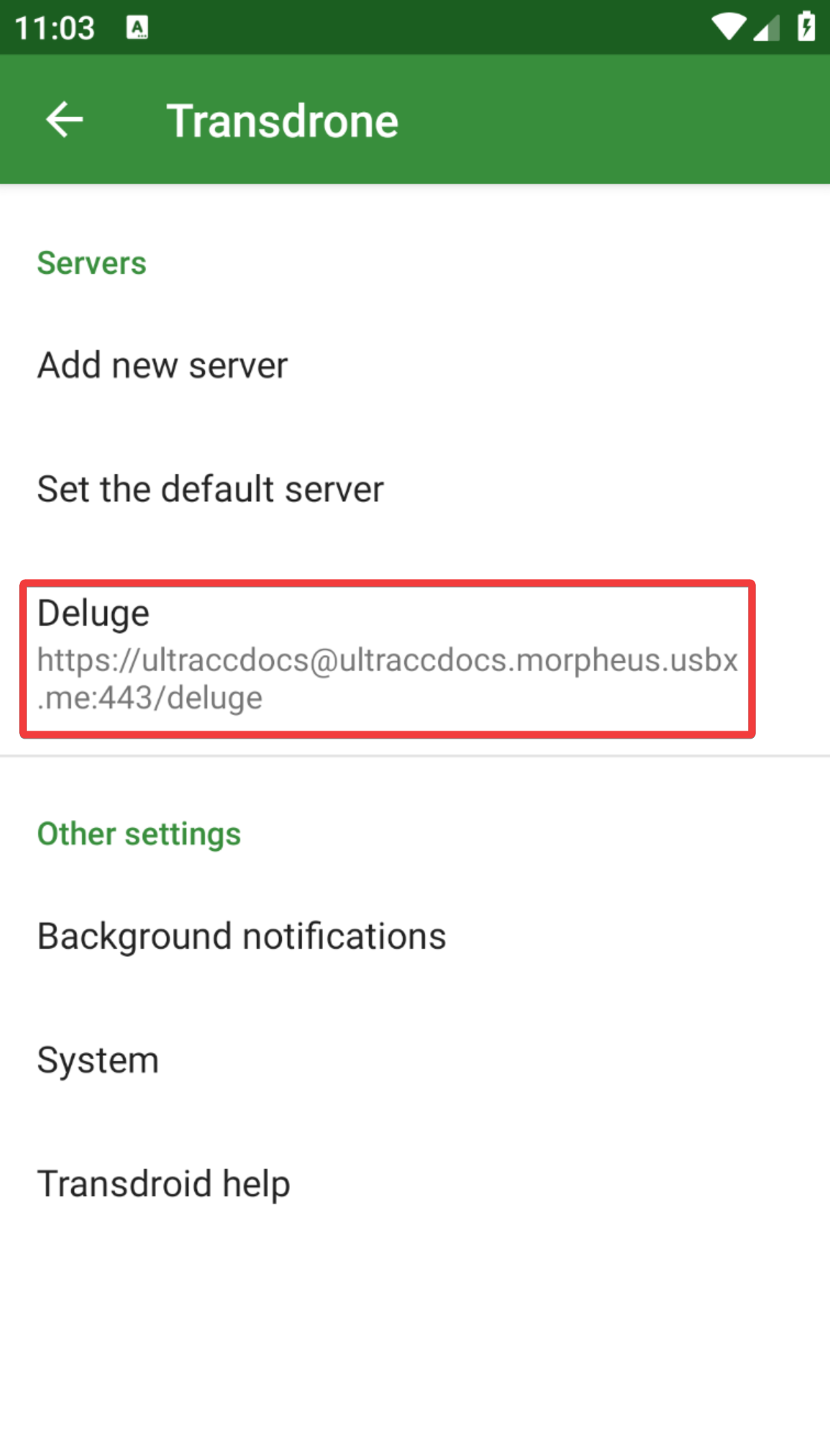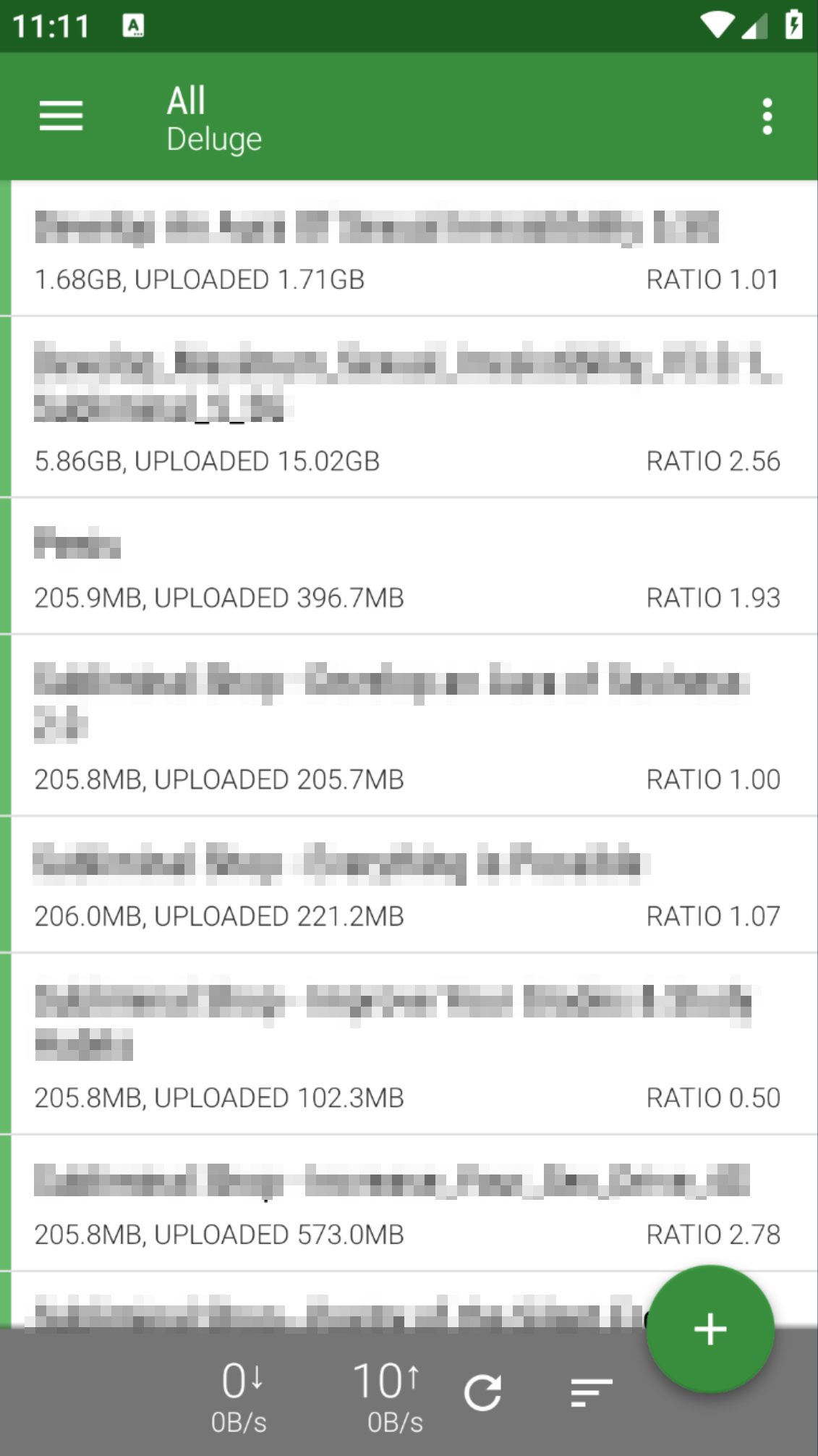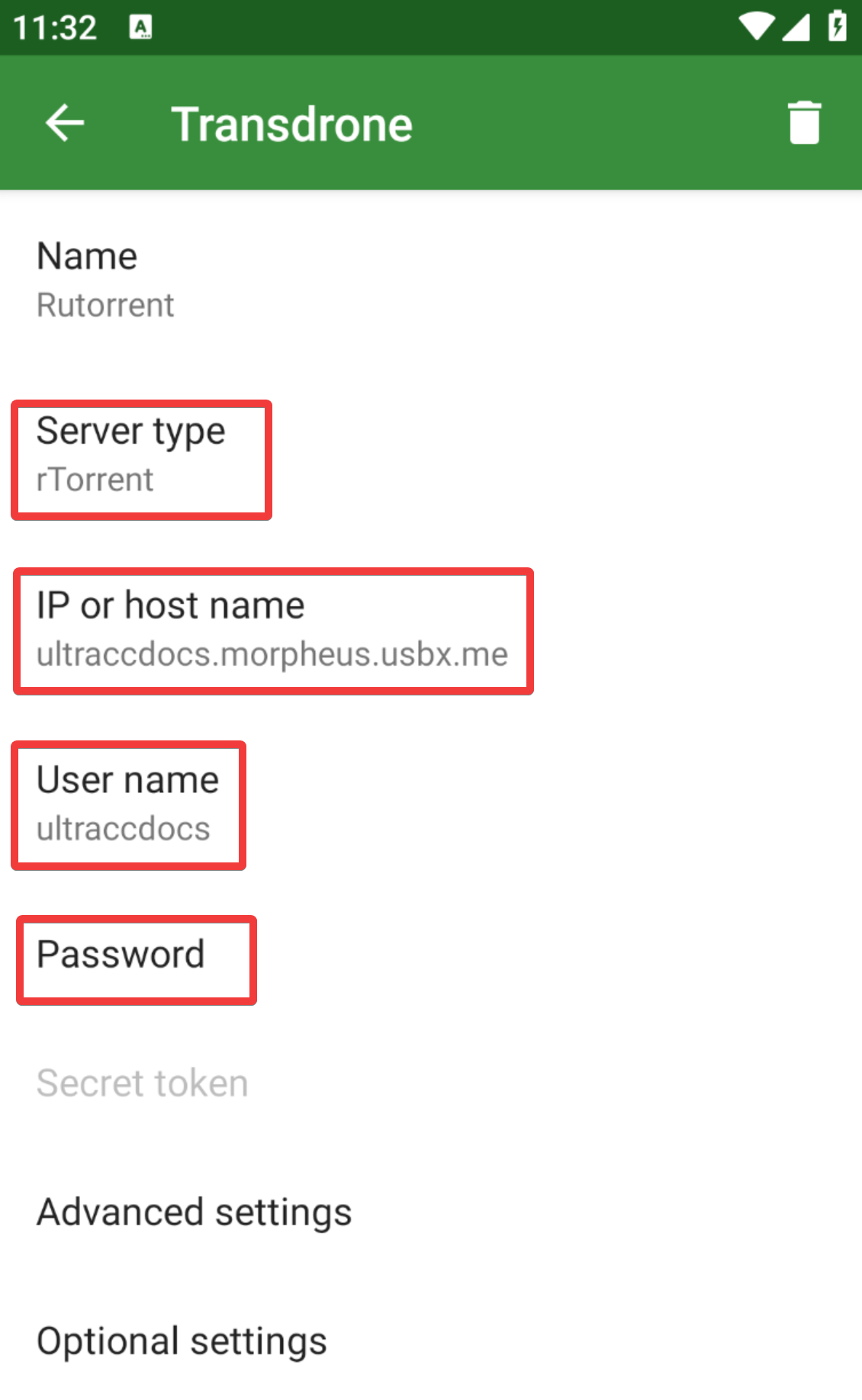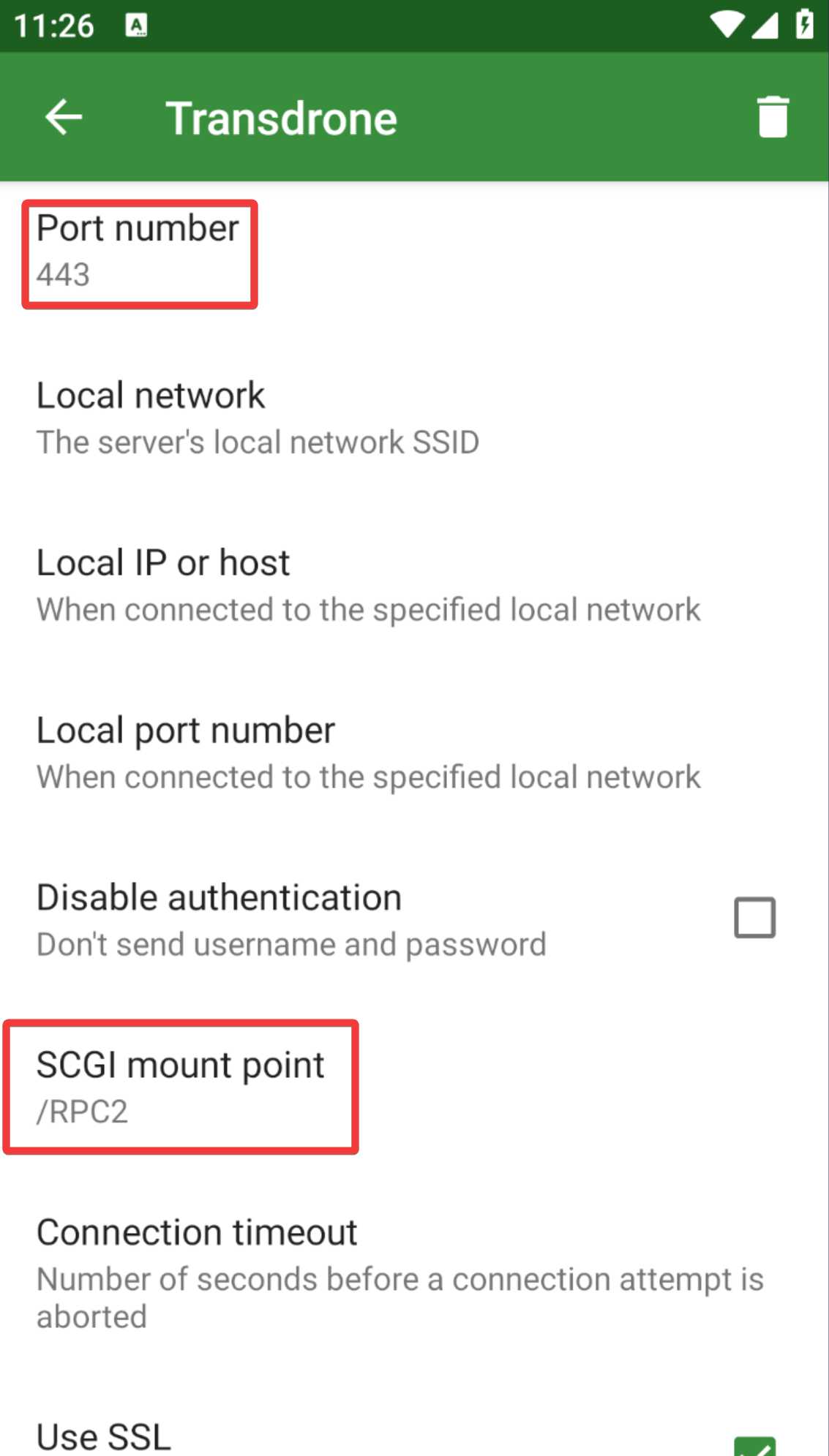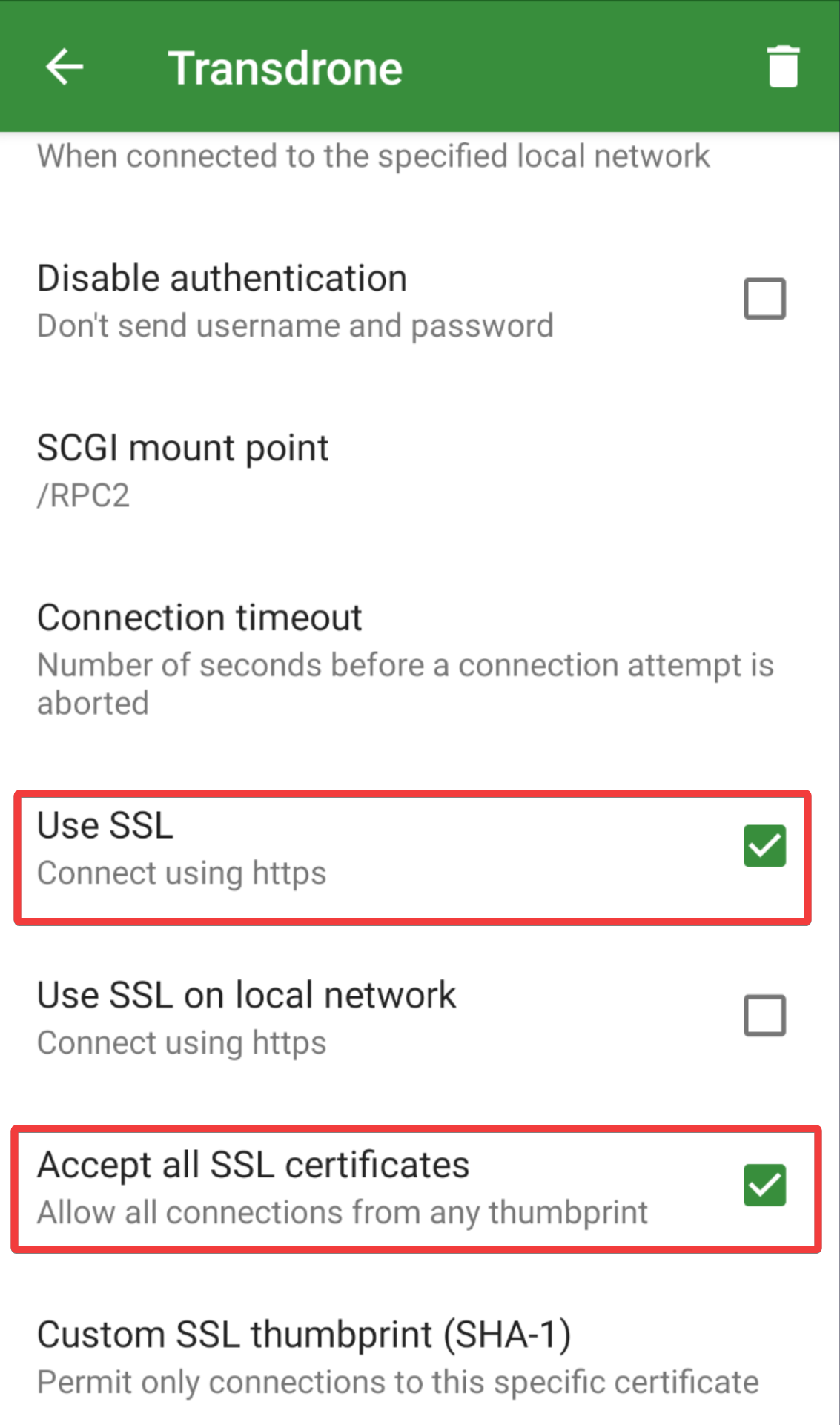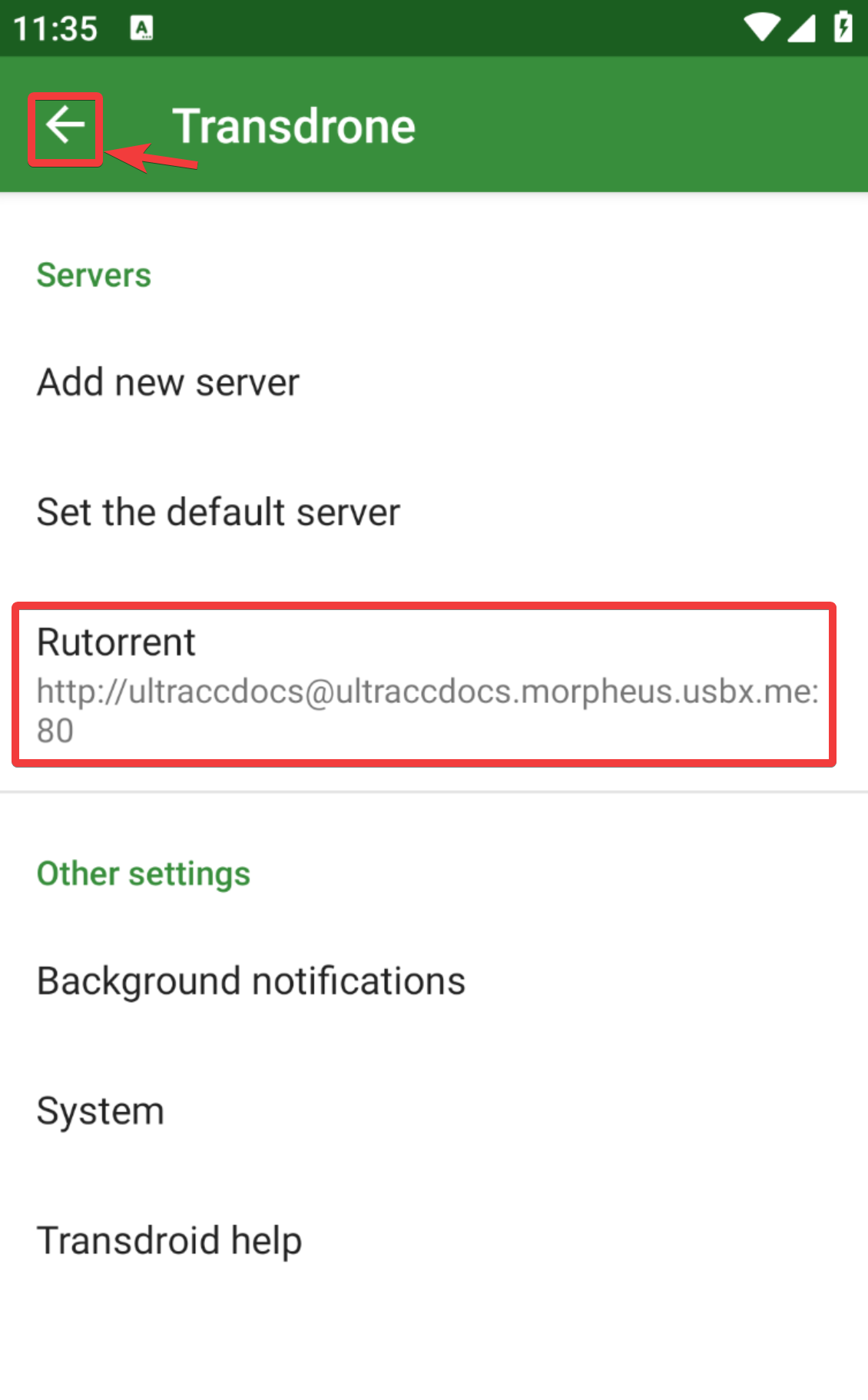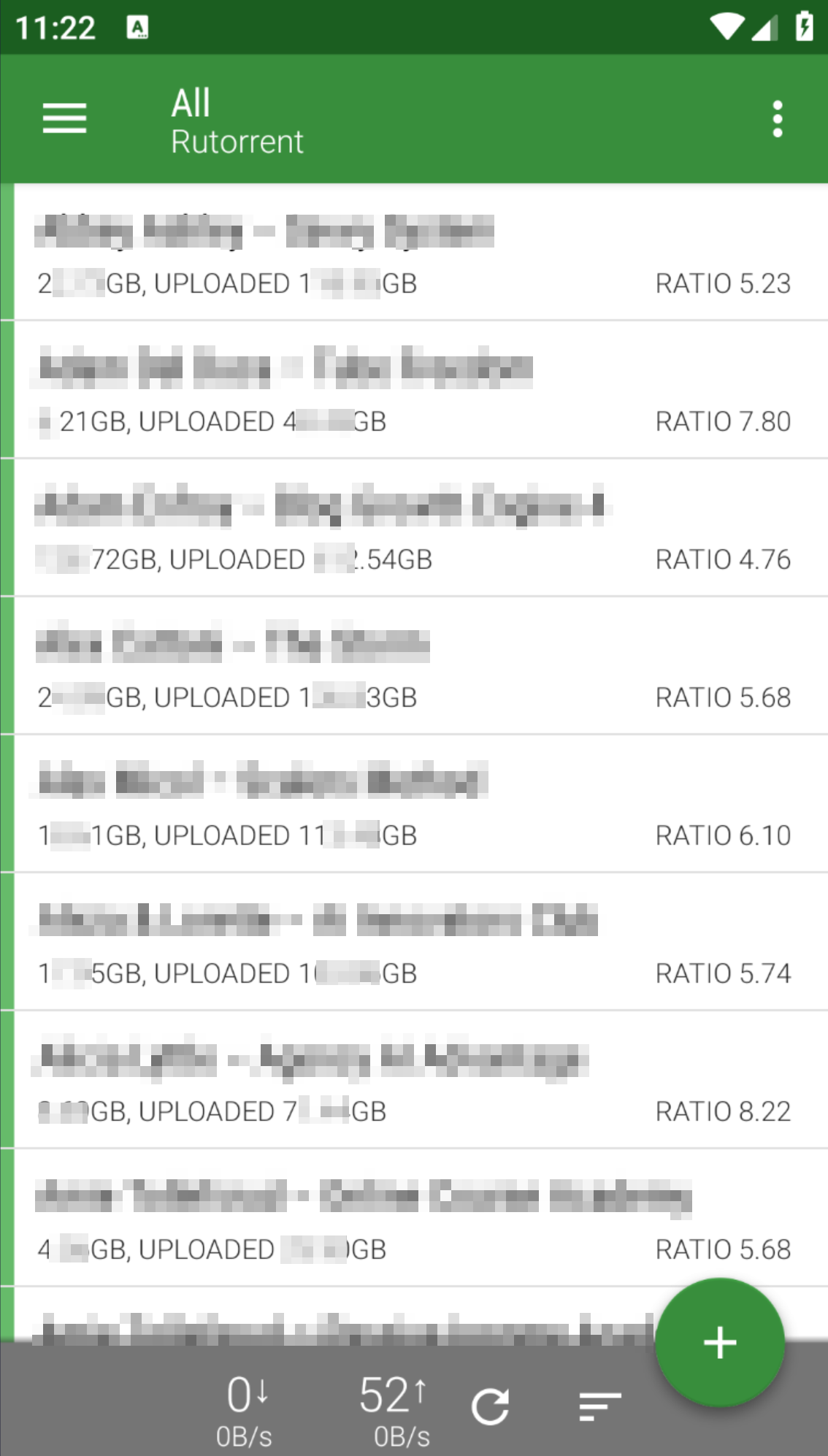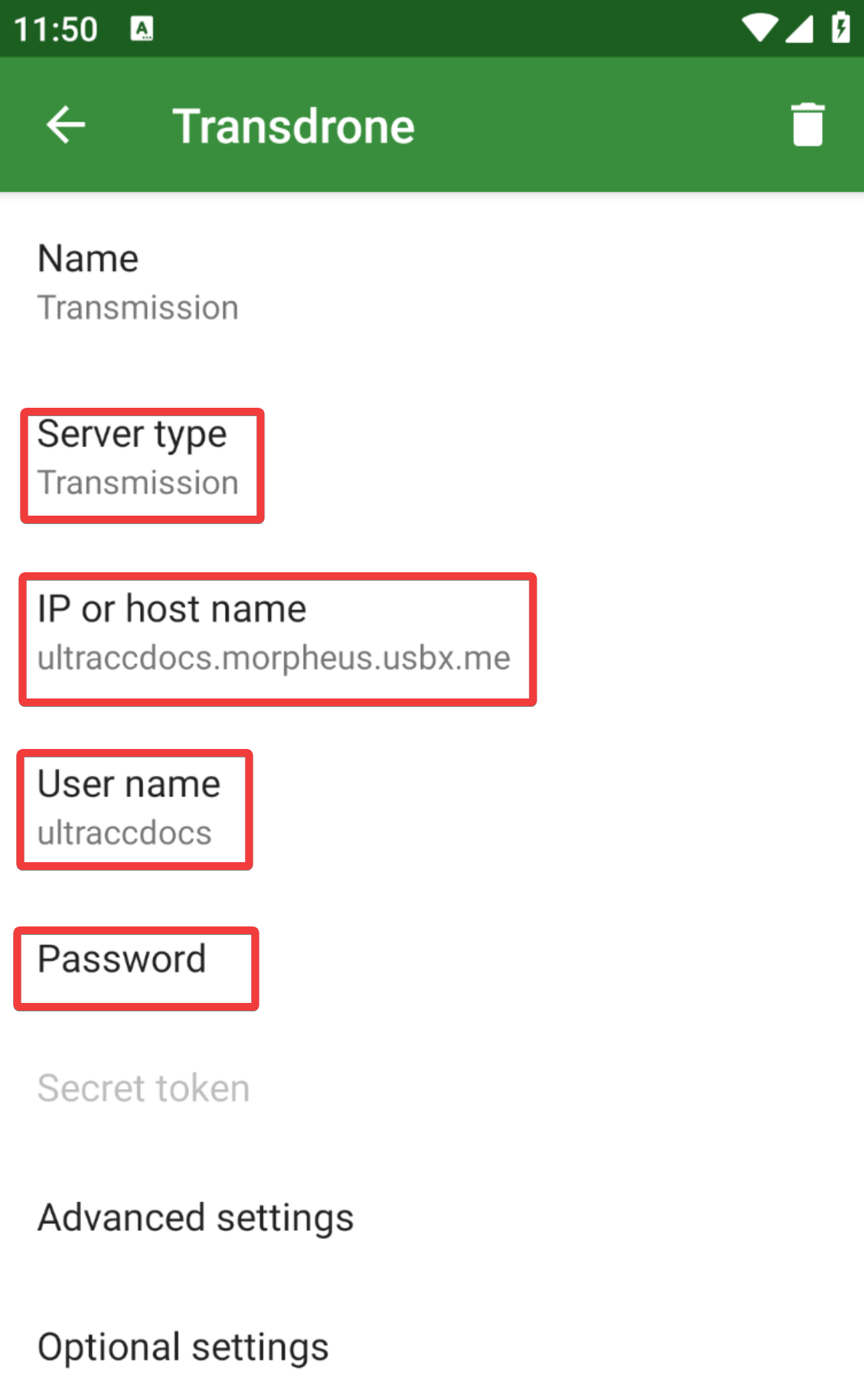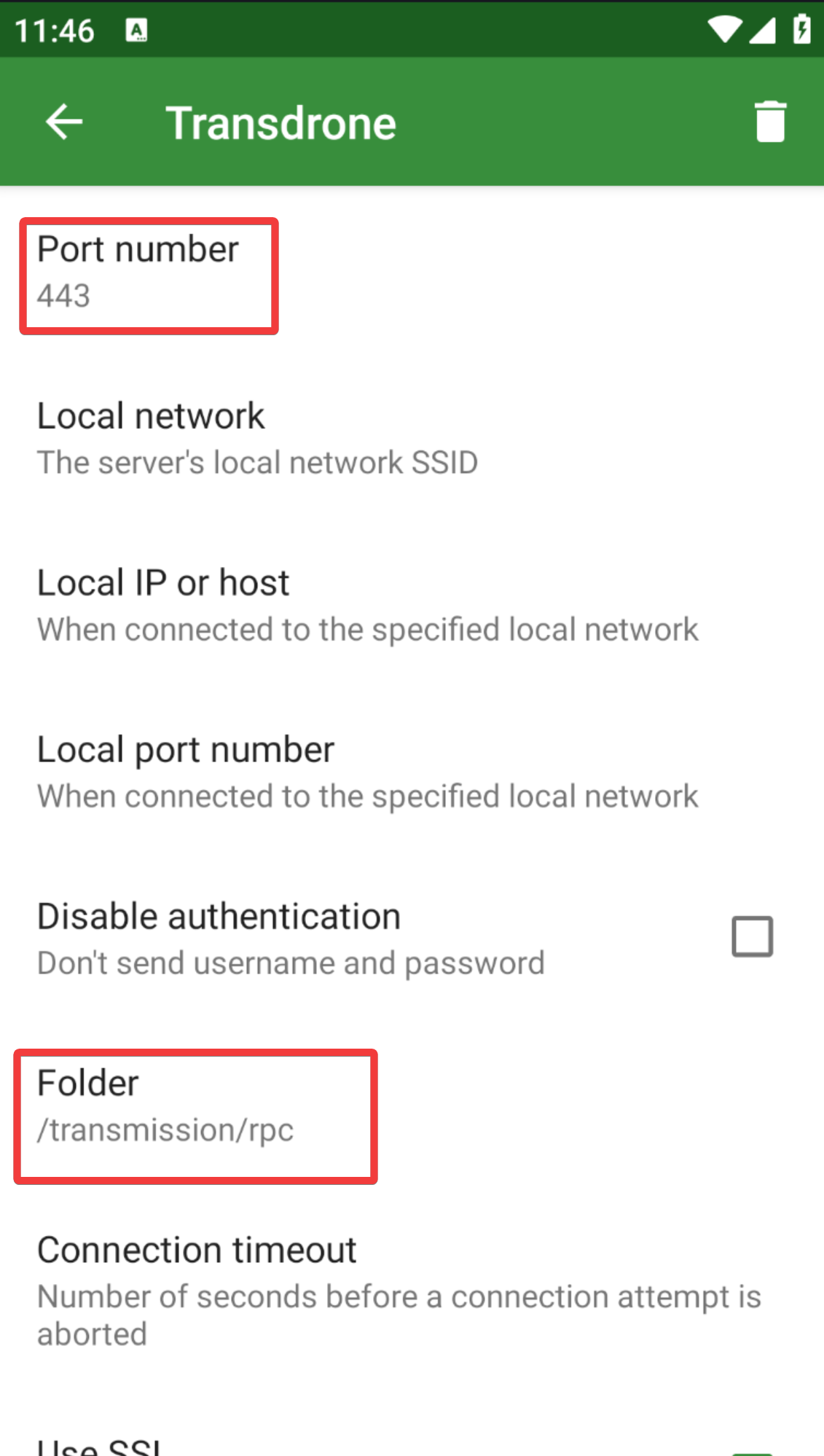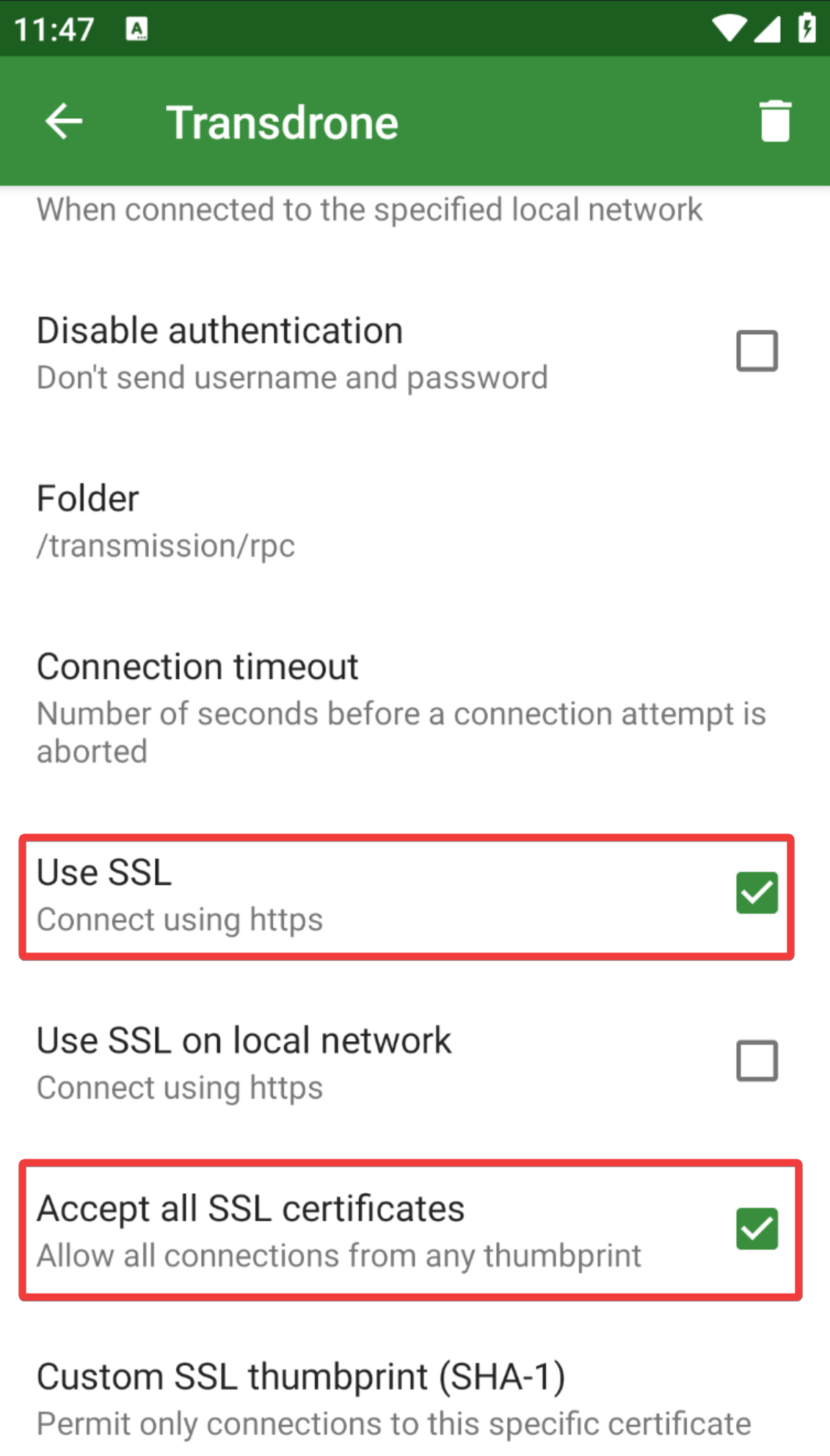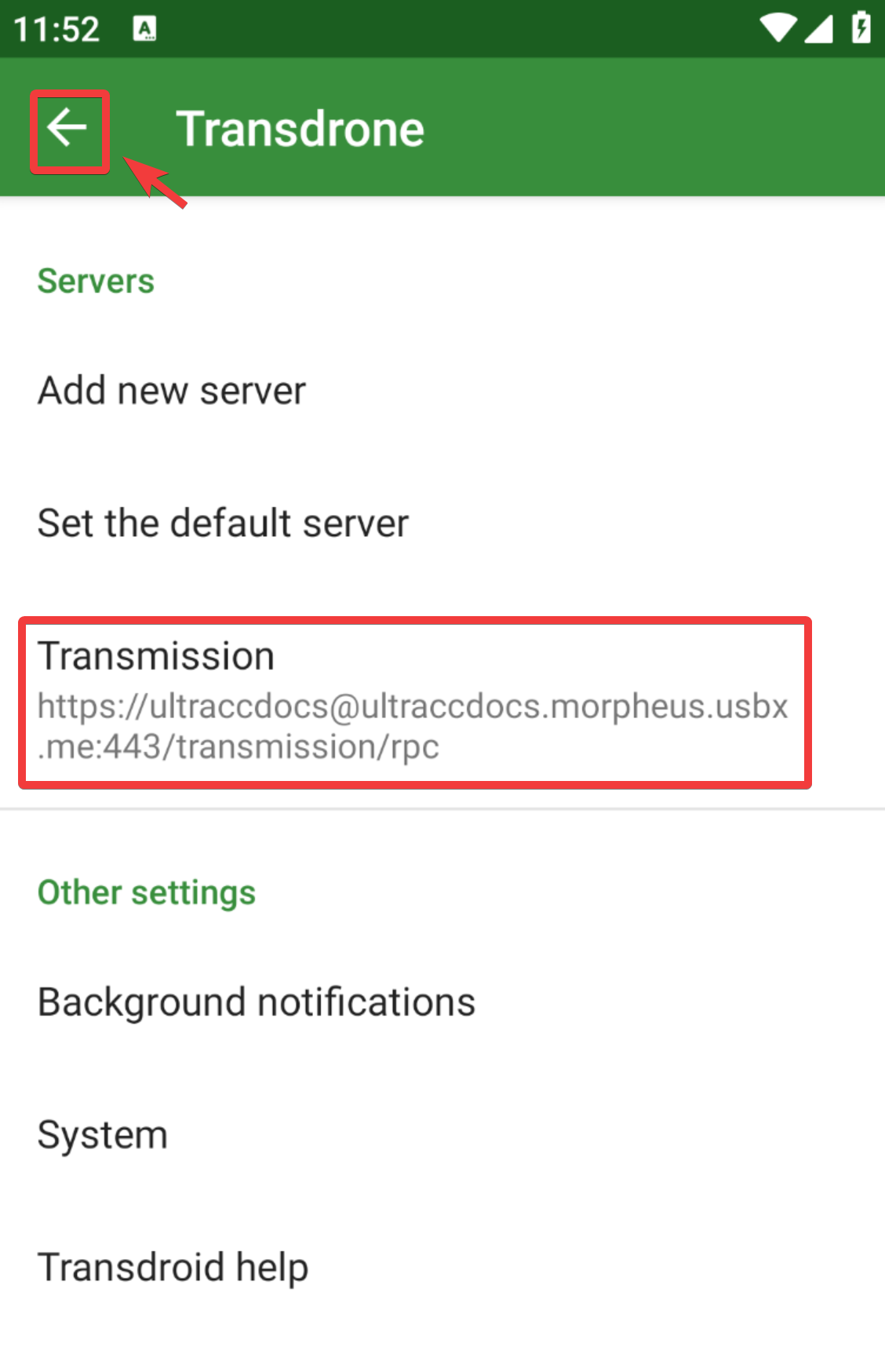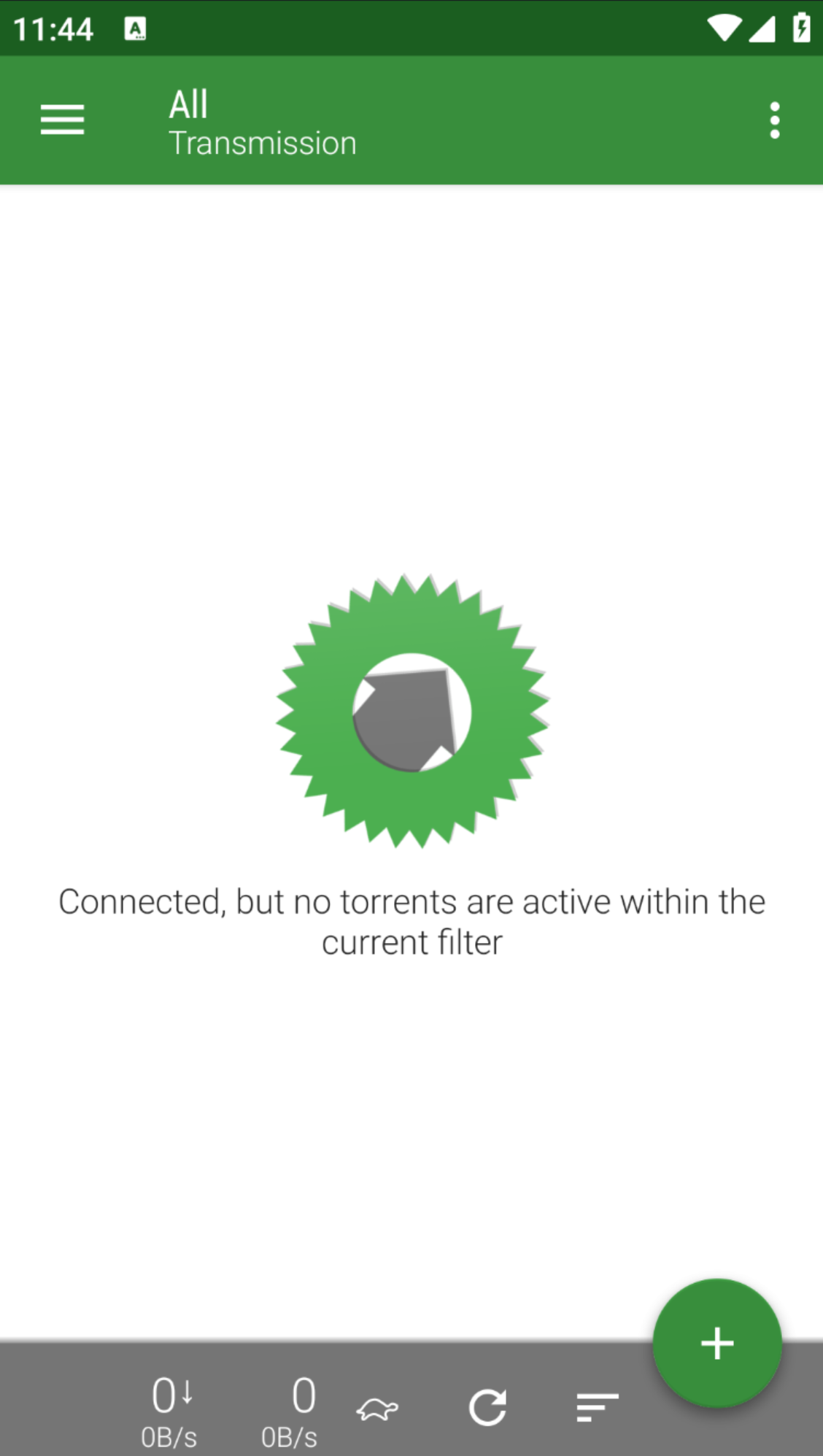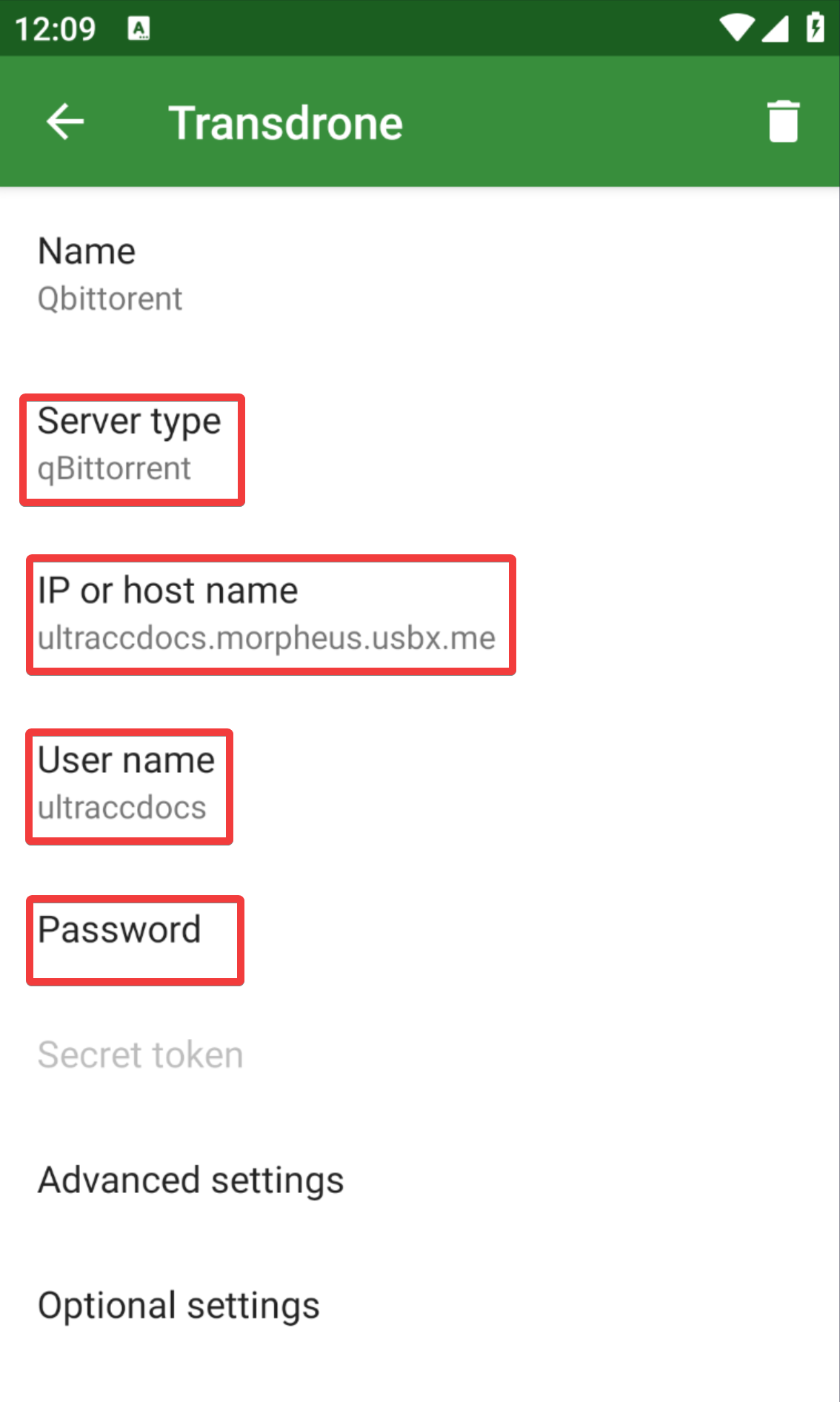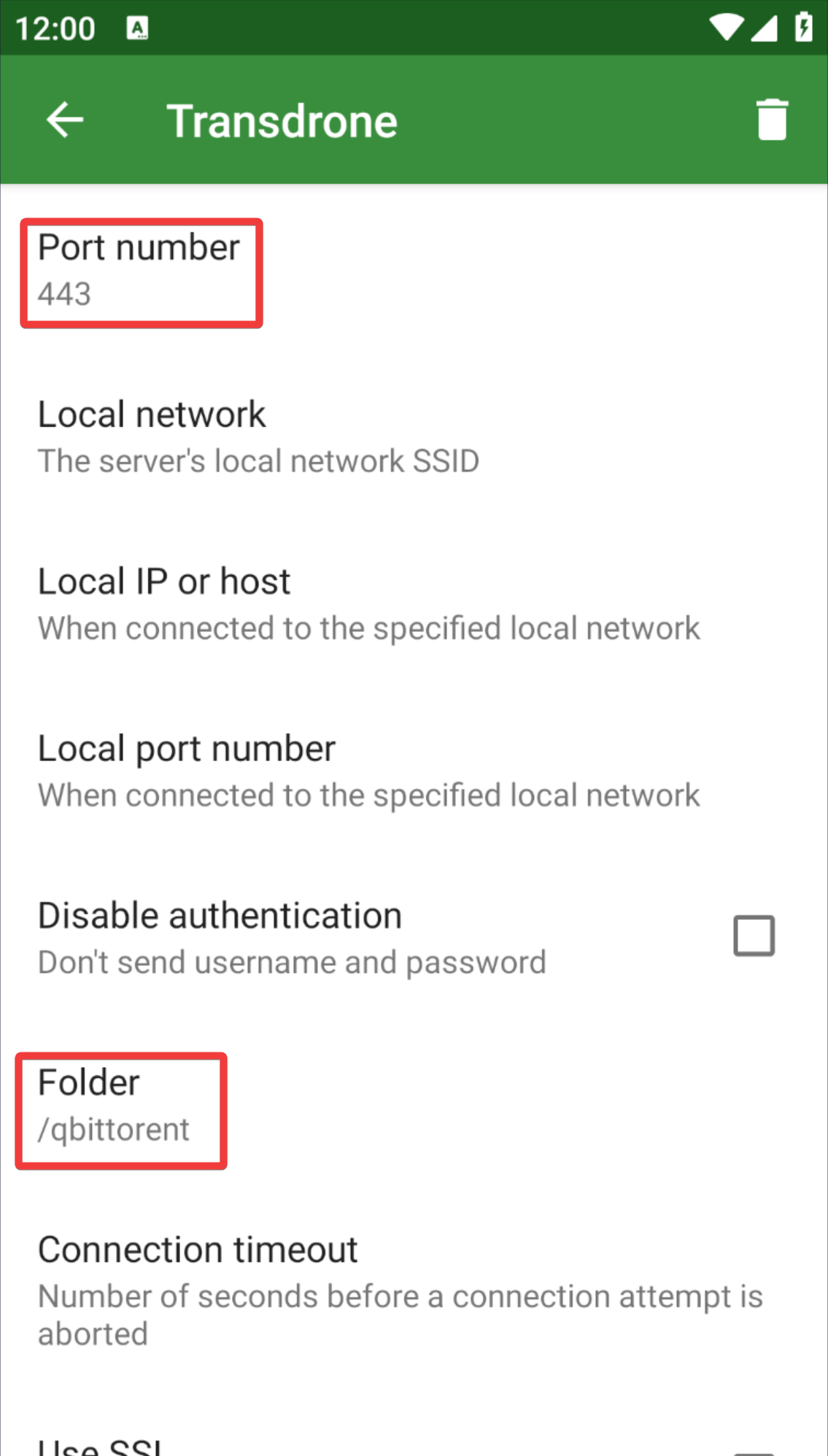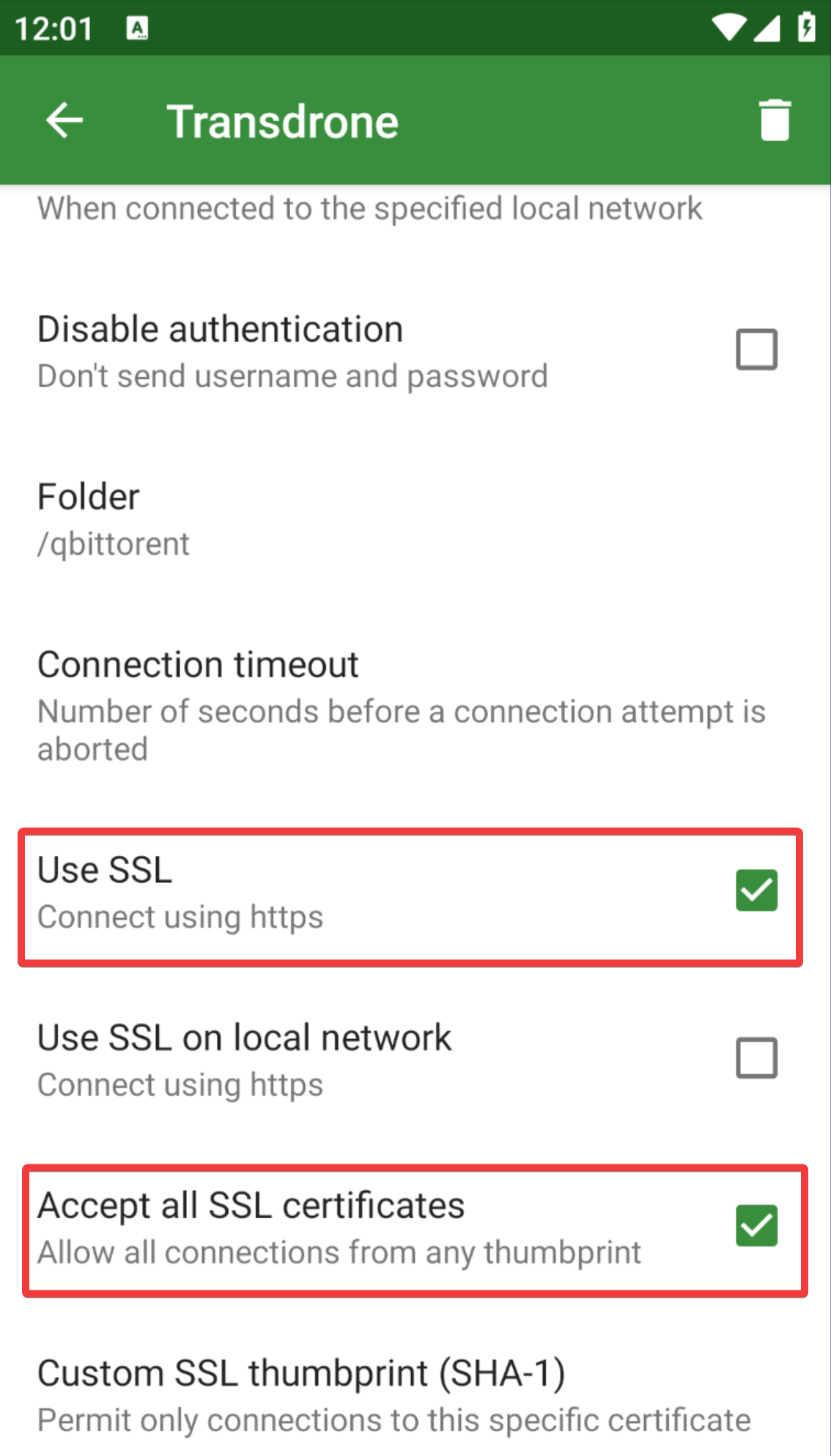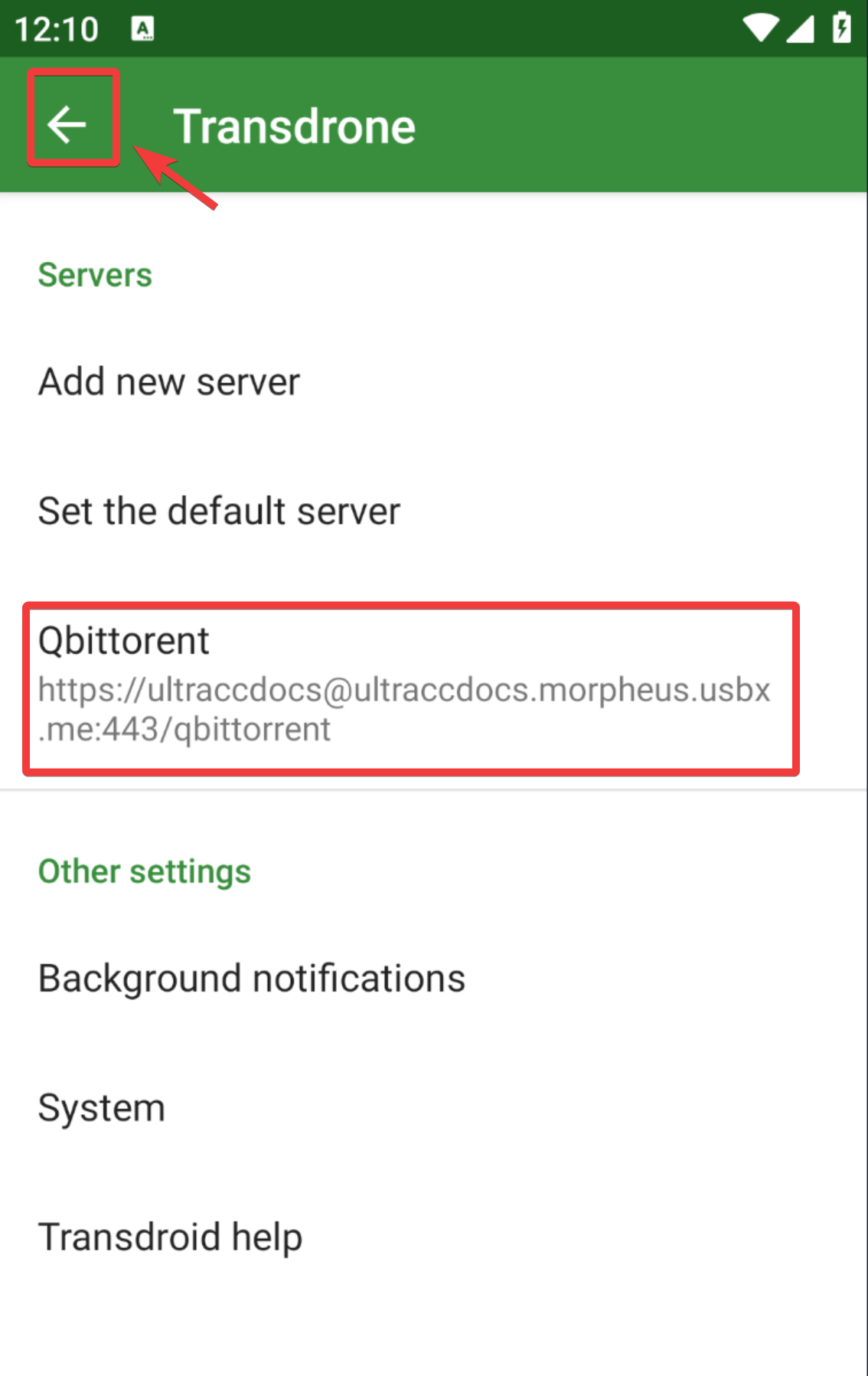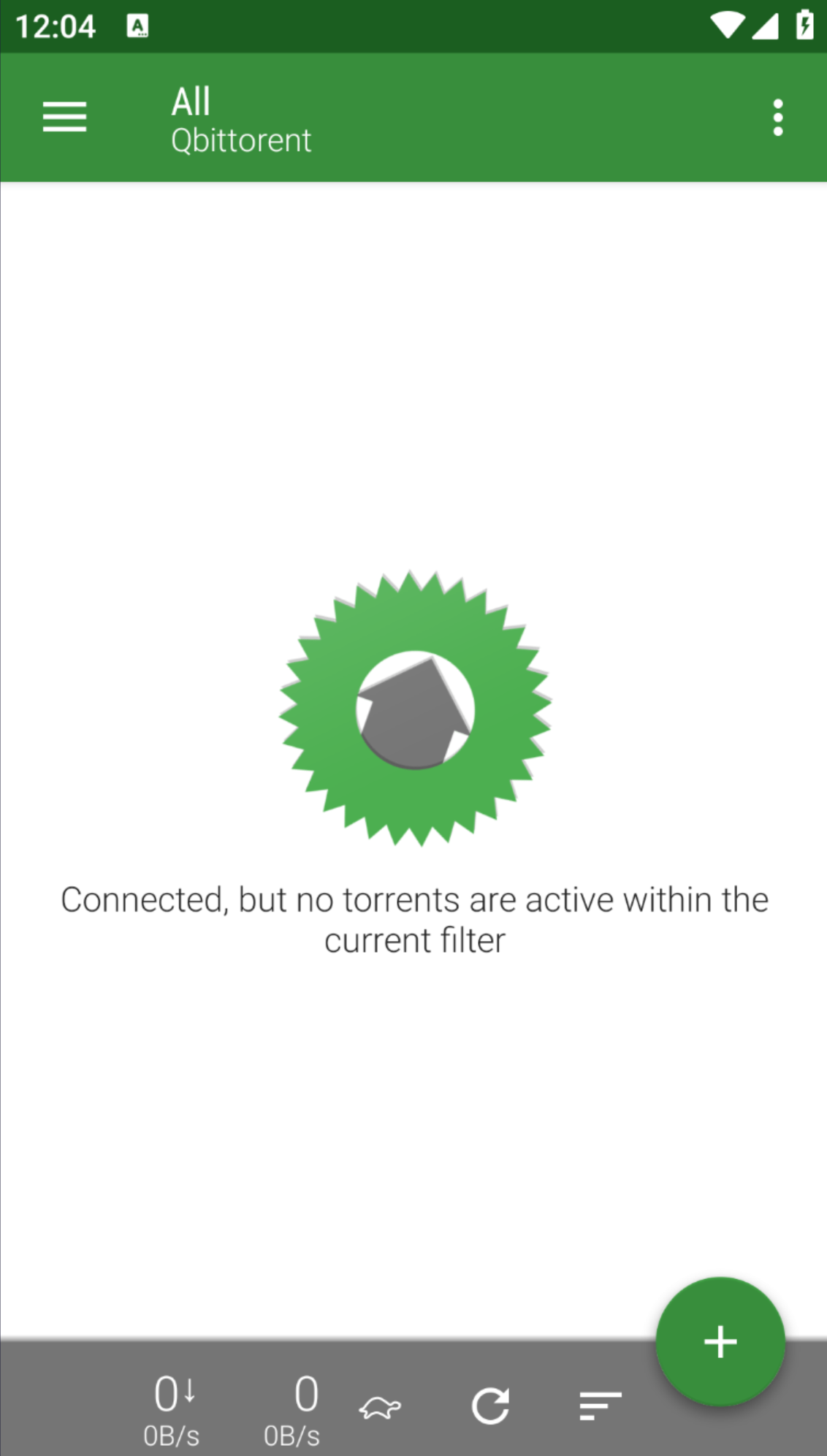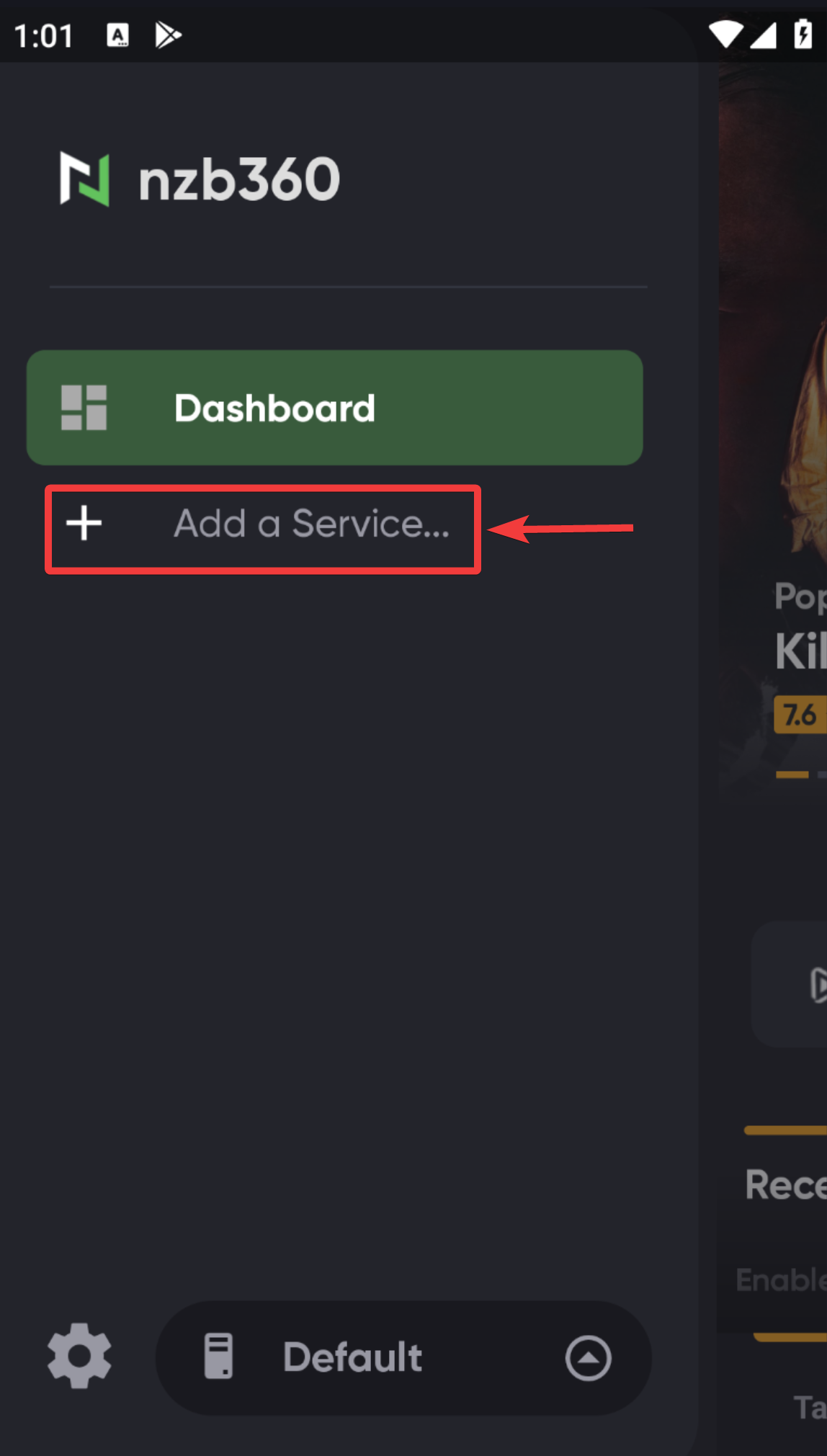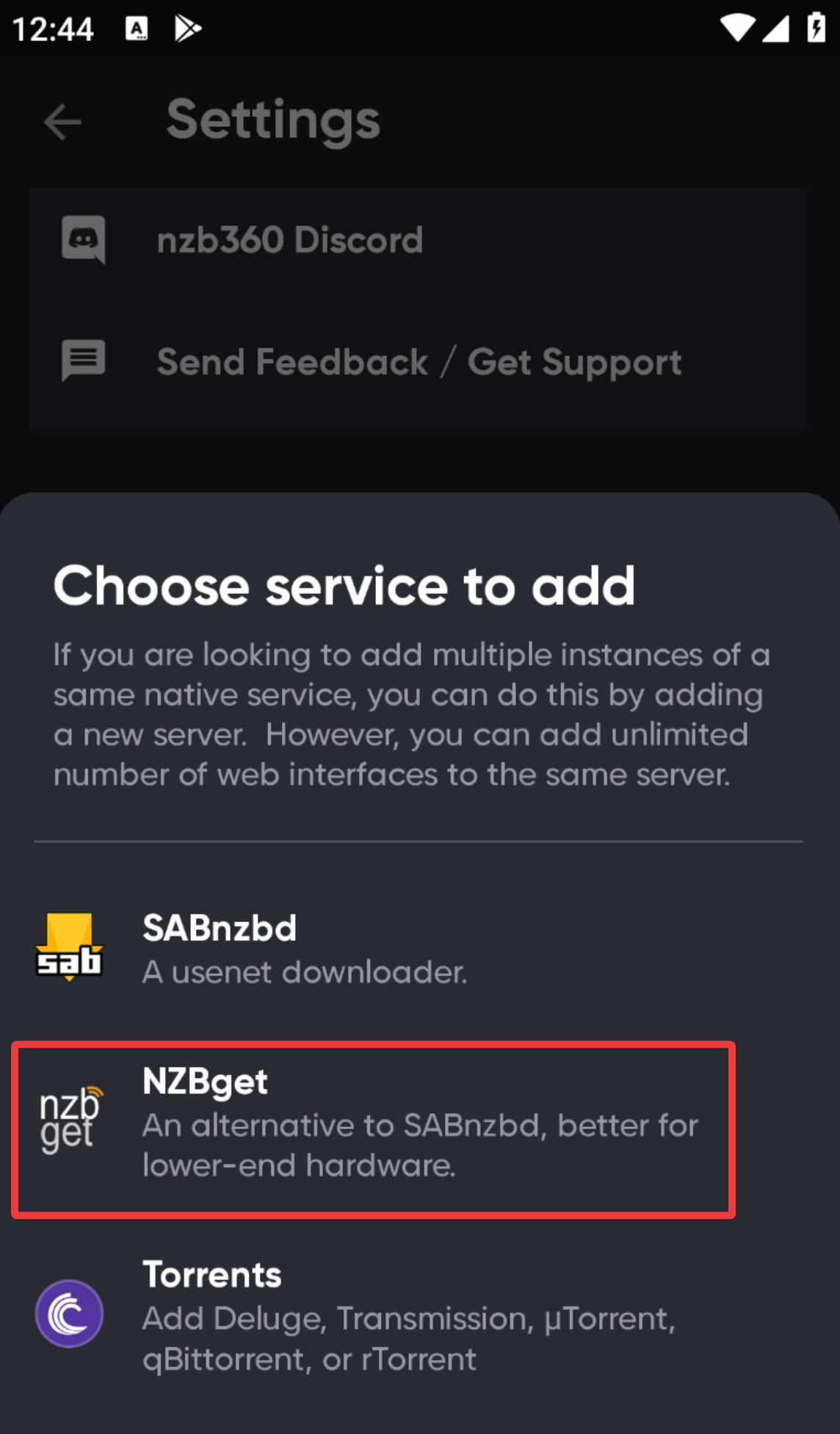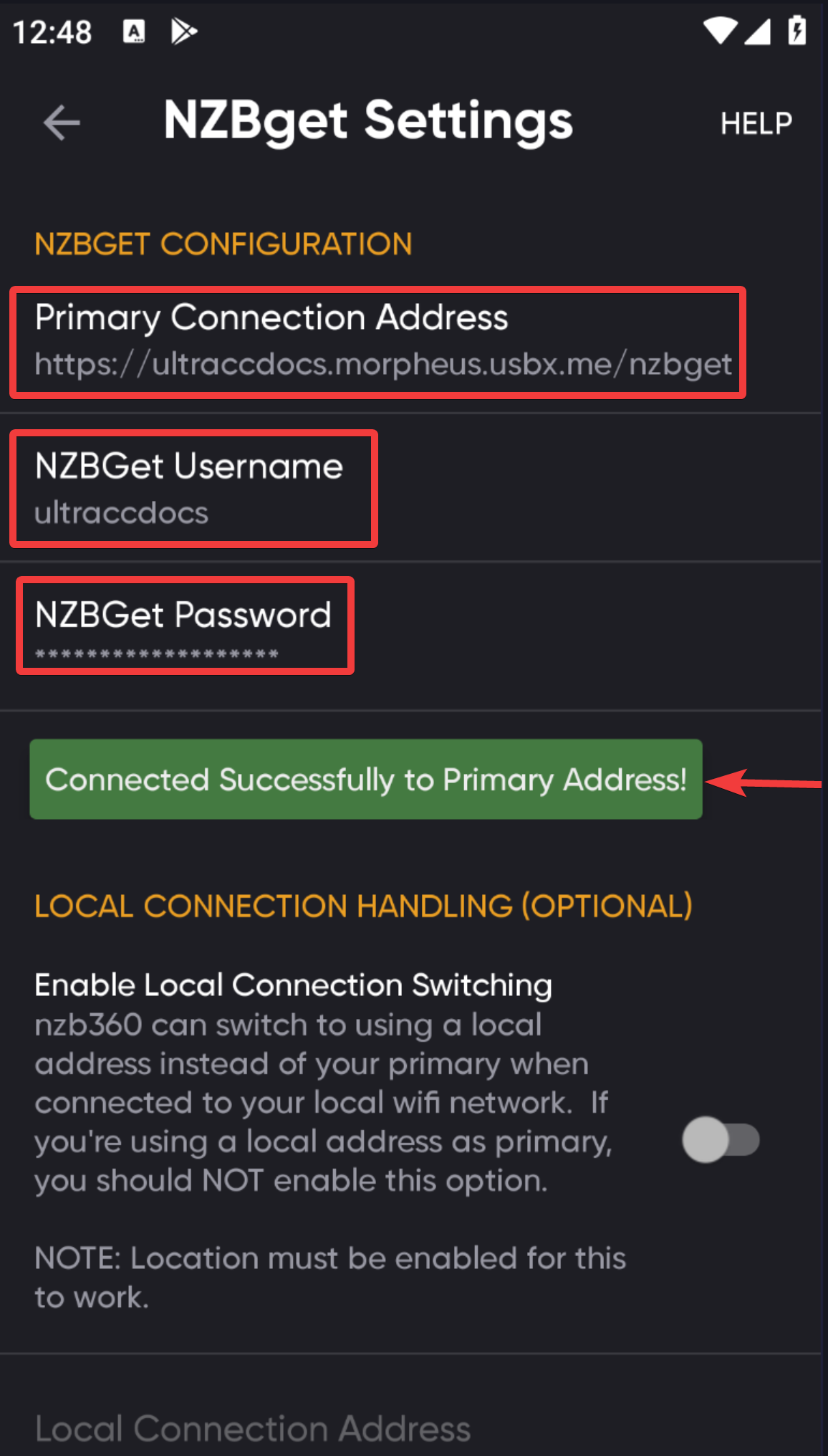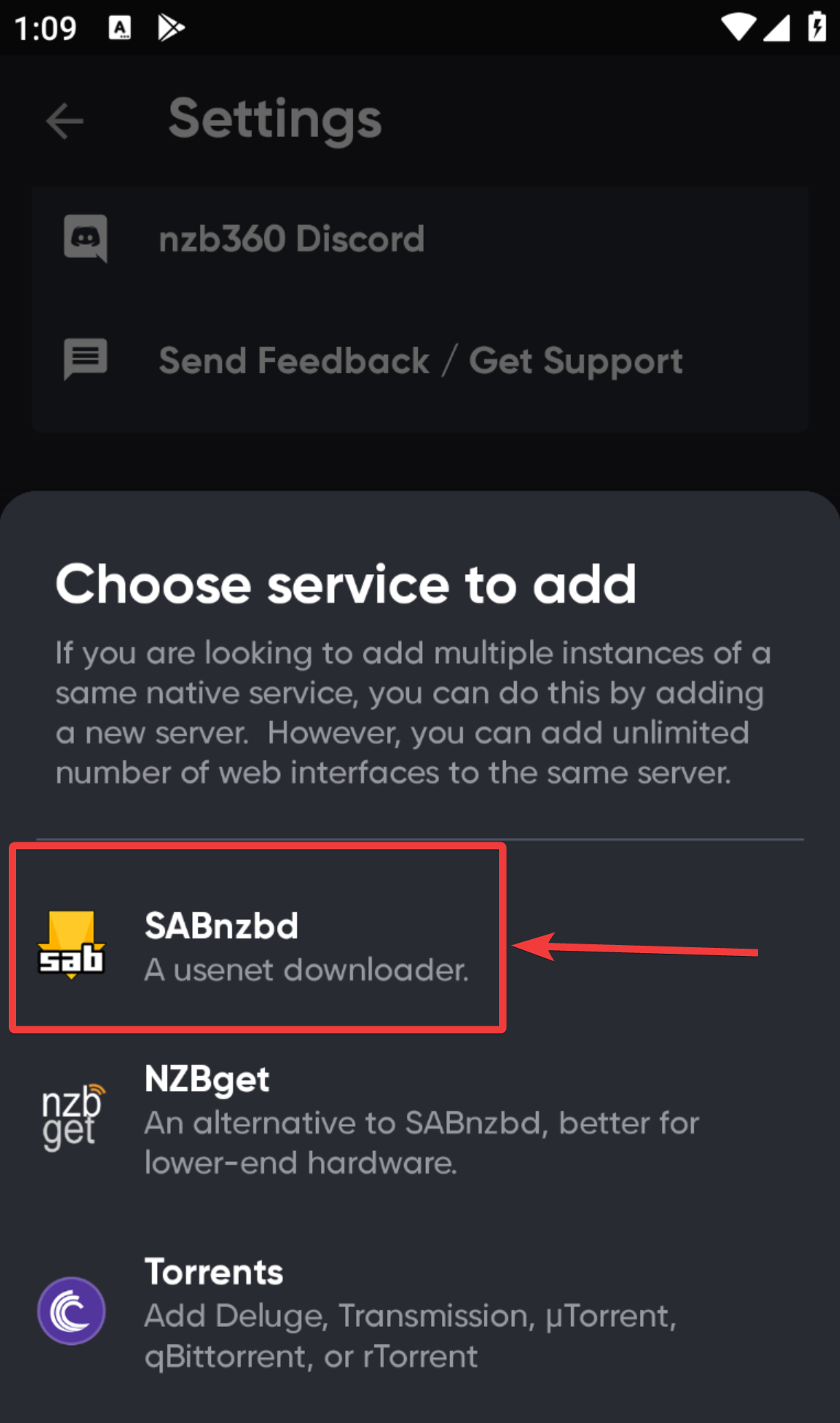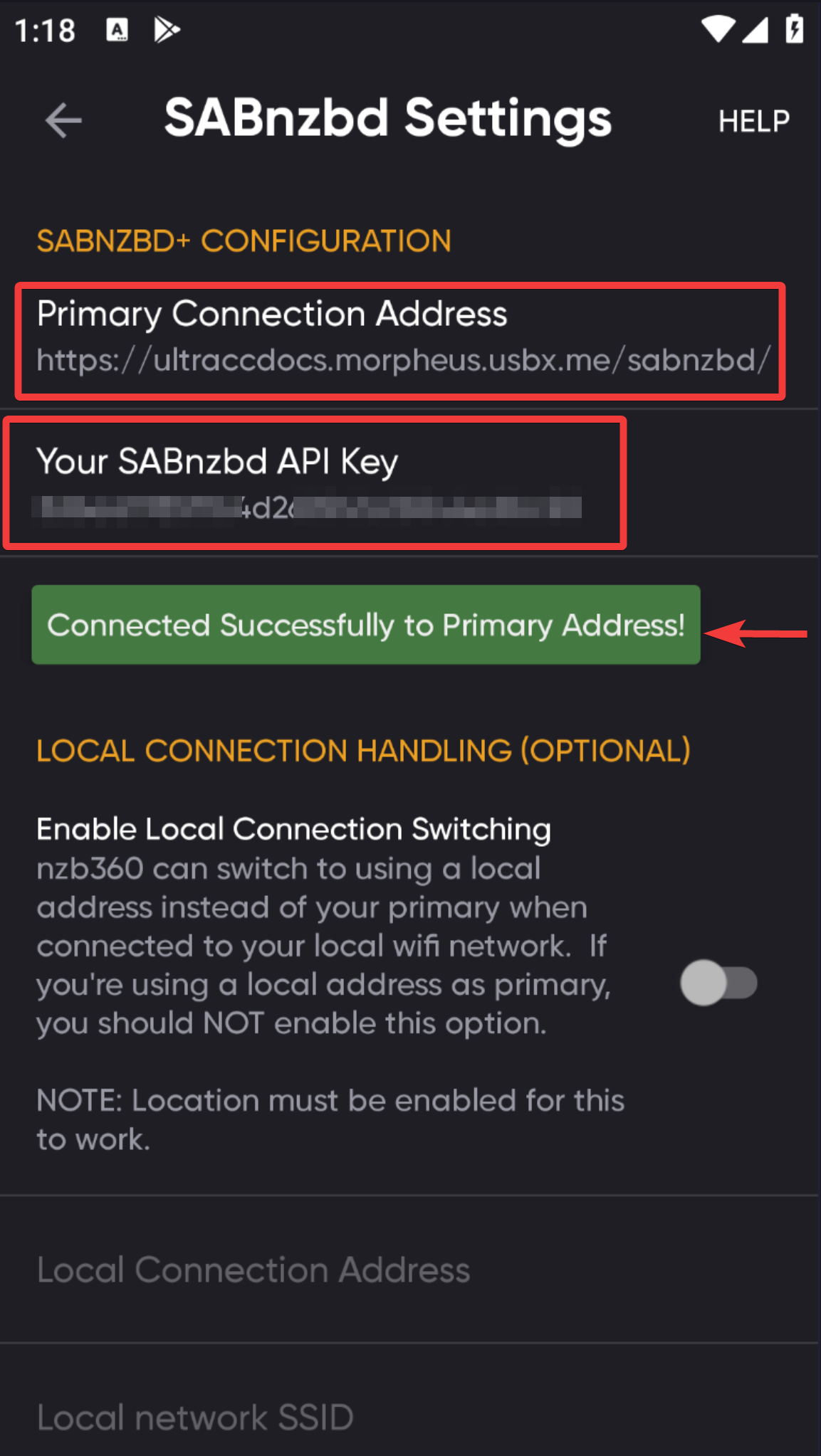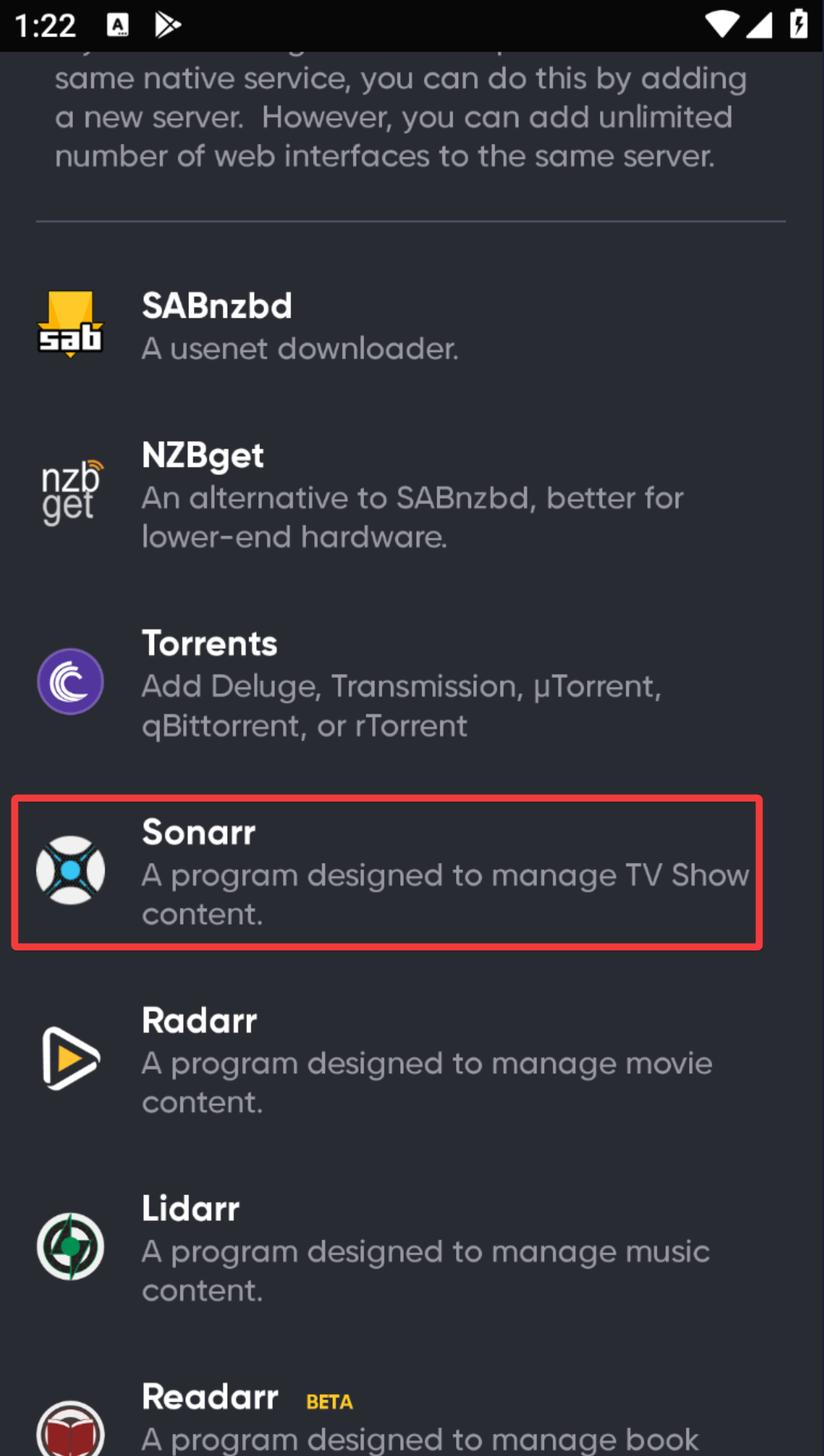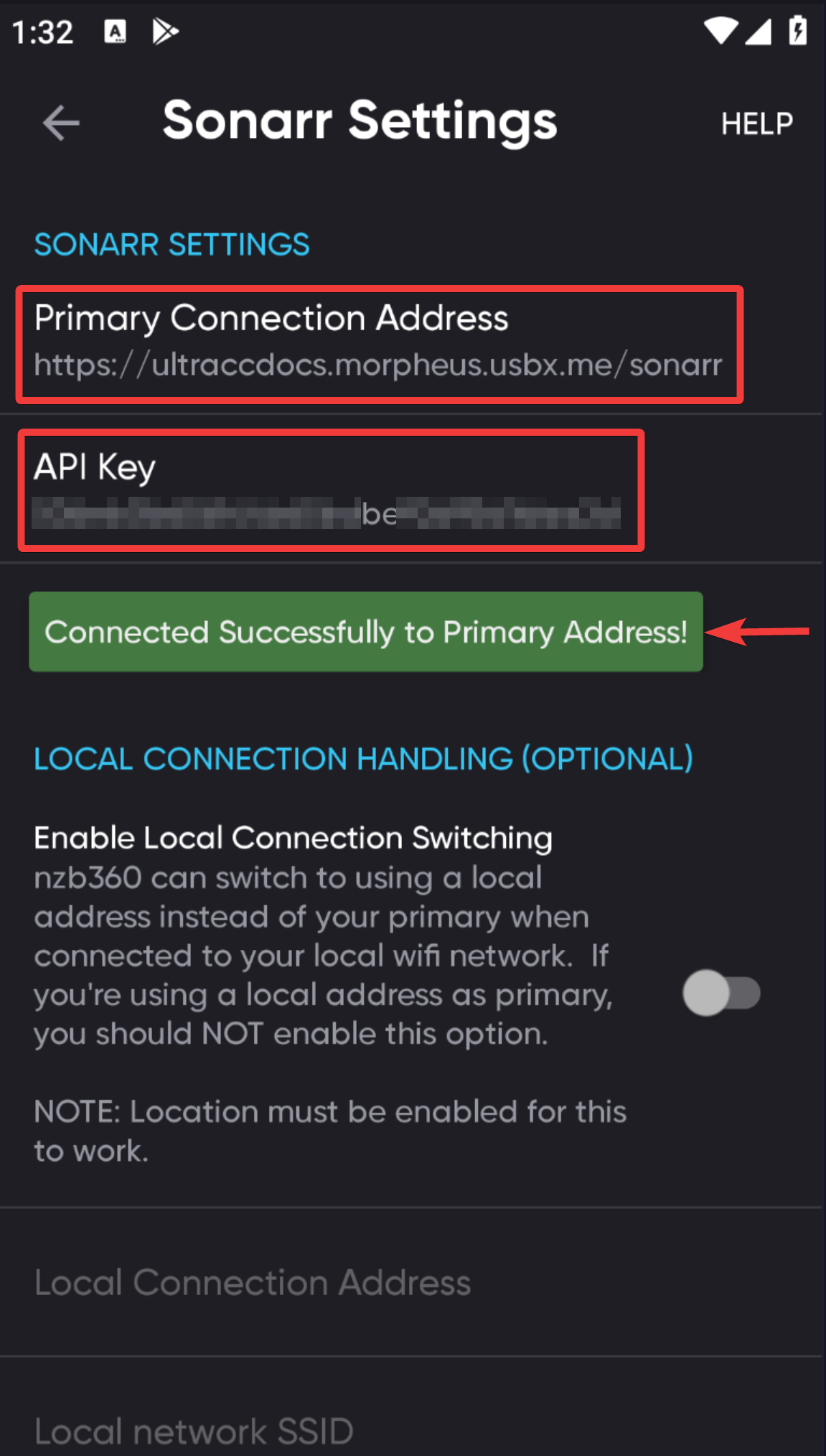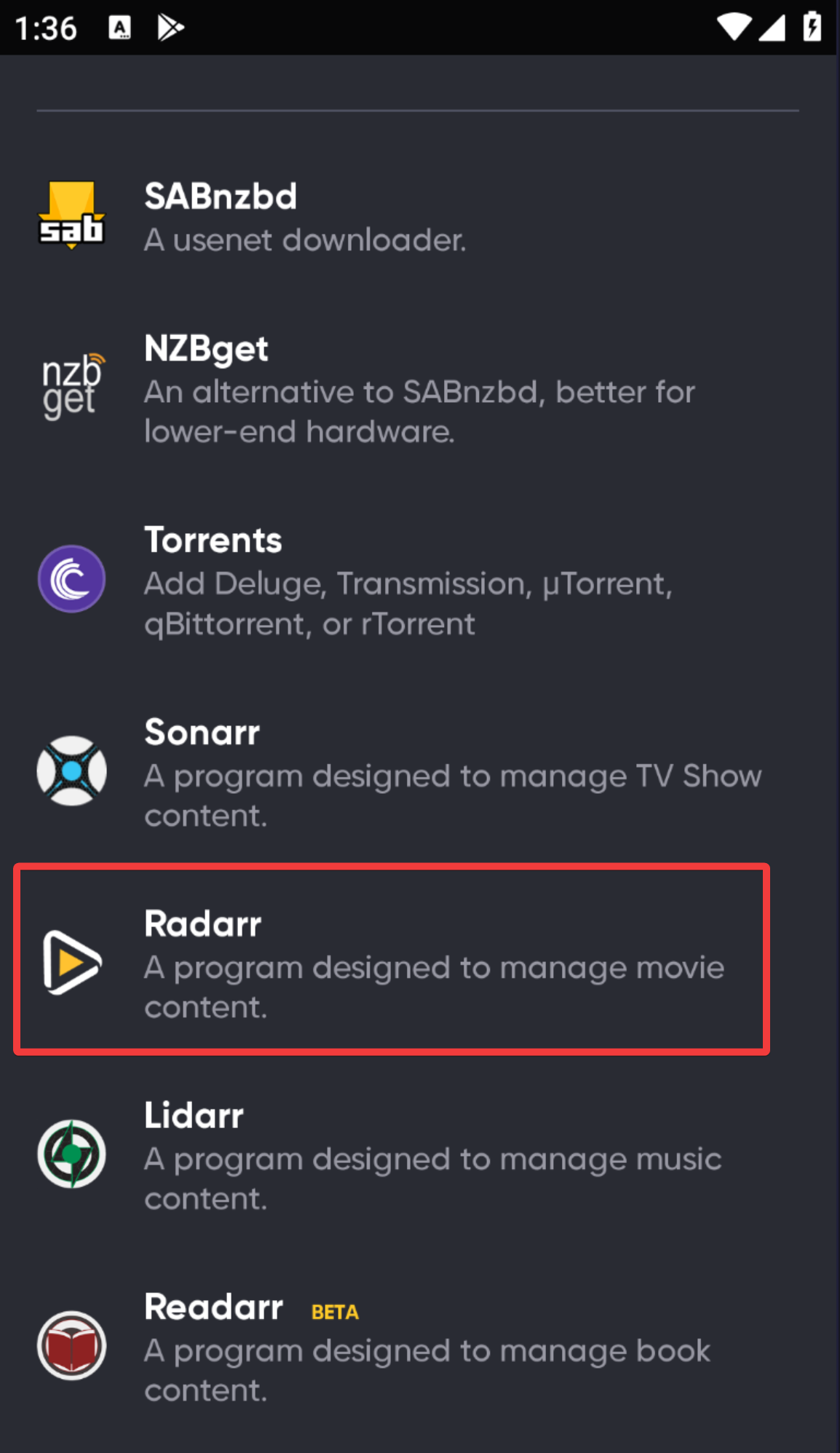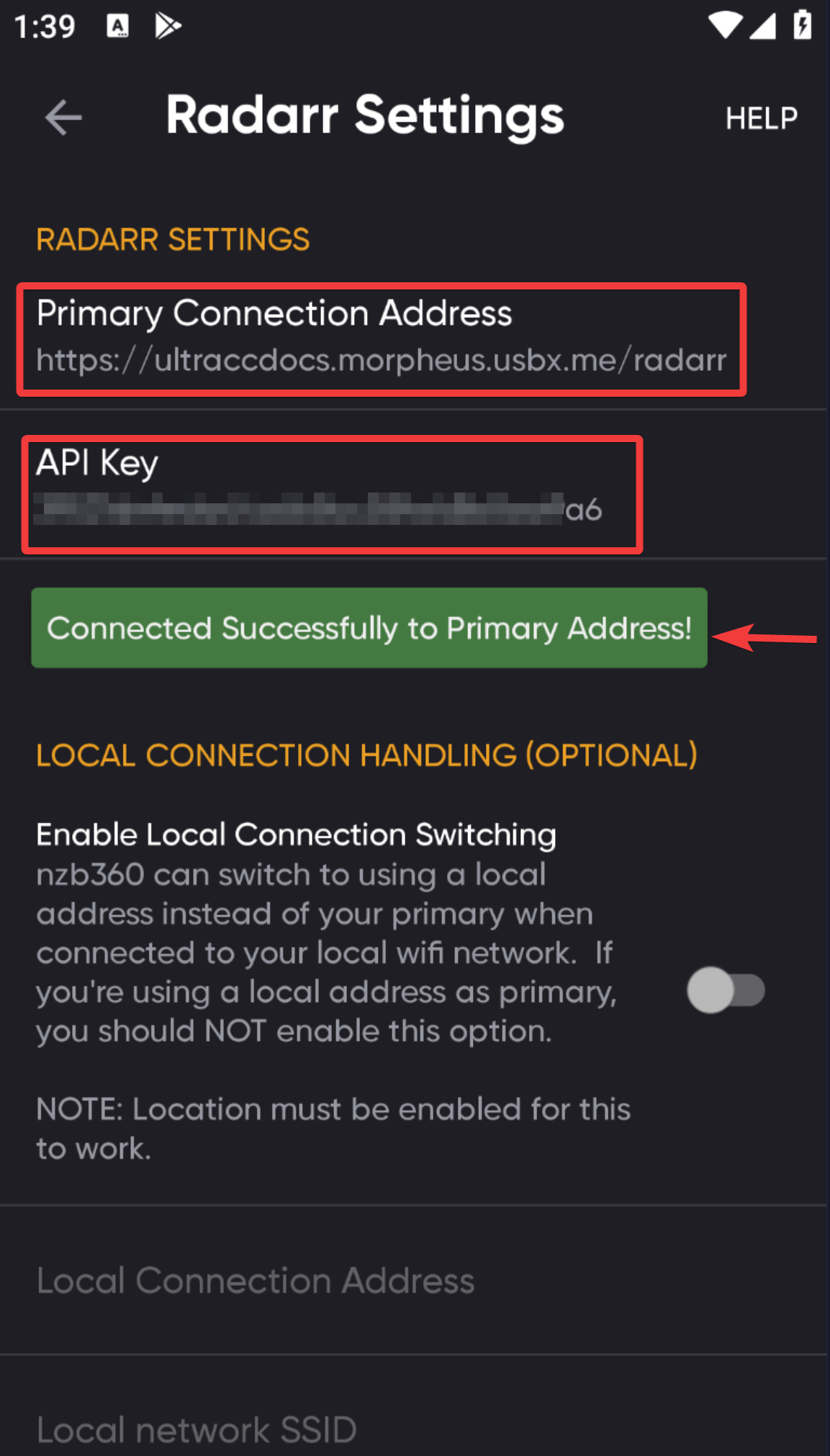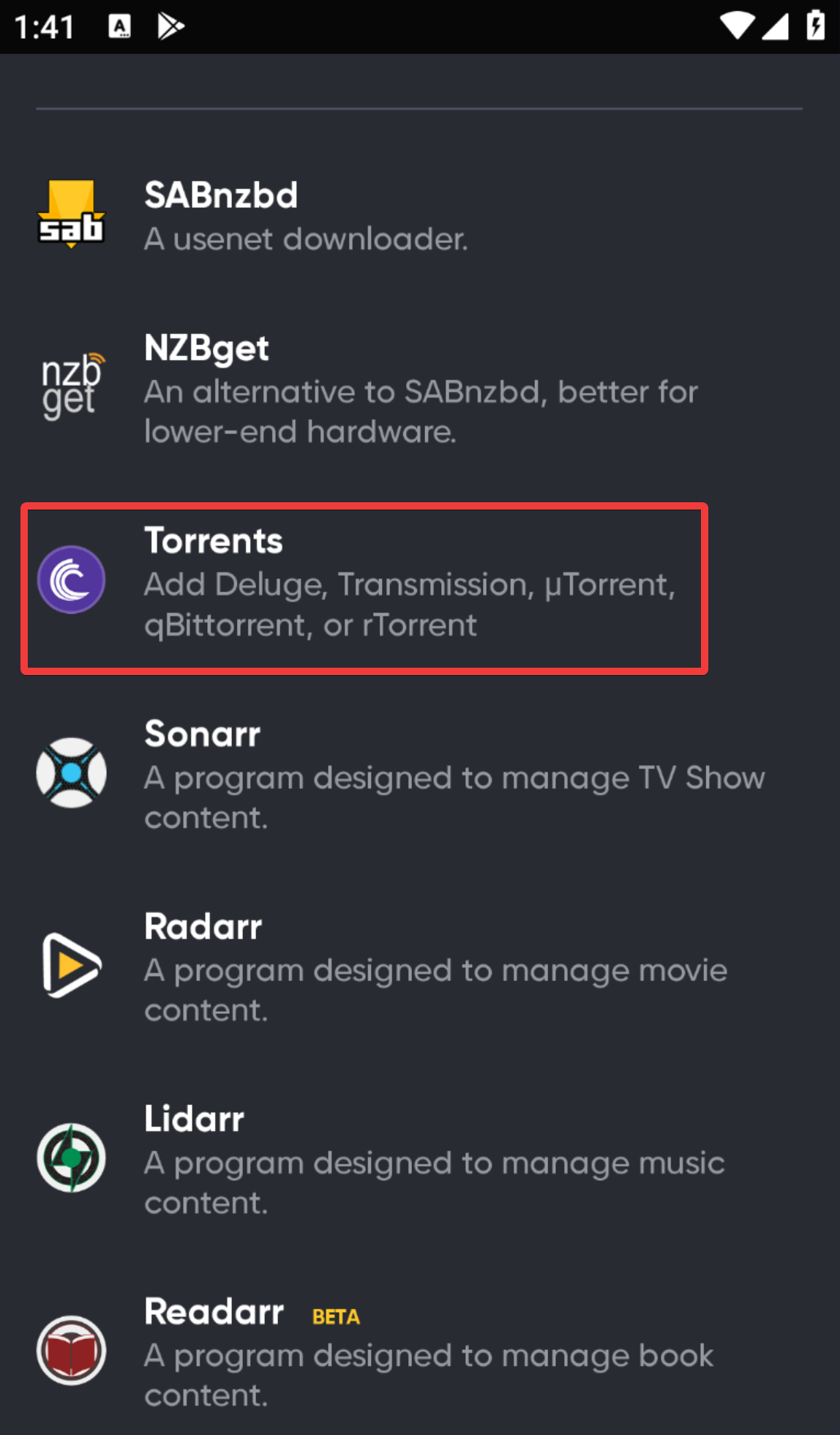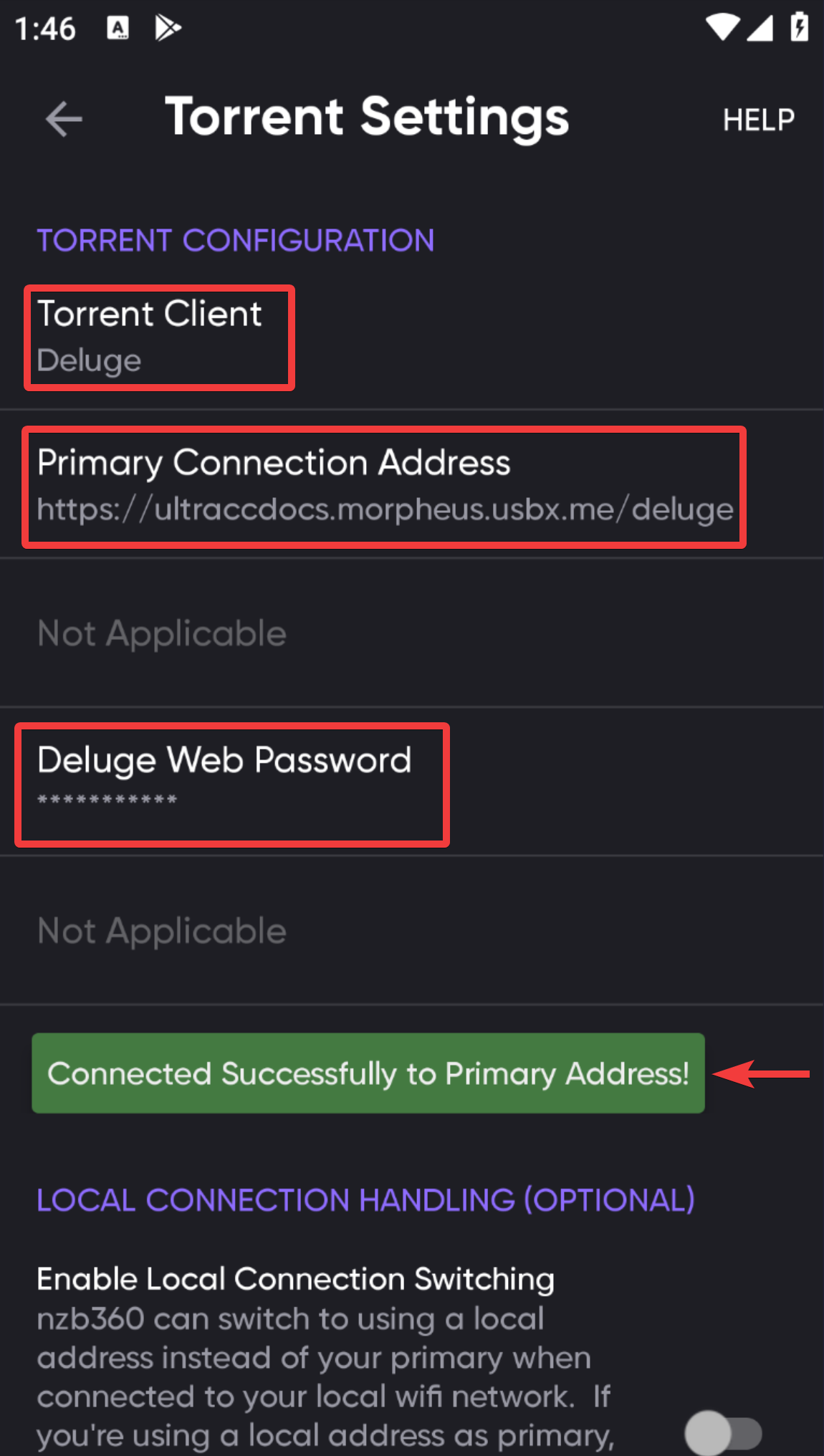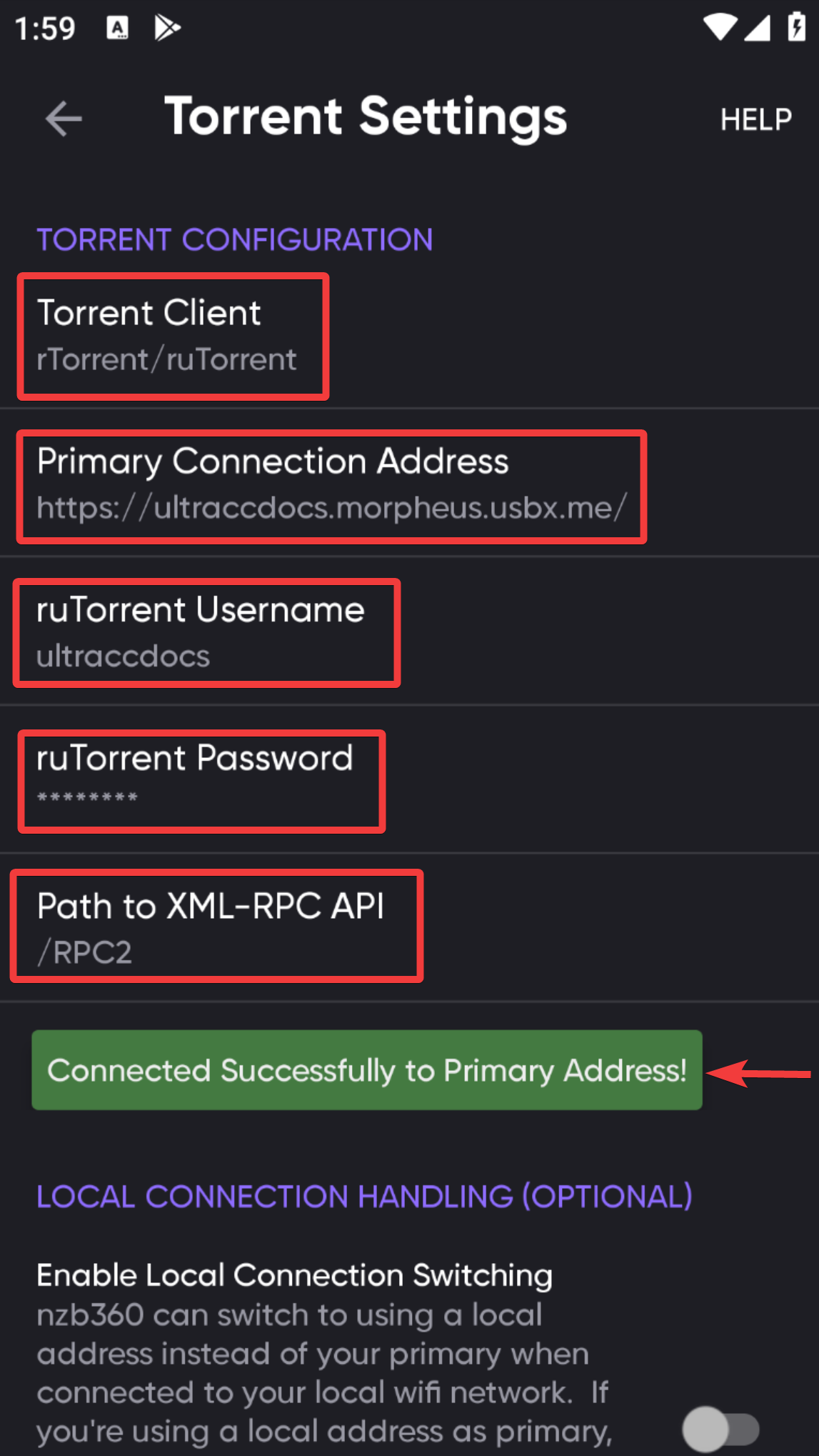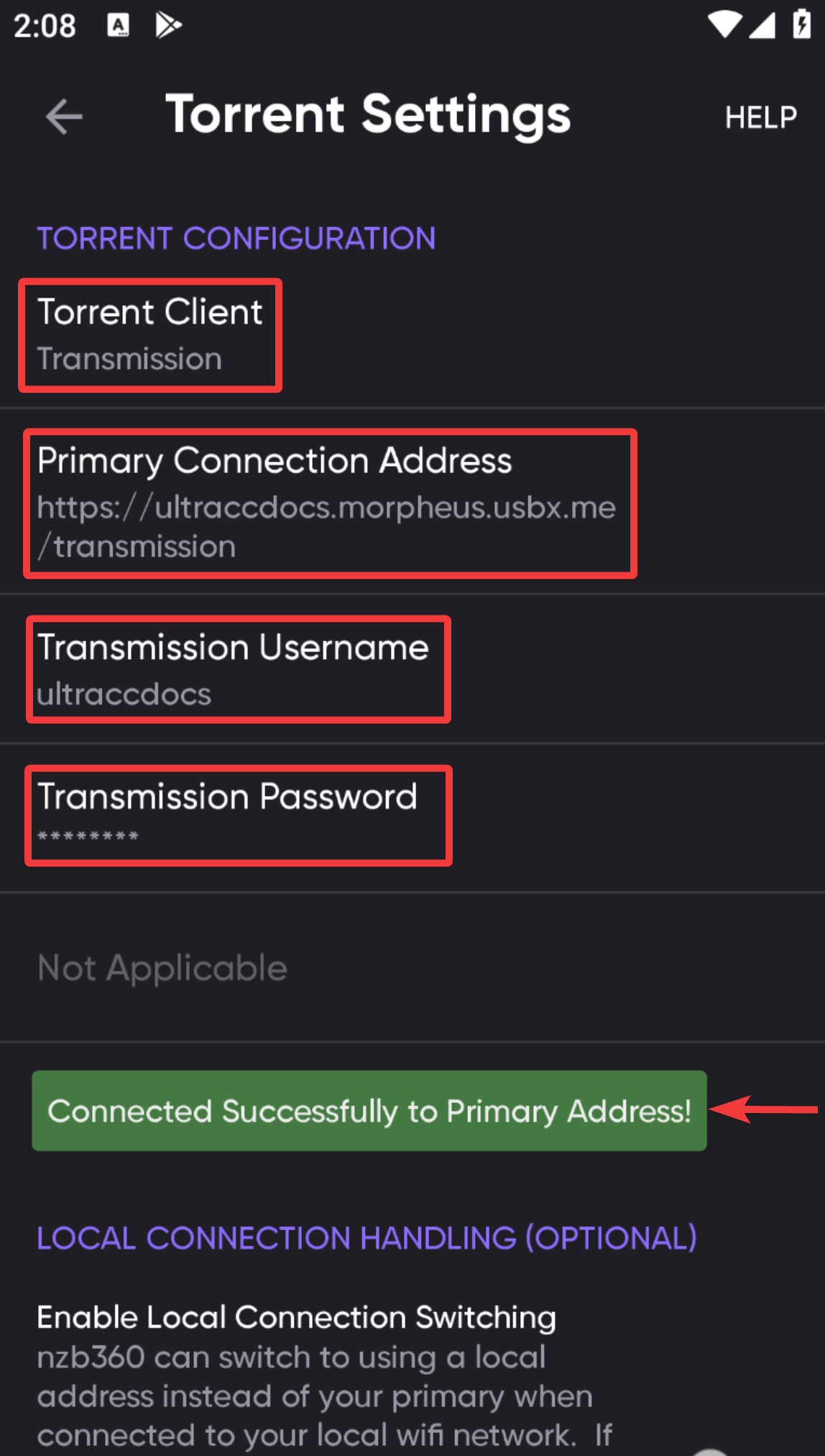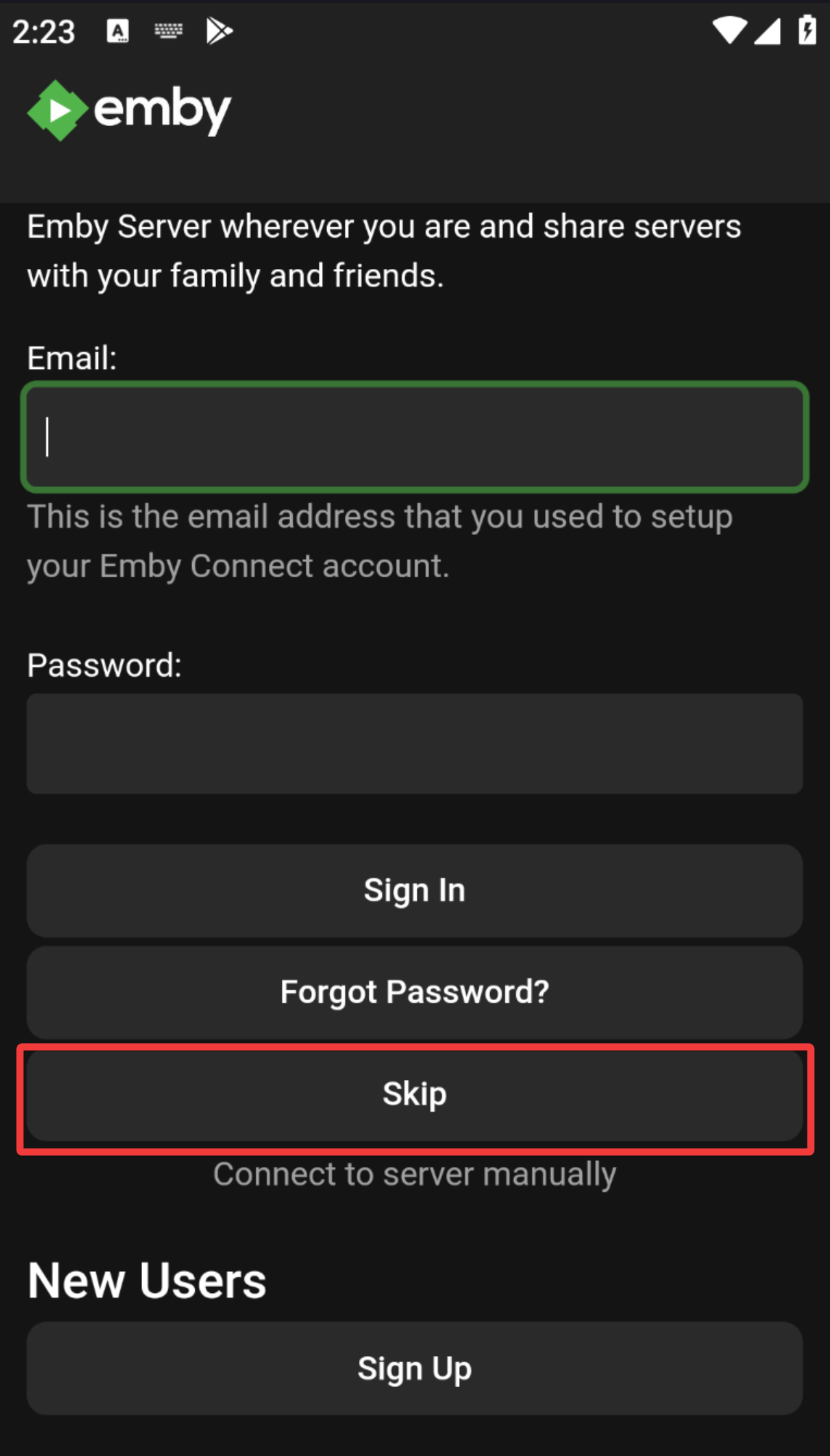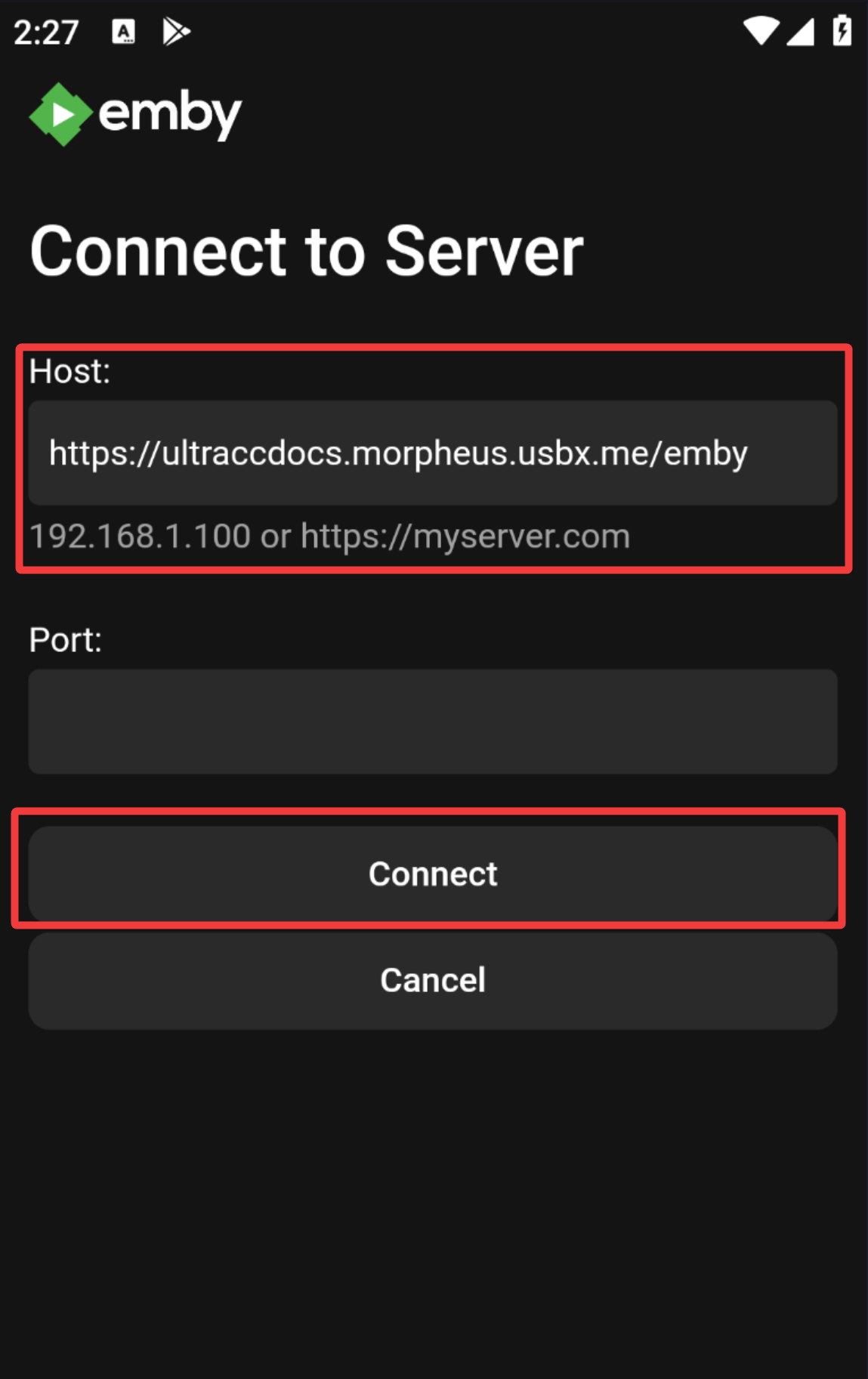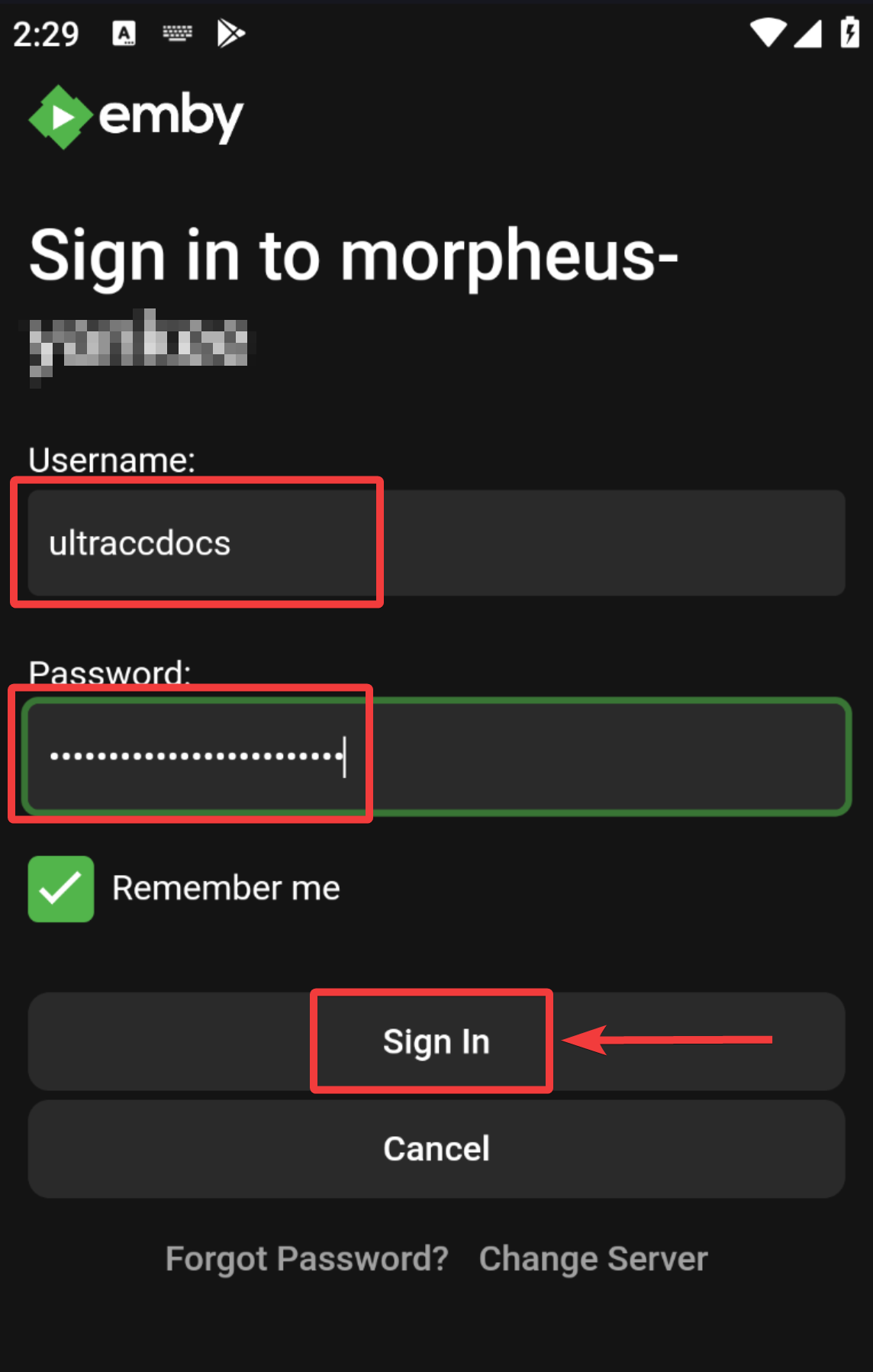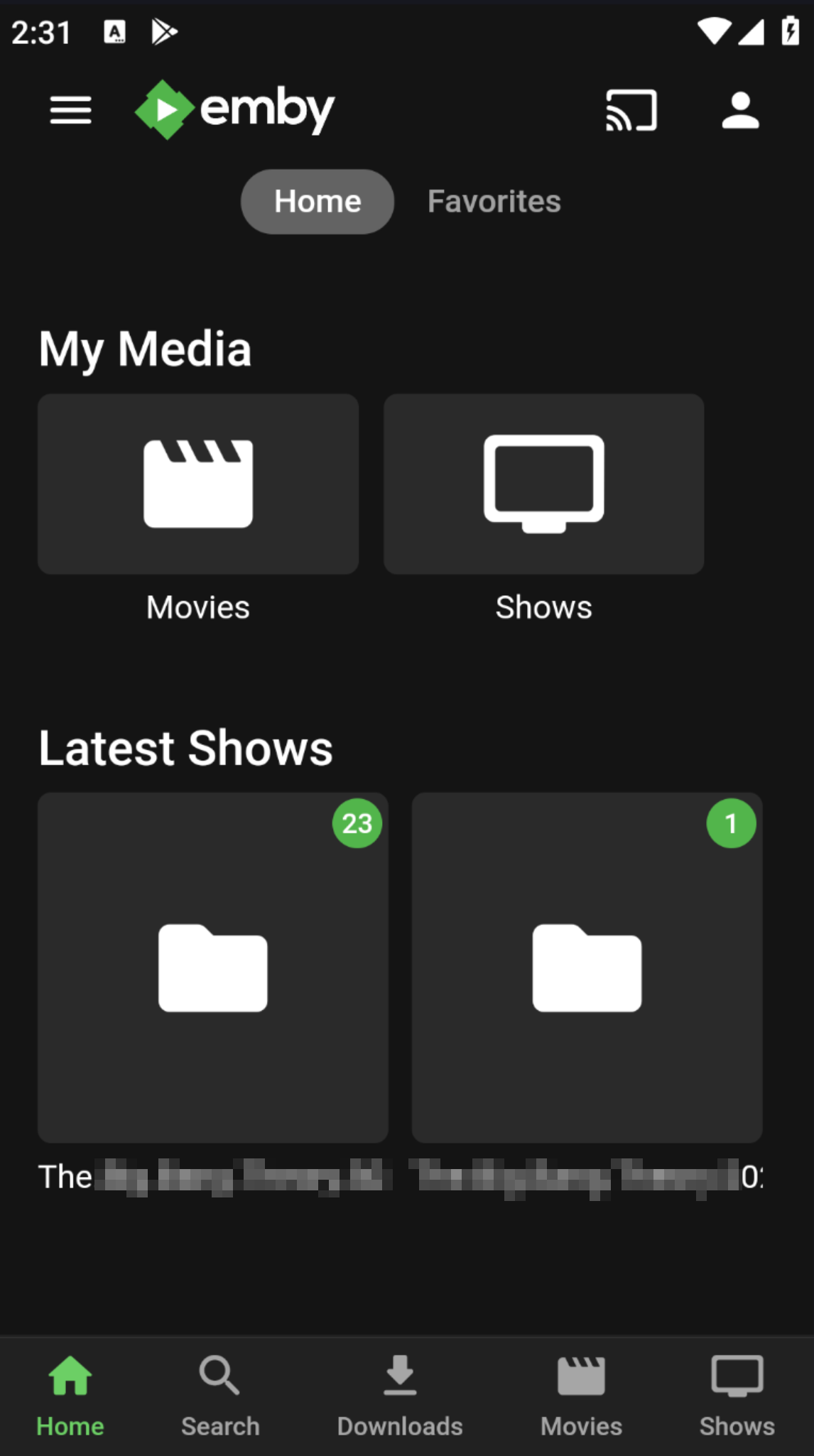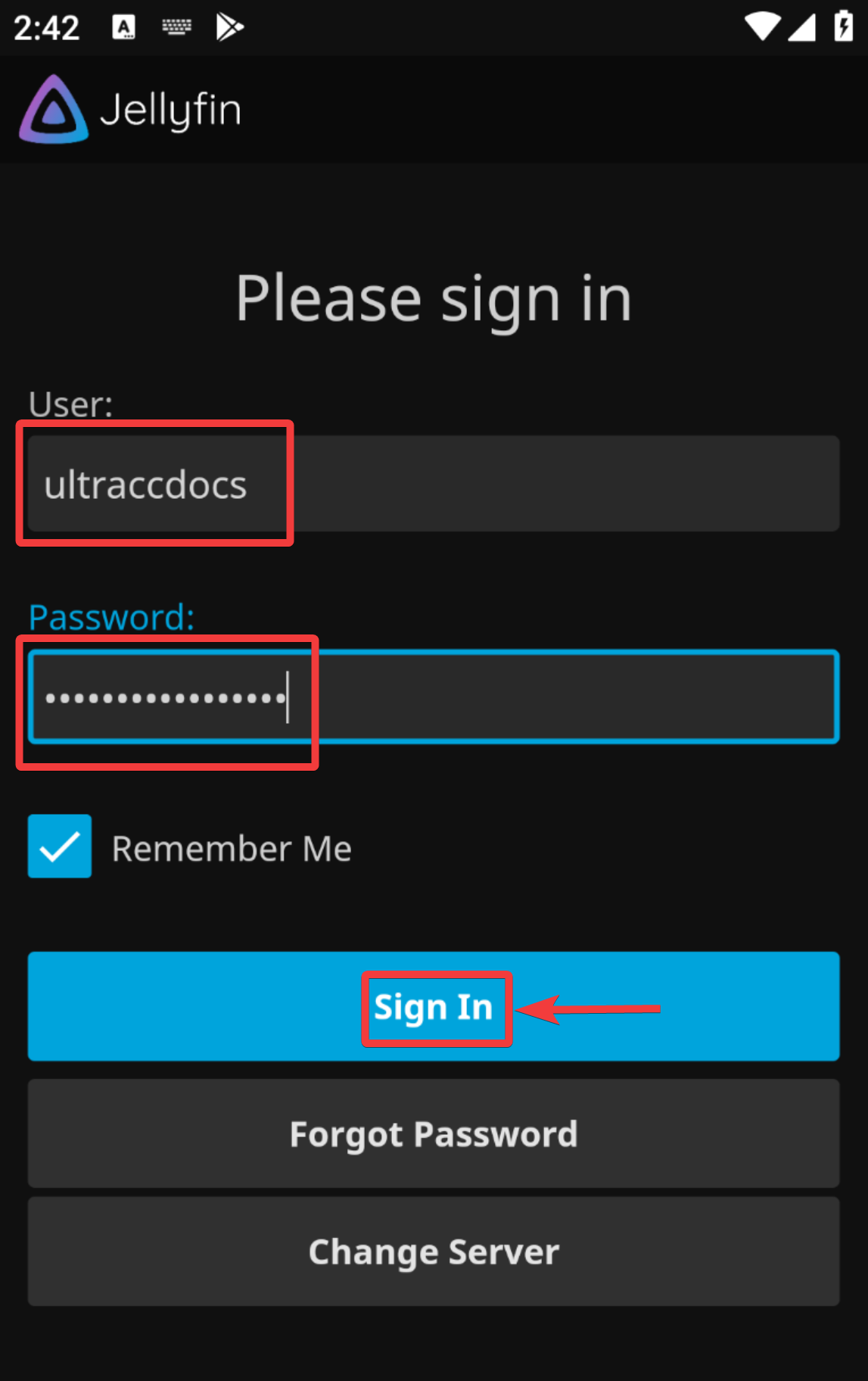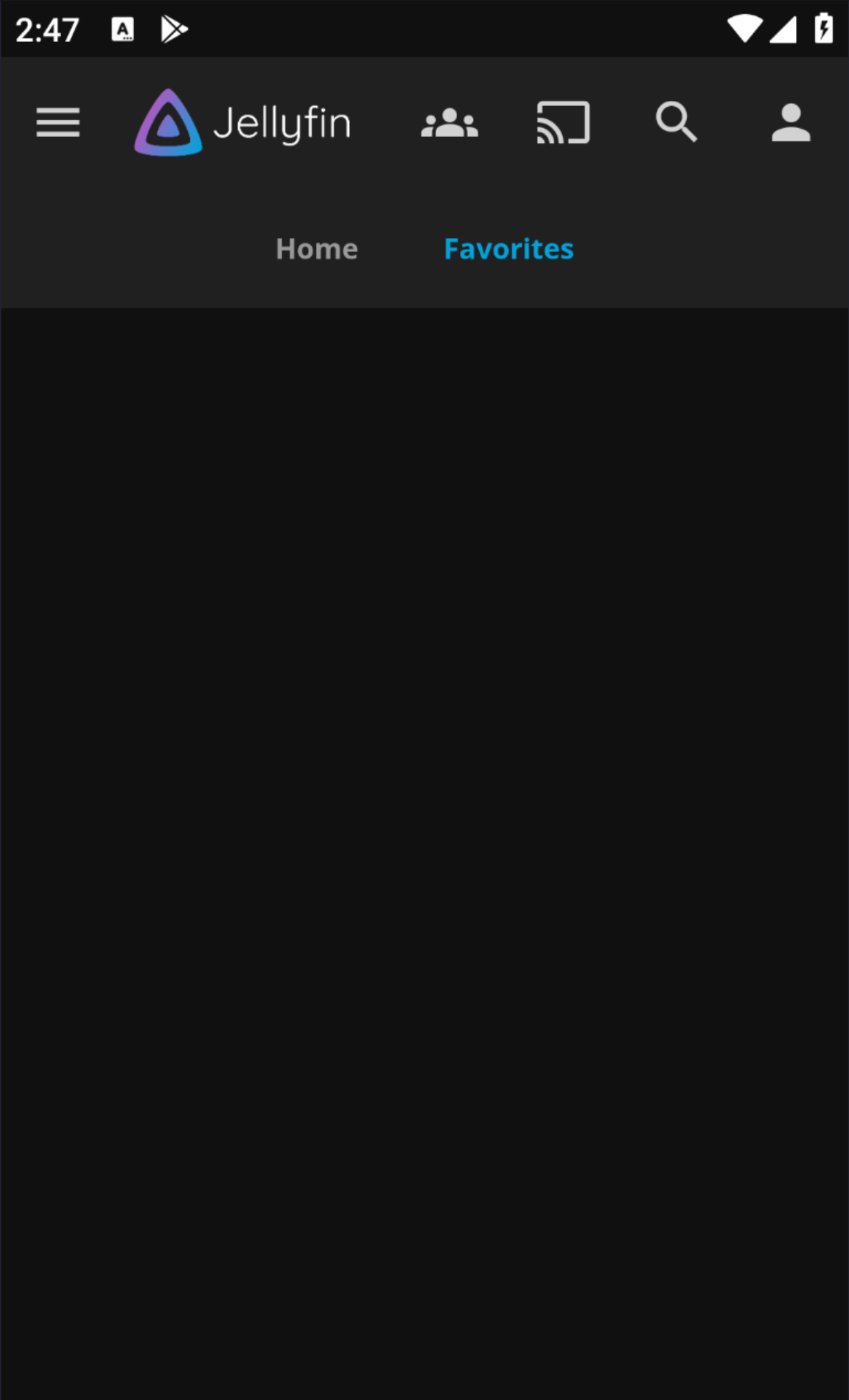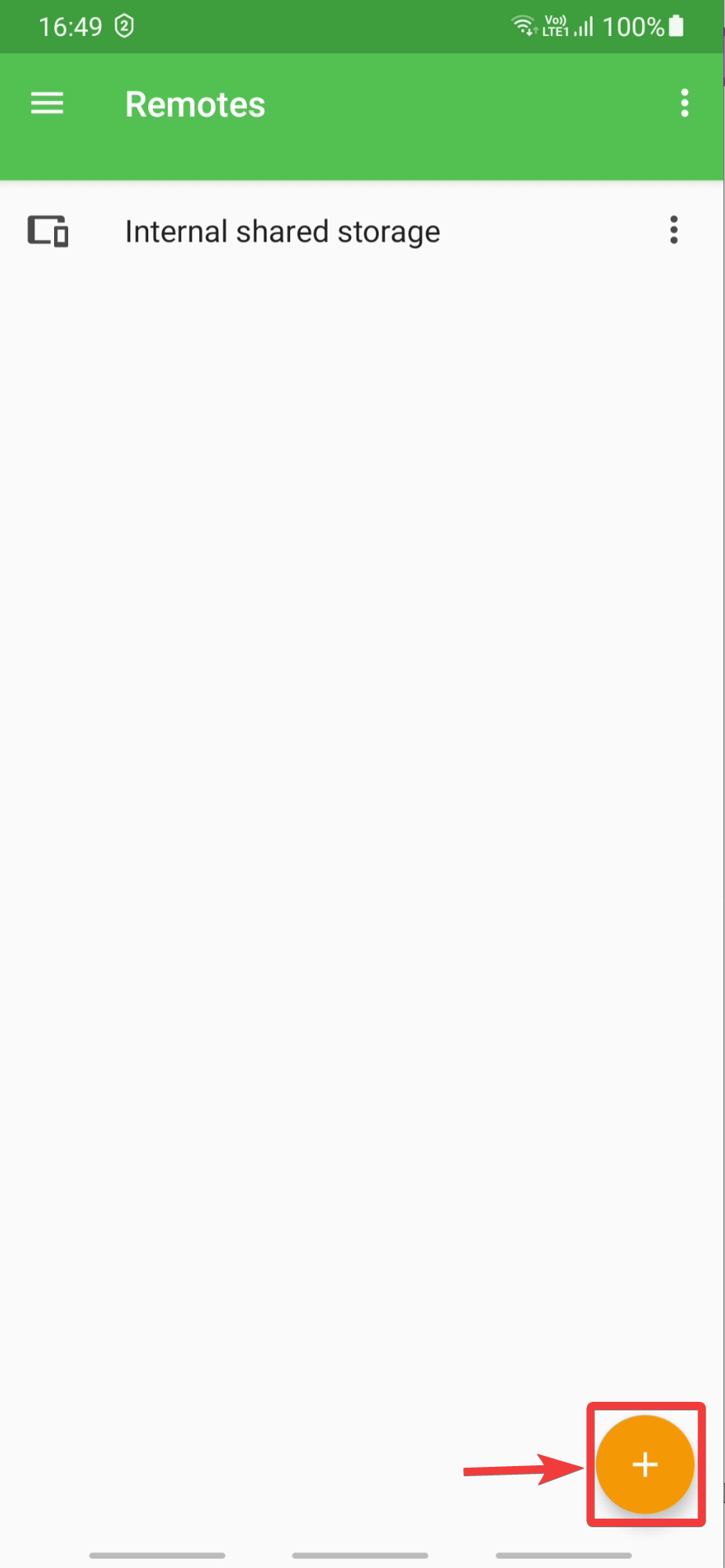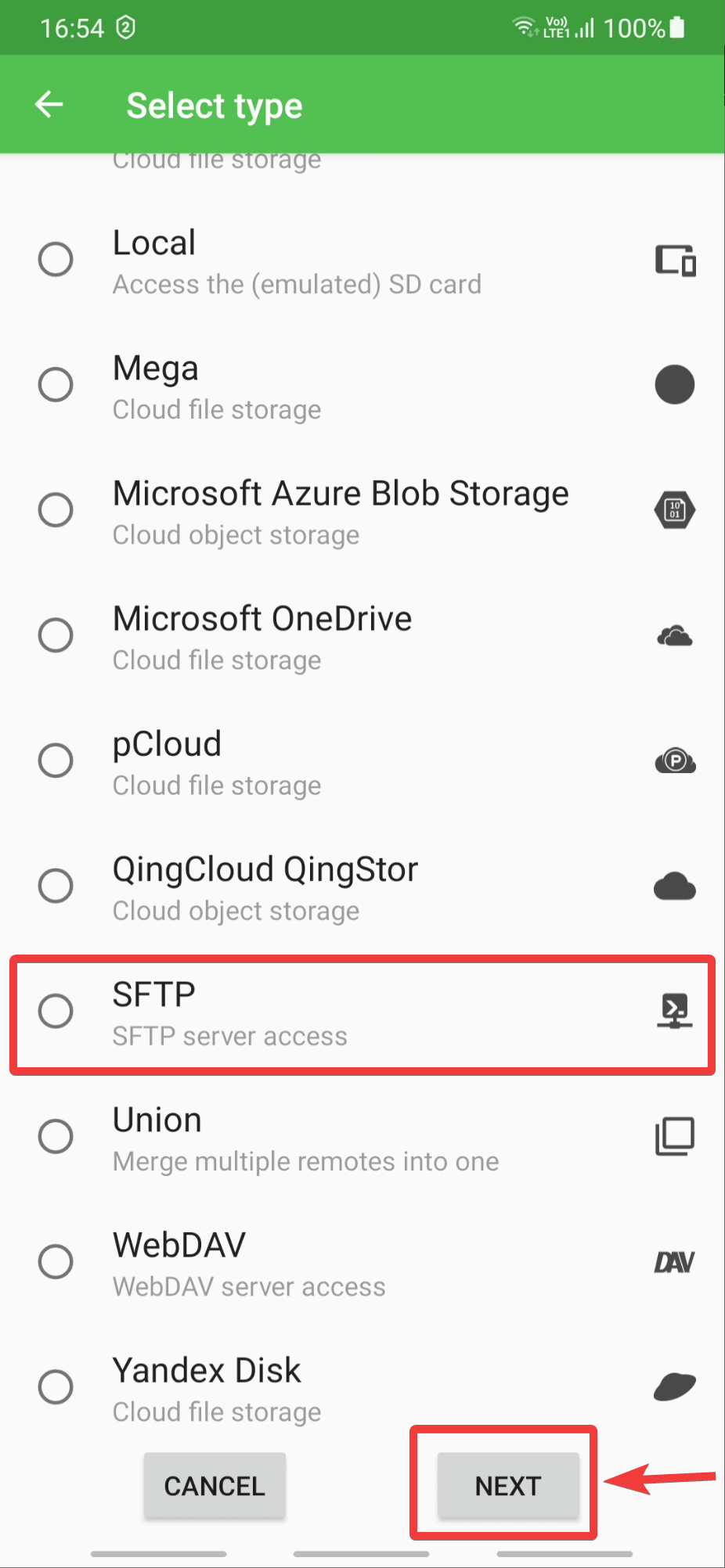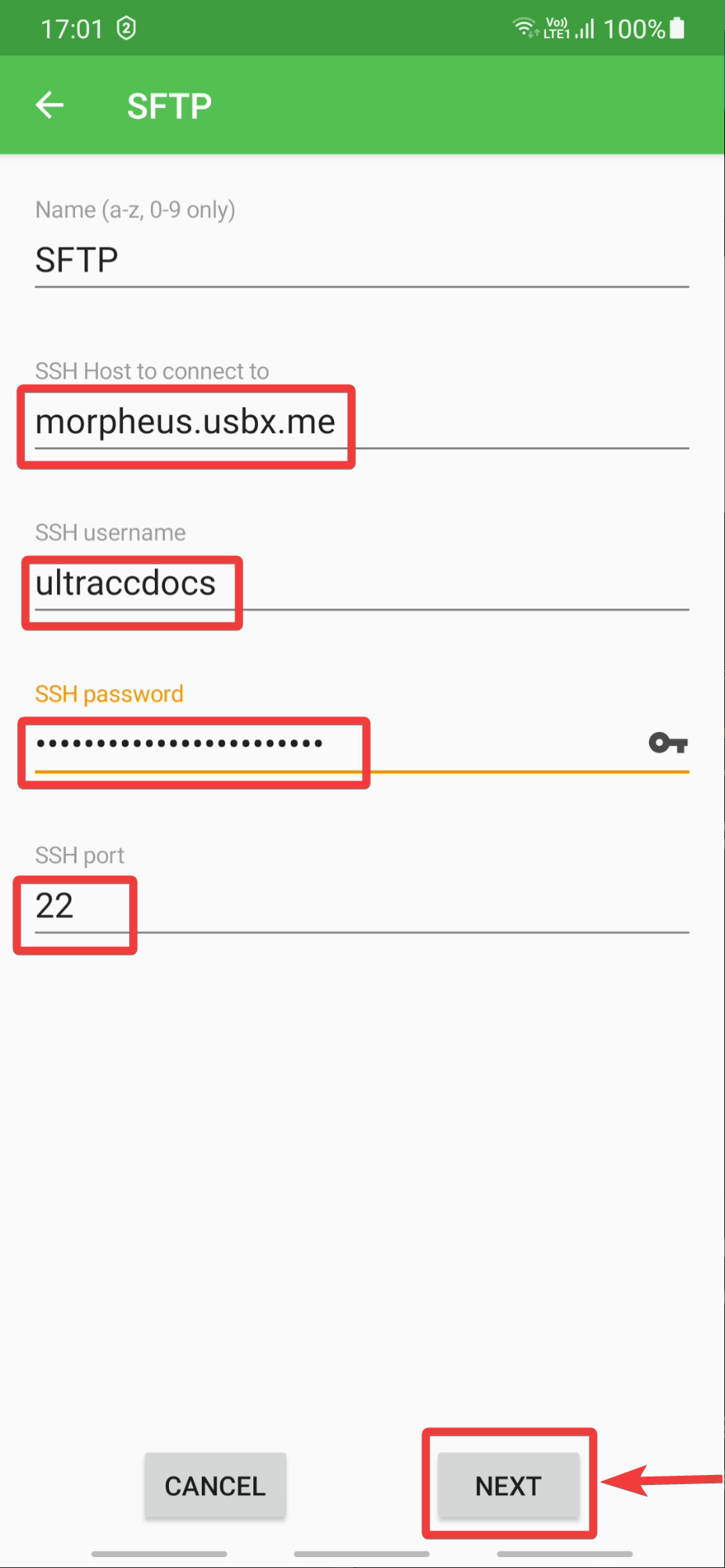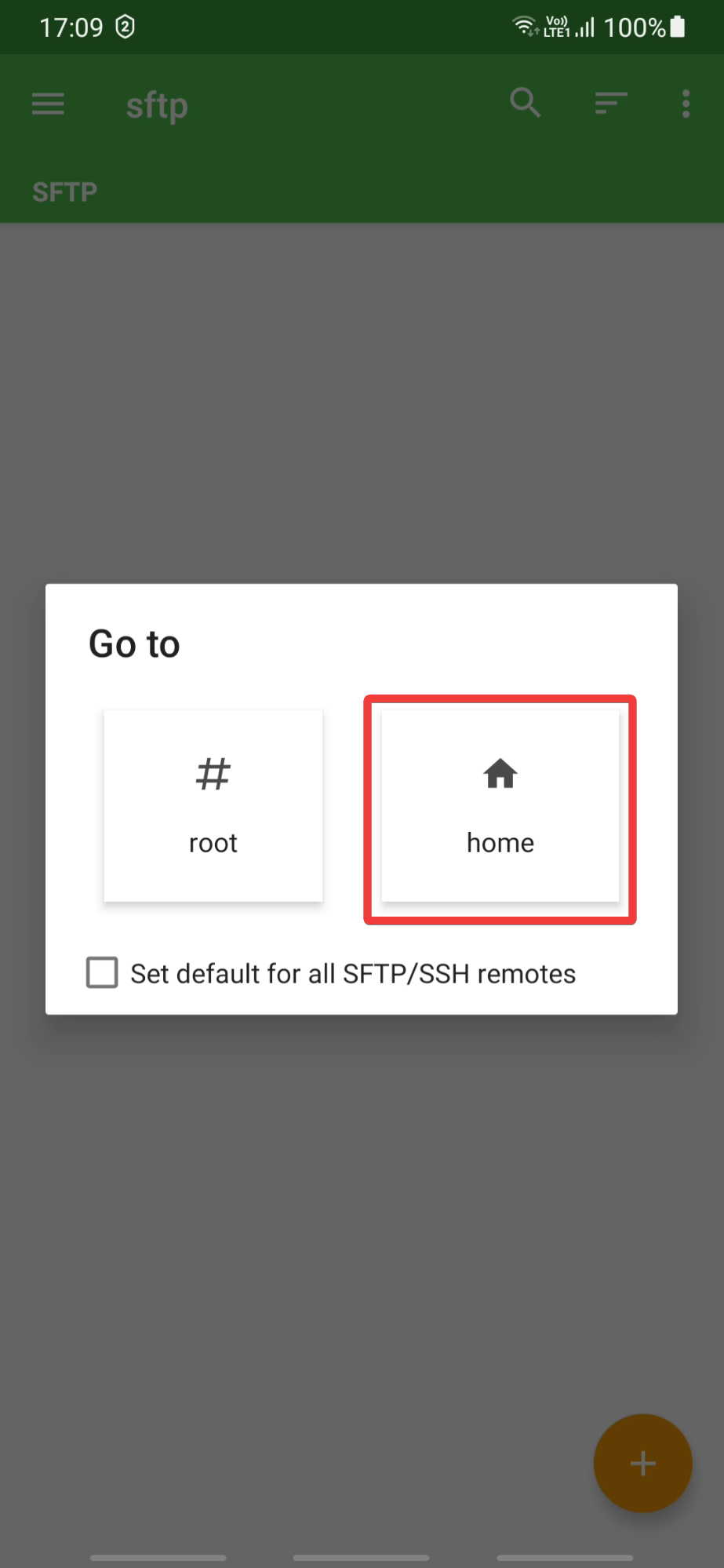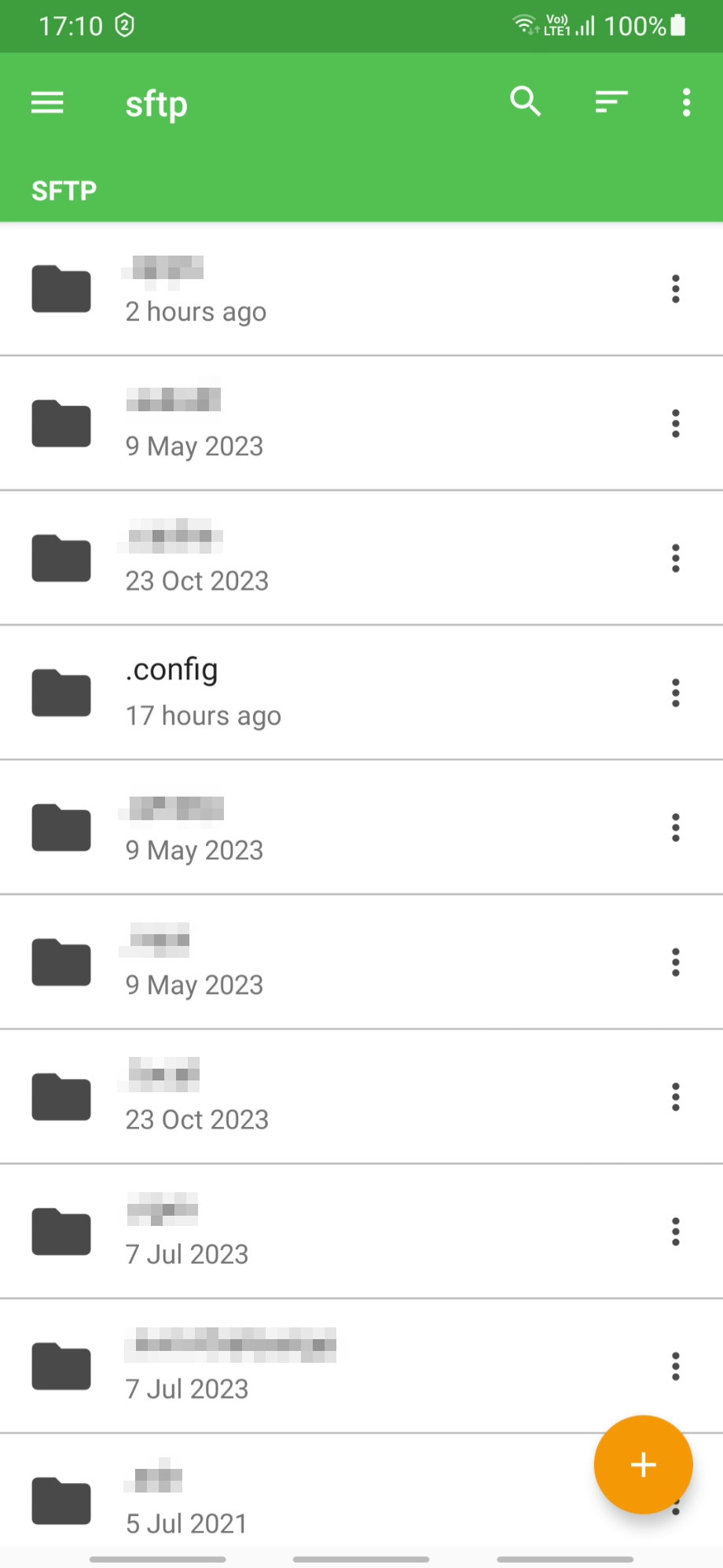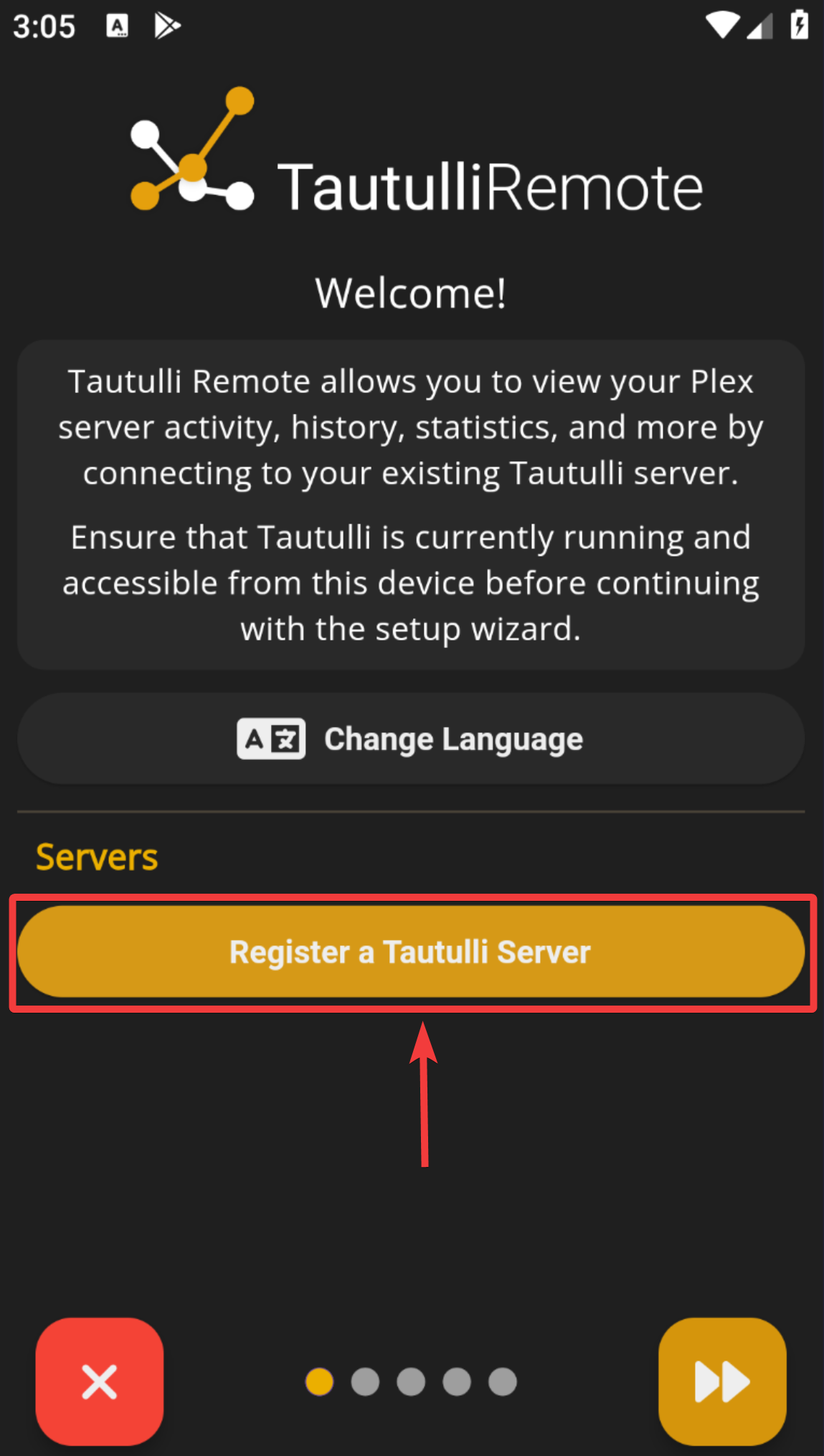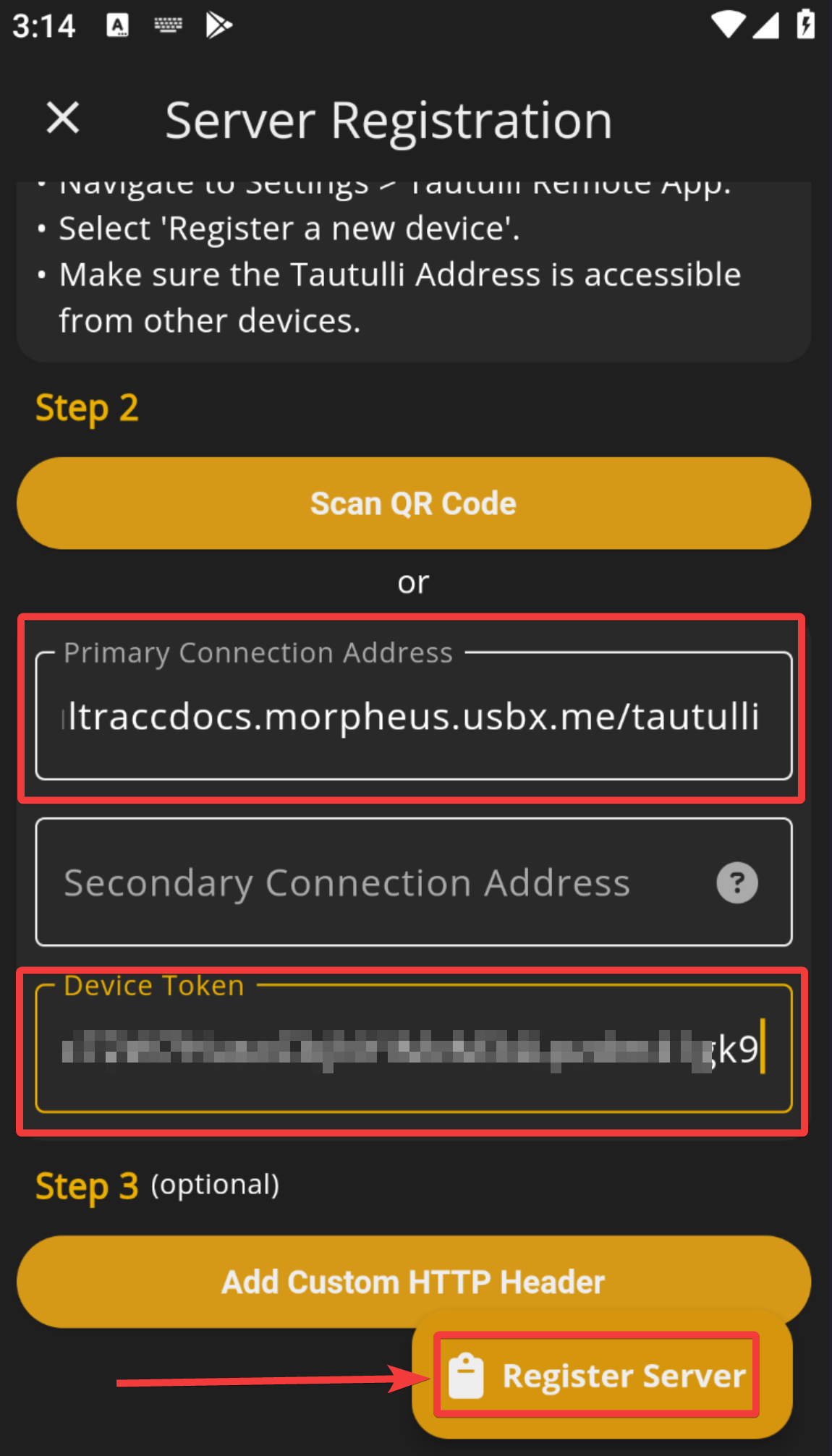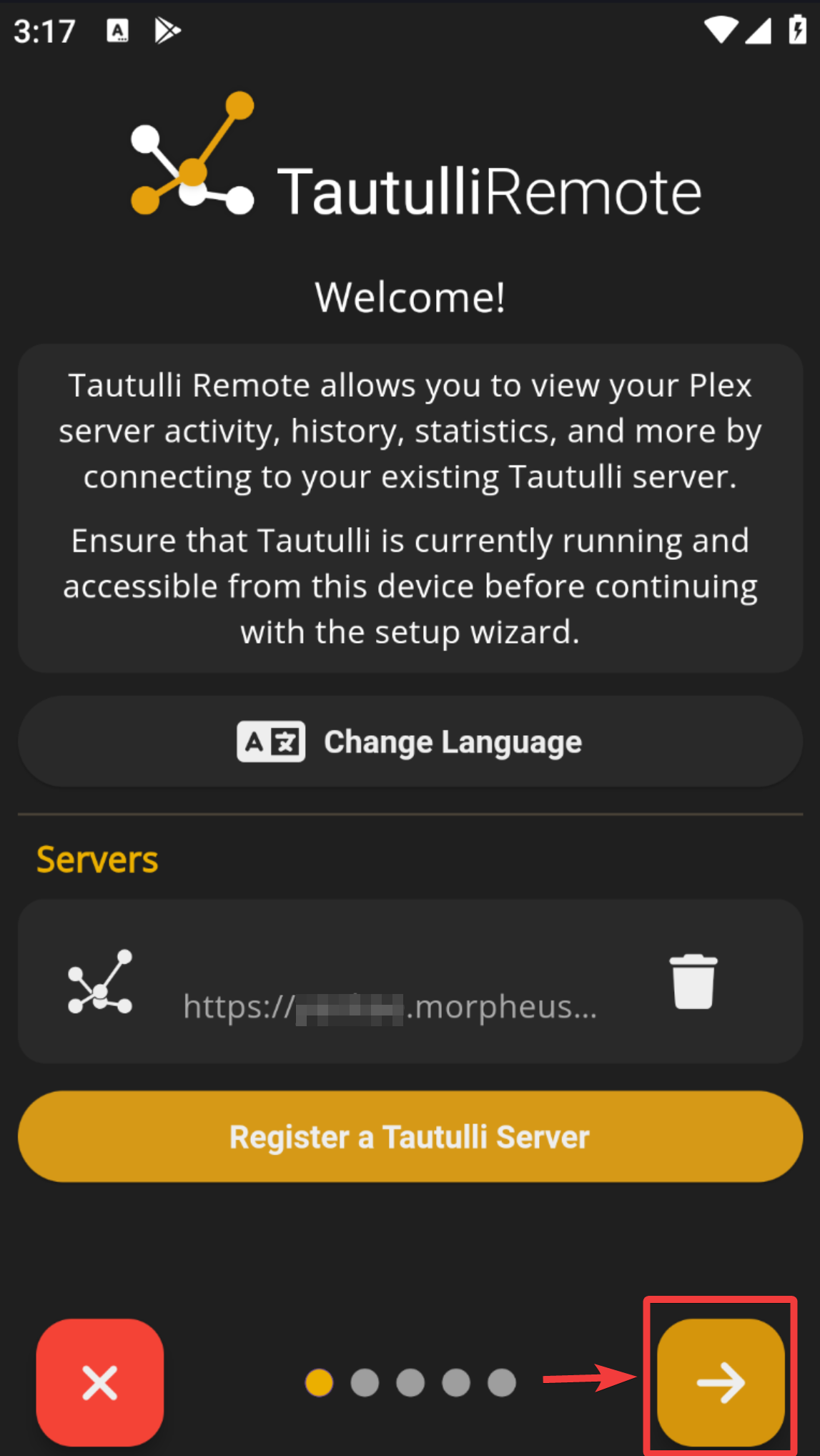Ultra.cc Android Application Guide
This guide provides recommendations for Android applications that can be utilized to access and manage various services hosted on our platform. With the right apps, you can conveniently monitor and control your hosted apps, transfer files, and access your server directly from your Android device. Instructions are provided for configuring the integration where applicable.
Prerequisite
- Login to the UCP to obtain the necessary credentials to be used in the guide below for connection details.
Server Access
Termius
- SSH and telnet client with modern interface and robust features.
- Securely access your server terminal with this app.
- Google Play Store link.
Connection Details
- Click the
+on the bottom right to addNew Hostin Termius.
- Next, we need to enter the
Hostname or IP Address,Username&Password. - Everything else can be left as it is.
- Once done, we click the
Check markon the top right to save the new host details.
- New host will be added to Termius now.
- Press upon the newly added host to start the connection to your server.
- It will prompt for the fingerprint approval, press continue here.
- You will now be presented with your terminal SSH access.
File Management & Transfer
FX File Explorer
- Powerful dual-pane file manager for local device and remote connections.
- Transfer, browse, delete, zip, and manage files over FTP, SFTP, WebDAV, SMB, DLNA and more.
- Convenient way to access and manage files on your hosted storage.
- Google Play Store link.
Connection Details
- Open FX application and click upon the
Networkoption.
- Click the
+Icon at the bottom right to add network connection.
- Select
FTP Serverto add FTPS connection.
- Select the server type as:
FTP-ES (Explicit Encryption) - Next, enter the
Hostname or IP Address,Usernameand&Password.Make sure to replace the above with your specific details, which can be found on theUCP.
- Click the Tick Mark Icon
inon the bottom right corner.
- Your
FTPserver is now added as a network access.
- Launch it, Check
Remember Certificateoption and press OK.
- You will be greeted by your directories
and& files now.
- Select
SSH FTP Serverto add SFTP connection.
- Next, enter the
Hostname or IP Address,Usernameand&Password.Make sure to replace the above with your specific details, which can be found on theUCP.
- Click the Tick Mark Icon
inon the bottom right corner.
- Your
SFTPserver is now added as a network access.
- Launch it, and press OK to continue.
- You will be greeted by your directories
and& files now.
Torrent and Usenet Management
Transdrone
- Manage torrents in rTorrent, Deluge, qBittorrent and more.
- Add torrents via search, RSS feeds or URLs; monitor progress, get notifications.
- Torrent Management.
- Google Play Store link.
Connection Details
- Open the application & click Settings
inon the upper right corner.
- Next,
selectSelect Add New Server Option.
- Now, select Add normal, Custom Server option.
- The above three steps are common and will be repeated for adding different torrent clients in this application.
Deluge
-
Name: This is just for your reference and can be any name you wish.
-
Server Type: Here is where you choose which client you wish to interface with. For this section, we will be using Deluge 1.2+.
-
IP or hostname: Here, you need to add your Ultra.cc URL, which can be found in the first half of your
DelugedelugeWebweb UI URL. The format looks like thisusername.hostname.servername.usbx.me -
Username: Deluge username, which can be found
onin theAppsapplication tab oftheyourUCPcontrol panel under show info for Deluge. -
Deluge web
password:Password: Deluge password, which can be foundonin theAppsapplication tab oftheyourUCP.controlClickpanel under show info for Deluge under Username (you may need to click the eyeball icon to reveal it).
-
AdvancedAdvance Settings: Advanced Settings only contains a few settings you need to address: -
Port number: 443
-
Folder: /deluge
-
Use SSL:
YesChecked -
Accept all SSL certificates: Checked
-
Optional Settings: Most of these options are non-applicable; however,
depending on your preference,you may want toenablecheck notificationsforwhen a new torrent is addedorandhastorrent finisheddownloading.notifications depending on your preference. -
Next,Once settings done, click the Back Arrow buttoninon the topleft corner.left. -
Your
Delugedeluge client isnowaddedadded.now.
- Click
theBackArrowArrrow again to see yourDelugedeluge torrent listing.
ruTorrent
-
Name: This is just for your reference and can be any name you wish.
-
Server Type: Here is where you choose which client you wish to interface with. For this section, we will be using rtorrent.
-
IP or hostname: Here, you need to add your hostname, which can be found
onin theAppsUltra.cctabControl panel under rutorrent and will include your Username like below it may consist ofthehttps://UCP.thisThemustformatbeusedremovediswhen adding to transdrone. It should be:username.hostname.servername.usbx.meMake sure to replaceusernameandhostnamewith your specific details.. -
Username:
ruTorrentRutorrent username, which can be foundonin theAppsapplication tab oftheyourUCPcontrol panel under show info forruTorrent.rutorrent. -
Password:
ruTorrentRutorrent password, which can be foundonin theAppsapplication tab oftheyourUCPcontrol panel under show info forruTorrentRutorrent under Username (you may need to click the eyeball icon to reveal it).
-
AdvancedAdvance Settings:AdvancedAdvance Settings contains four settings you need toaddress.address -
Port: 443
-
SCGI mount point: /RPC2
-
Use SSL:
YesTicked -
Accept all SSL certificates:
YesTicked
-
Optional Settings: Most of these options are non-applicable; however,
depending on your preference,you may want toenablecheck notificationsforwhen a new torrent is addedorandhastorrent finisheddownloading.notifications depending on your preference. -
Next,Once settings done, click the Back Arrow buttoninon the topleft corner.left. -
Your
rTorrentrtorrent client isnowaddedadded.now.
- Click
theBackArrowArrrow again to see yourrTorrentrtorrent torrent listing.
Transmission
-
Name: This is just for your reference and can be any name you wish.
-
Server Type: Here is where you choose which client you wish to interface with. For this section, we will be using Transmission.
-
IP or hostname: Here, you need to add your hostname, which can be found
onin theAppsUltra.cctabControl panel under Transmission and will include your Username like below it may consist ofthehttps://UCP.thisThemustformatbeusedremovediswhen adding to Transdrone. It should be:username.hostname.servername.usbx.meMake sure to replaceusernameandhostnamewith your specific details.. -
Username: Transmission username, which can be found
onin theAppsapplication tab oftheyourUCPcontrol panel under show info for Transmission. -
Password: Transmission password, which can be found
onin theAppsapplication tab oftheyourUCPcontrol panel under show info for Transmission under Username (you may need to click the eyeball icon to reveal it).
-
Advanced Settings: Advanced Settings only contains a few settings you need to address:
-
Port number: 443
-
Folder: /transmission/rpc
-
Use SSL:
YesChecked -
Accept all SSL certificates:
YesChecked
-
Optional Settings: Most of these options are non-applicable; however,
depending on your preference,you may want toenablecheck notificationsforwhen a new torrent is addedorandhastorrent finisheddownloading.notifications depending on your preference. -
Next,Once settings done, click the Back Arrow buttoninon the topleft corner.left. -
Your
Transmissiontransmission client isnowaddedadded.now.
- Click Back
ArrowArrrow again to see your transmission torrent listing.
qBittorrent
Qbittorrent
-
Name: This is just for your reference and can be any name you wish.
-
Server Type: Here is where you choose which client you wish to interface with. For this section, we will be using
qBittorrent.Qbittorrent. -
IP or hostname: Here, you need to add your
hostname,Ultra.cc URL, which can be foundonin theAppsfirsttabhalf oftheyourUCP.web UI URL. The formatusedlooksislike thisusername.hostname.servername.usbx.meMake sure to replaceusernameandhostnamewith your specific details.. -
Username:
qBittorrentQbittorrent username, which can be foundonin theAppsapplication tab oftheyourUCPcontrol panel under show info forqBittorrent.Qbittorrent. -
Password:
qBittorrentQbittorrent password, which can be foundonin theAppsapplication tab oftheyourUCPcontrol panel under show info forqBittorrentQbittorrent under Username (you may need to click the eyeball icon to reveal it).
-
AdvancedAdvance Settings: Advanced Settings only contains a few settings you need toaddress.address: -
Port number: 443
-
Folder: /qbittorrent
-
Use SSL:
YesChecked -
Accept all SSL certificates:
YesChecked
-
Optional Settings: Most of these options are non-applicable; however,
depending on your preference,you may want toenablecheck notificationsforwhen a new torrent is addedorandhastorrent finisheddownloading.notifications depending on your preference. -
Next,Once settings done, click the Back Arrow buttoninon the topleft corner.left. -
Your
qBittorrentQbittorent client isnowaddedadded.now.
- Click
theBackArrowArrrow again to see yourqBittorentQbittorent torrent listing.
NZB 360
- Comprehensive manager and automated tool for NZBGet and SABnzbd.
- Queue, categorize, monitor, search, download NZBs all in one app.
- Google Play Store link.
Connection Details
- Open the application and swipe left to open
thedashboard menu. - Click
theupon Add a service... option.
- Select
NZBGetNZBget as a service to add.
- Next, set the Primary address in this
format:format :https://username.hostname.servername.usbx.me/nzbget.,Enterenter your NZBgetusernameUsernameand&passwordPassword aswell,well.which can be found on theAppstab of theUCPunder show info for NZBGet. - Once done, press Test Connection button.
- Select SABnzbd as a service to add.
- Next, set the Primary address in this format :
https://username..hostname.servername.usbx.me/sabnzbd - Then enter your SABnzbd API Key. It can be accessed using the cog icon in the top right corner of the
SABnzbdSabnzbdWeb UI.webpage. To find the key itself you will need to navigate to General then scroll down to API Key. - Once done, press Test Connection.
- Select Sonarr as a service to add.
- Set the Primary Address in this format :
https://username..hostname.servername.usbx.me/sonarr - Then enter your Sonarr API Key.
- Finding
You can find theyour API Keybyisnavigatingsimple tothedoSonarr Web UI. Next,first openSettingsSonarr, open settings >General.general. Your API key will be listedhere,there make a note of this.
- Once done, press Test Connection.
- Select Radarr as a service to add.
- Set the Primary Address in this format :
https://username..hostname.servername.usbx.me/radarr - Then enter your Radarr API Key.
- Finding
You can find theyour API Keybyisnavigatingsimple tothedoRadarr Web UI. Next,first openSettingsSonarr, open settings >General.general. Your API key will be listedhere,there make a note of this.
- Once done, press Test Connection.
- Select Torrents as a service to add.
Deluge
-
Deluge
-
Torrent client field as Deluge.
-
Enter, Primary connection
addressaddresss in thisformat:format :https://username..hostname.servername.usbx.me/deluge -
Password is the Deluge
password,password which can be foundonin theAppsapplication tab oftheyourUCP.control
rTorrent
Torrent client field as rTorrent/ruTorrent.Enter, Primary connection address in this format:https://username.hostname.usbx.meUsername is ruTorrent username, which can be found on theAppstab of theUCPpanel underruTorrent.show PasswordinfoisforruTorrentDelugepassword,underwhich can be found on theAppstab of theUCPusername (you may need to click the eyeball icon to reveal it).Path to XML-RPC API is/RPC2.
Transmission
-
Rutorrent
-
Torrent client field as rtorrent/rutorrent.
-
Enter, Primary connection
addressaddresss in thisformat:format :https://username.hostname.servername.usbx.me/transmissionme. -
Username is
TransmissionRutorrentusername,username which can be foundonin theAppsapplication tab oftheyourUCPcontrol panel underTransmission.show info for Rutorrent. -
Password is
TransmissionRutorrentpassword,password which can be foundonin theAppsapplication tab oftheyourUCPcontrol panel under show info for Rutorrent under username (you may need to click the eyeball icon to reveal it). -
Path to XML-RPC API is /RPC2.
-
Transmission
-
Enter, Primary connection address in this format :
https://username.servername.usbx.me/transmission. -
Username is username which can be found in the application tab of your control panel under show info for Transmission.
-
Password is Transmission password which can be found in the application tab of your control panel under show info for Transmission under username (you may need to click the eyeball icon to reveal it).
Media Servers
Emby
- Browse and stream media from Emby server.
- Syncs watch status across devices.
- Offline media playback support.
- Google Play Store link.
Connection Details
- Open the application, Select Skip to connect manually.
- Enter the Host in this
format:format :https://username.. Leave port blankhostname.servername.usbx.me/embyand& press Connect.
- Username: Your
Ultra.ccslot'sserviceusernameusername.that you entered during signup. - Password: Password set during Emby
installationInstallonintheUCP.UCP. - Click Sign In to continue.
- You can now manage
and& stream your media with Emby.
Jellyfin
- Feature-rich media server and client apps.
- Organizes and streams video, music, photos.
- Automatic media metadata retrieval.
- Google Play Store link.
Connection Details
- Open application, enter Host in this format :
https://username.& press Connect.hostname.servername.usbx.me/jellyfin
- Username: Your
Ultra.ccslot'sserviceusernameusername.that you entered during signup. - Password: Password set during
JellyfinEmbyinstallationInstallonintheUCP.UCP. - Click Sign In to continue.
- You can now manage
and& stream your media with Jellyfin.
Kodi
- Media center software to play videos, music, podcasts, etc.
- Nice graphical interface to browse and view media.
- Support for add-ons and plugins.
- Google Play Store link.
Connection Details
- Detailed connection Information can be accessed here.
Ebook Readers
Moon+ Reader
- Powerful, customizable eBook reader optimized for Android.
- Support for PDF, EPUB, MOBI, AZW, FB2, CHM, CBR, CBZ, UMD, DOCX and more.
- Sync reading progress across devices.
- Google Play Store link.
Connection Details
- Detailed connection
informationInformation foruseusing withCalibre-Webcalibre-web can be accessed here.
Monitoring and Management
RCX - Rclone for Android
- RCX is an Android app integrating cloud providers using
Rclone.rclone. - Allows access to cloud storage as well as local device storage.
- Supports configuring and accessing
Rclonerclone remotes. - Google Play Store link.
Connection Details
To add a new remote, openOpen the applicationand& click the+iconIconinon the bottom rightcorner.to add a new remote.
- The application is very versatile, you can add many different types of remotes,
includingIncludingimportImportand& exportof Rclonerclone configs.In this guide, weWe will be creatinganSFTP remotetoof ourservice.service, Selectso selectSFTPas the remote type. And press the Next button to continue.
- Enter Host in this
format:format :hostname.servername.usbx.me. Enter, SSHusernameaccessandUsernamepassword,&whichPasswordcanfollowsbenext.found on theConnecttab on theUCP.OnceOmce done, press the Next button to continue.
The SFTP remoteRemote will be createdand listed underRemotes.successfully.
- Click on the
SFTP Remotesame to launch it and select Home.toIt will display your directoriesand&files.files now.
Tautulli
- Analytics and monitoring tool for Plex.
- Dashboard for activity statistics.
- Track user access and behavior.
- Google Play Store link.
Connection Details
- Open the application
and& select Register a Tautulli Server option.
- Primary connection address in this
format:format :https://username..hostname.servername.usbx.me/tautulli - Secondary connection address is blank.
- Device token can be obtained from
theTautulliWebwebUI.ui. OpenSettingssettings > Tautulli Remote App > Register a new Device > DeviceToken.Token. - Submit using Register Server button.
- The device is registered now, you can press the right arrow button to complete the setup procedure.
ThisThat covers some of the most useful Android applications to pair with services hosted on our platform. File managers allow easy transfer and downloads, torrent and NZB managers enable remote access to yourthose downloads,tools, and SSH apps grant direct terminal access among others.
If you are having trouble with this, you can open a support ticket here!
Feedback and suggestions regarding this article are welcome in our Discord server