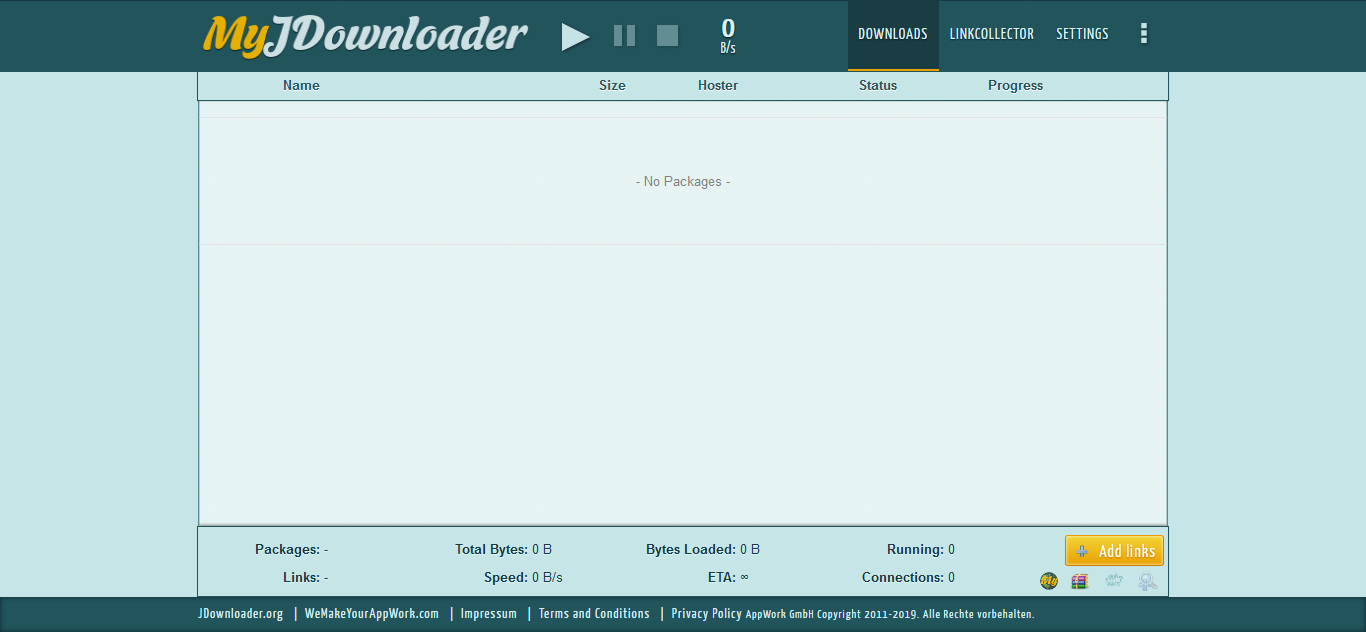Initial Setup and Configuration
In this guide, we'll be setting up JDownloader2 for the first time.
Initial Setup
Registration to MyJDownloader
- Before installing, create your MyJdownloader account if you haven't already
- Go to https://my.jdownloader.org and click Register now
- Put in your email adress and captcha. Once that's done click Register
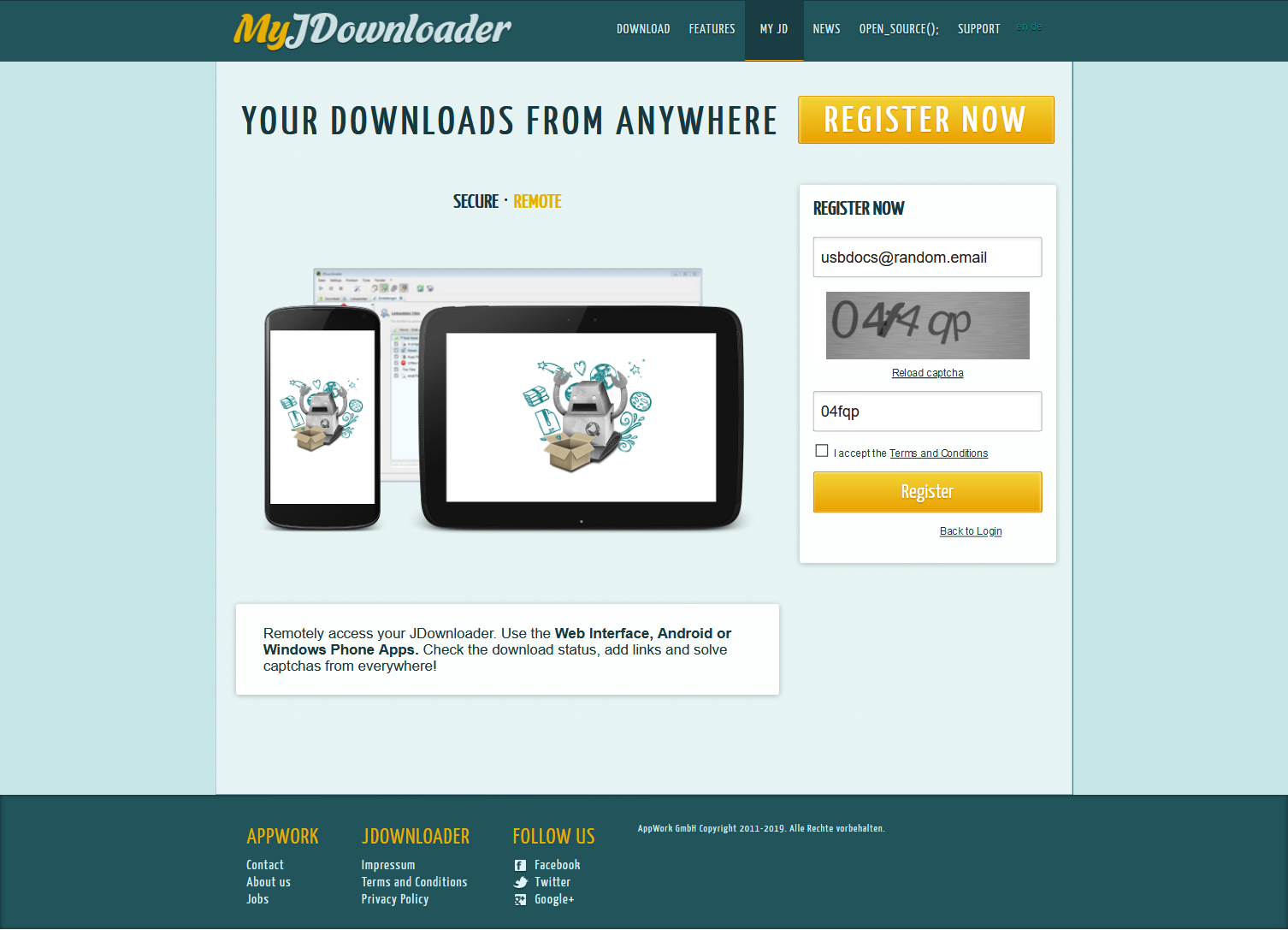
-
-
- You'll receive an email from JDownloader. Click Finish Registration now
-

-
- Then, enter your desired password and click Confirm
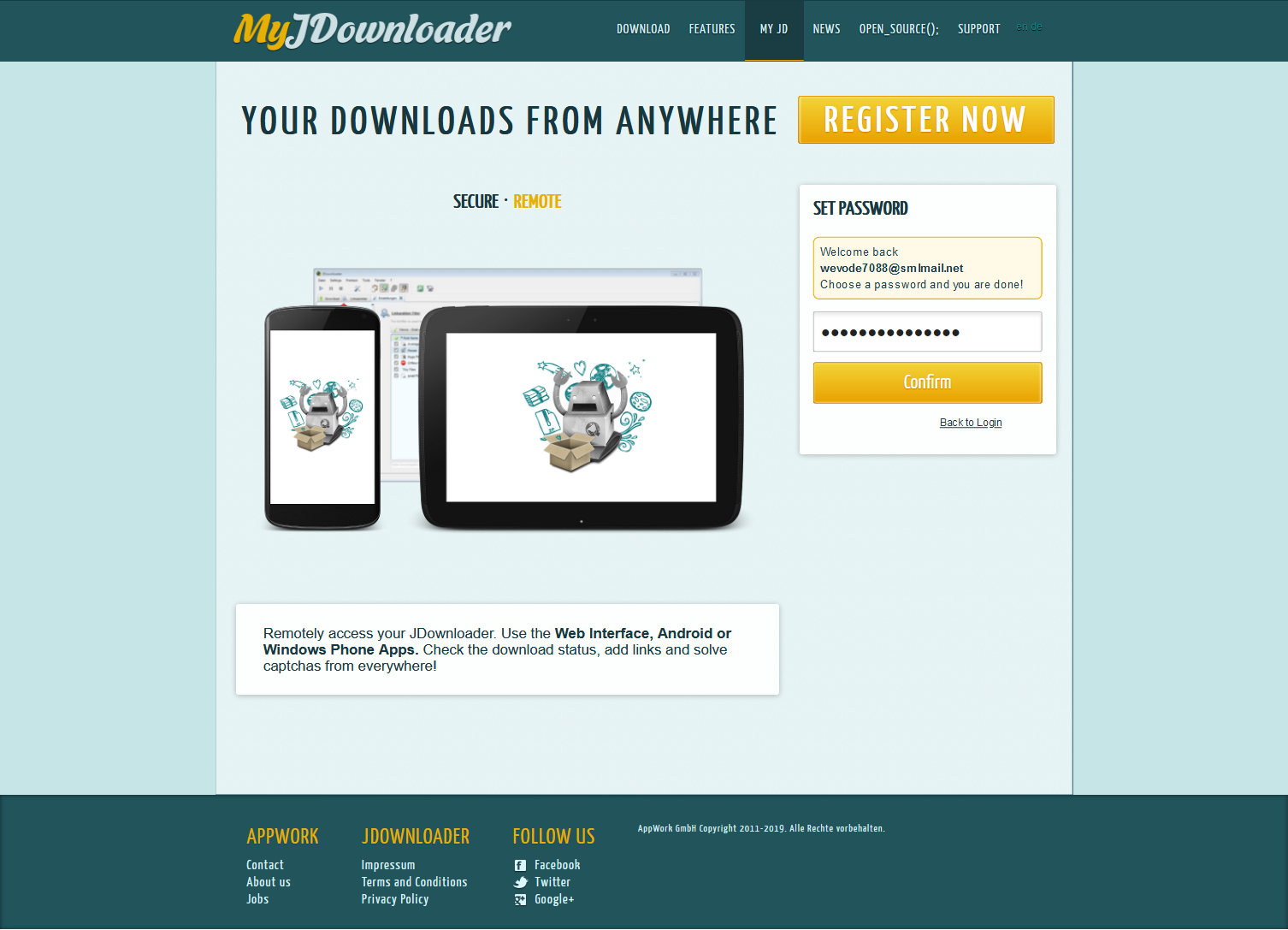
Installation
- Install Jdownloader2 from our UCP
- On the fields below, type in your JDownloader credentials and click Install
- You can uncheck Disable VNC service if you want. We recommend to leave it checked so it'll be more secure.
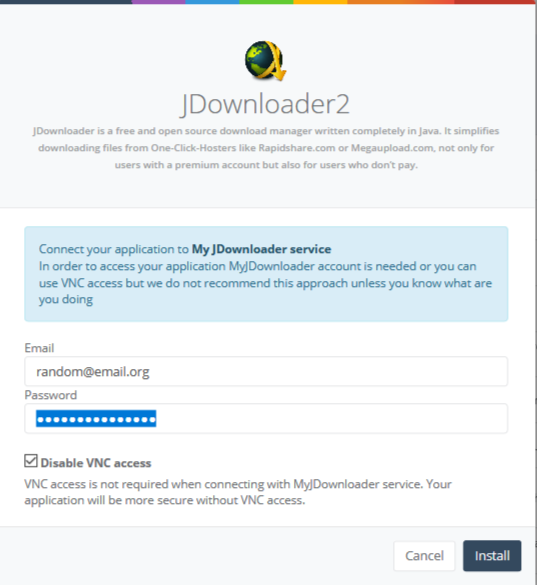
- Once installation is complete, you can click Connect or go to https://my.jdownloader.org
- Sign in with your registered credentials. Once logged in, your JDownloader instance will be shown with the name
lwxxx-username
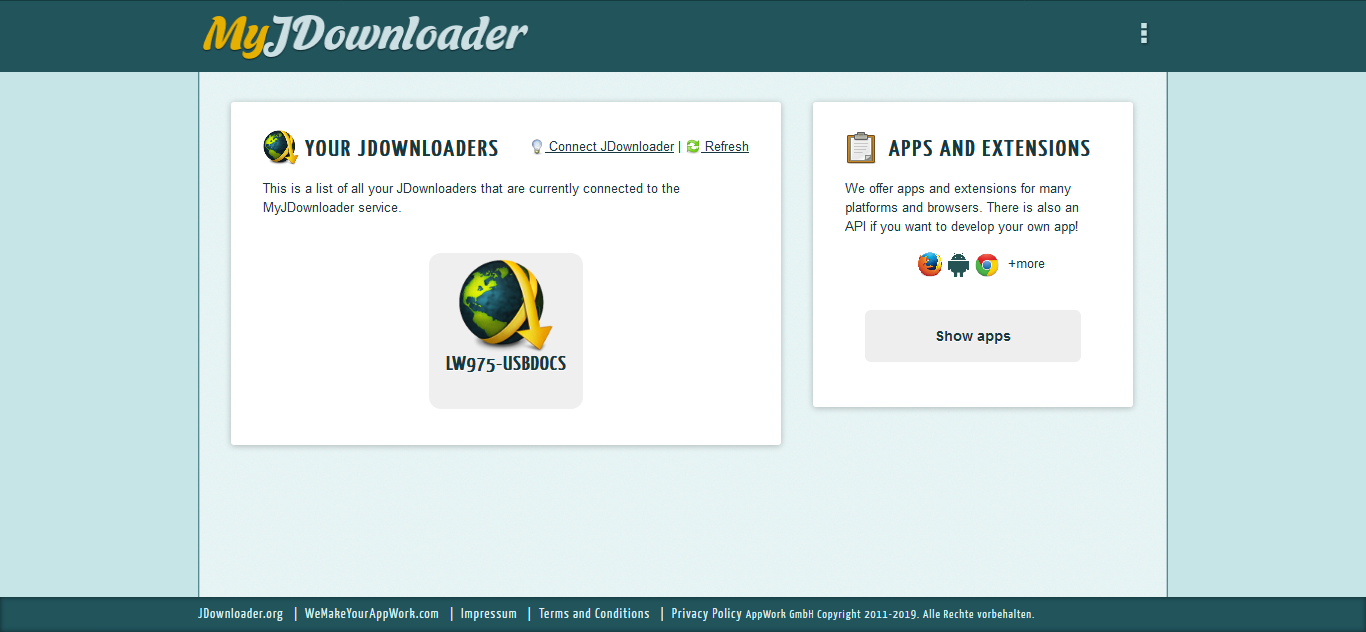
- Click the said instance to access your instance's web interface