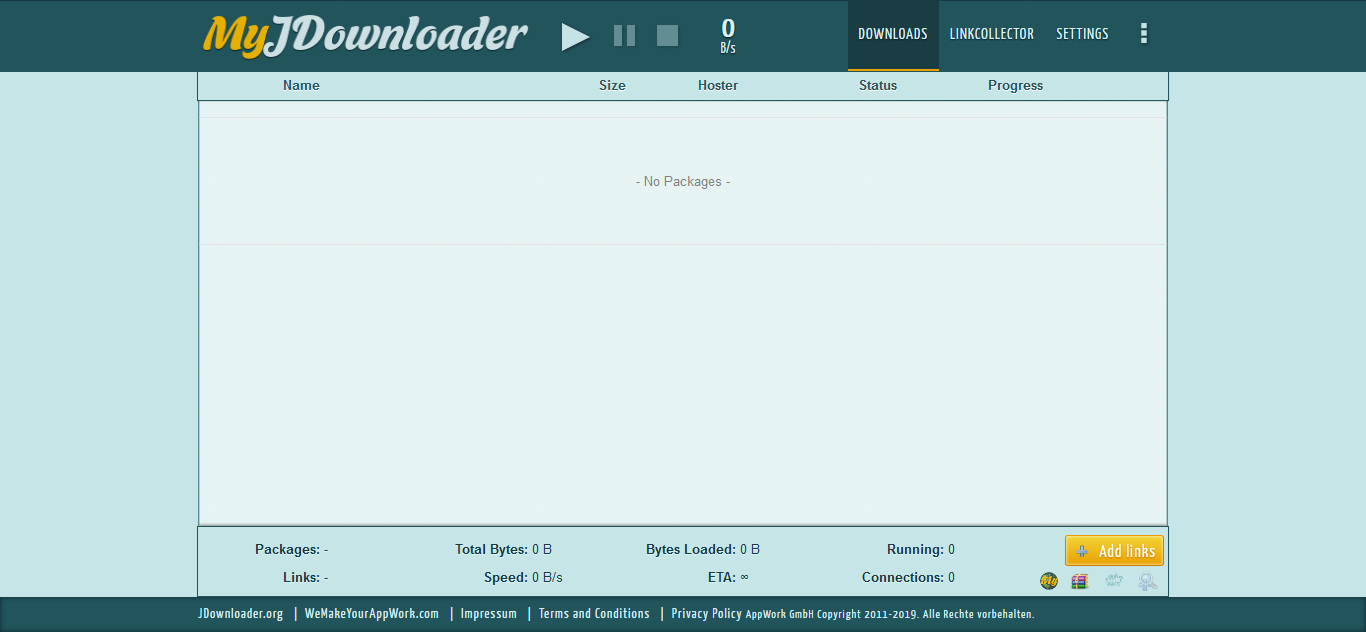Initial Setup and Configuration
In this guide, we'll be setting up JDownloader2 for the first time. We'll be doing the following:
- Accessing JDownloader Interface
- Changing the Generated Password
- Creating and logging into your MyJdownloader2 Account (Optional)
Initial Setup
Accessing the JDownloader Interface
- Install Jdownloader2 from our UCP. Once installed, go under JDownloader details to get your randomly-generated password.
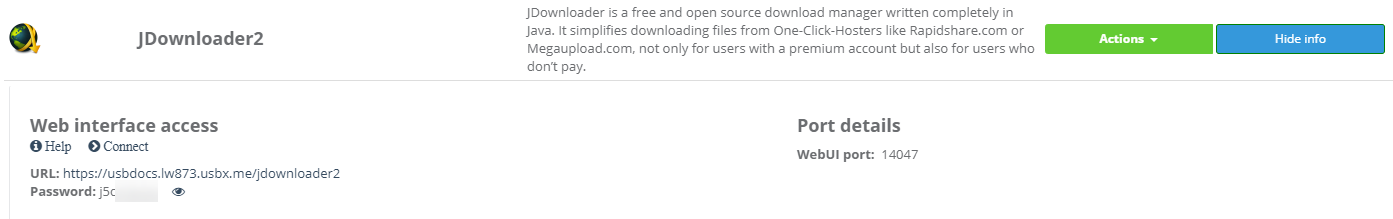
- Press Connect to load up the JDownloader Interface.
- Enter the user-generated password to get access to the main interface.
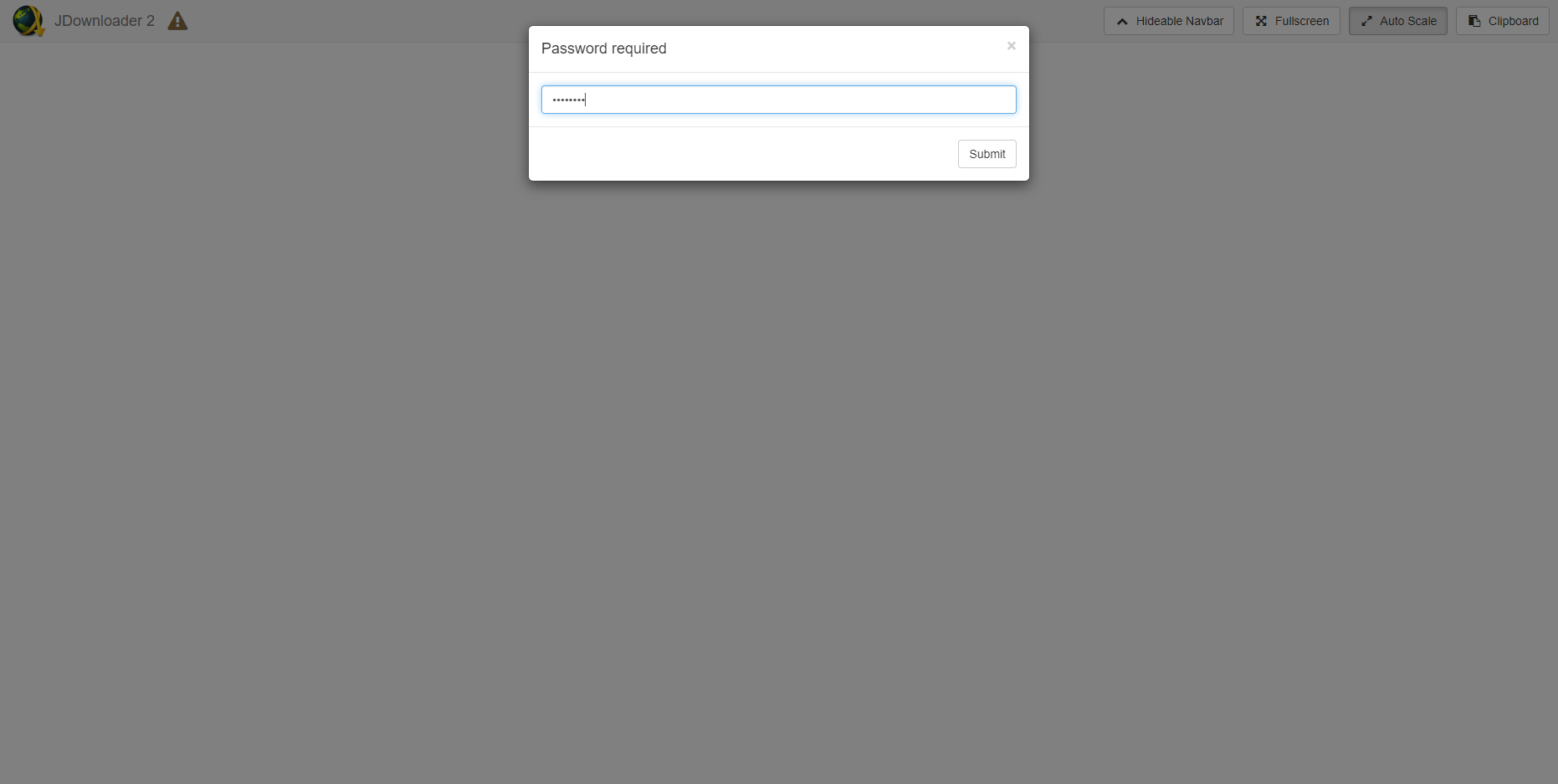
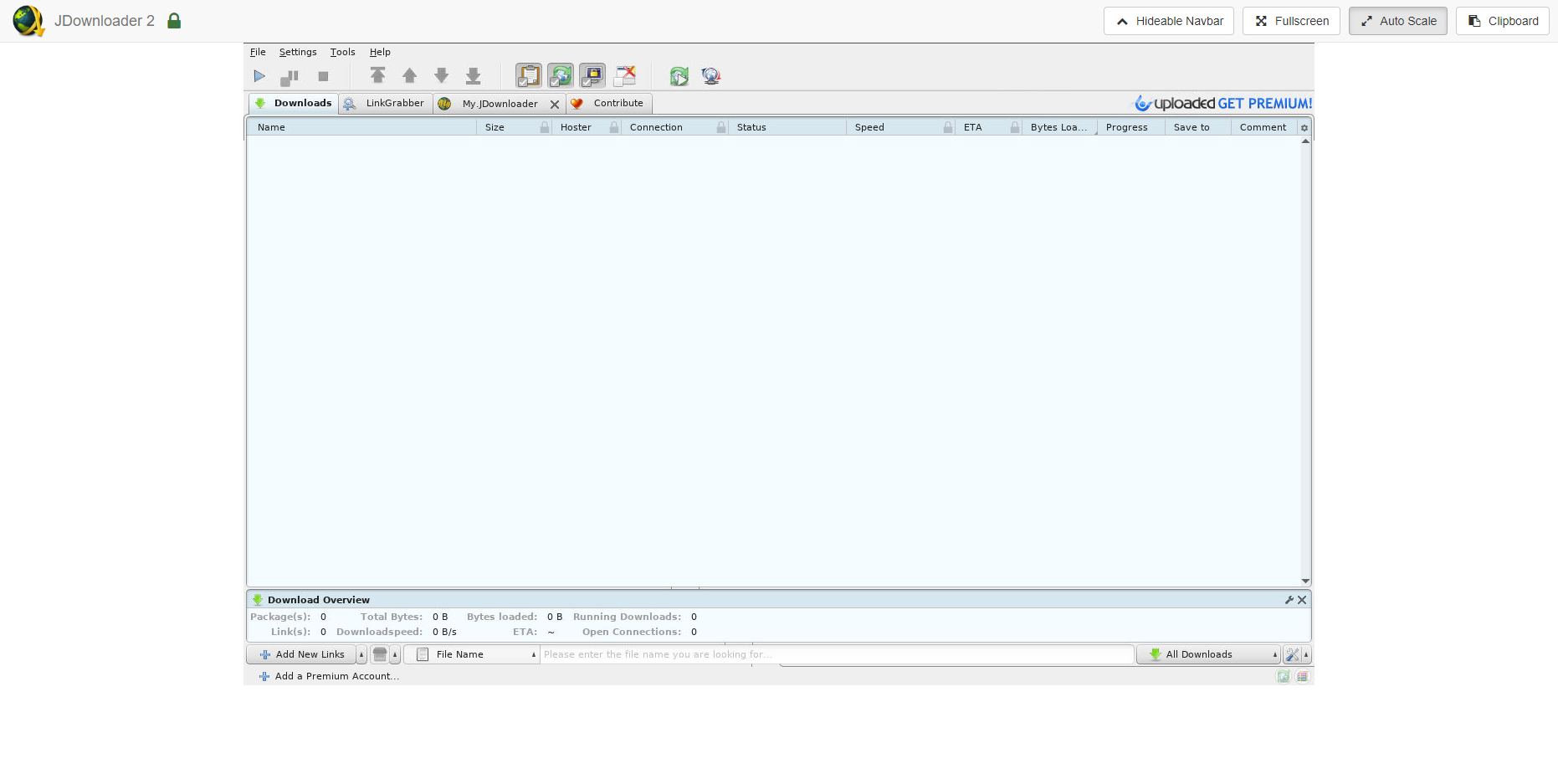
Changing the Generated Password
Upon installation, JDownloader will generate a password for you. If you need to set a new password, youdo havethe 2 choices.following:
You can generate a new password by runningapp-jdownloader2 upgradevia SSH.You can also set your own password by loggingLog in to your seedbox's SSH and enter the followingcommand.command:
nano "$HOME"/.config/jdownloader2/.vncpass_clear && jd2pass=$(cat "$HOME"/.config/jdownloader2/.vncpass_clear) && clear && app-jdownloader2 restart && echo "Password set successfully." && echo "Your password is $jd2pass"
- You'll see a nano text window. Enter your desired password then save it by doing CTRL + O, press ENTER and CTRL + X
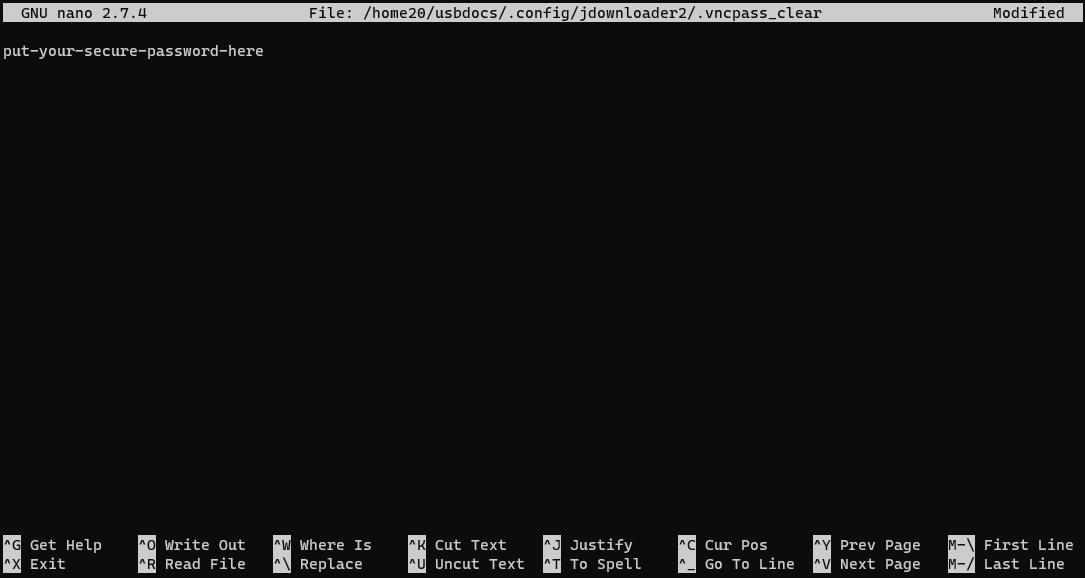
- Your JDownloader instance will restart automatically and your password will be displayed again.
Password set successfully.
Your password is your-secure-password-here
usbdocs@lw873:~$
- Once that's done, you can enter your JDownloader instance with your new password.
If you chose your own password, this will not show up under your UCP.
Registration to MyJDownloader and Accessing MyJdownloader Interface (Optional)
- Go to https://my.jdownloader.org and click Register now
- Put in your email address and captcha. Once that's done click Register.
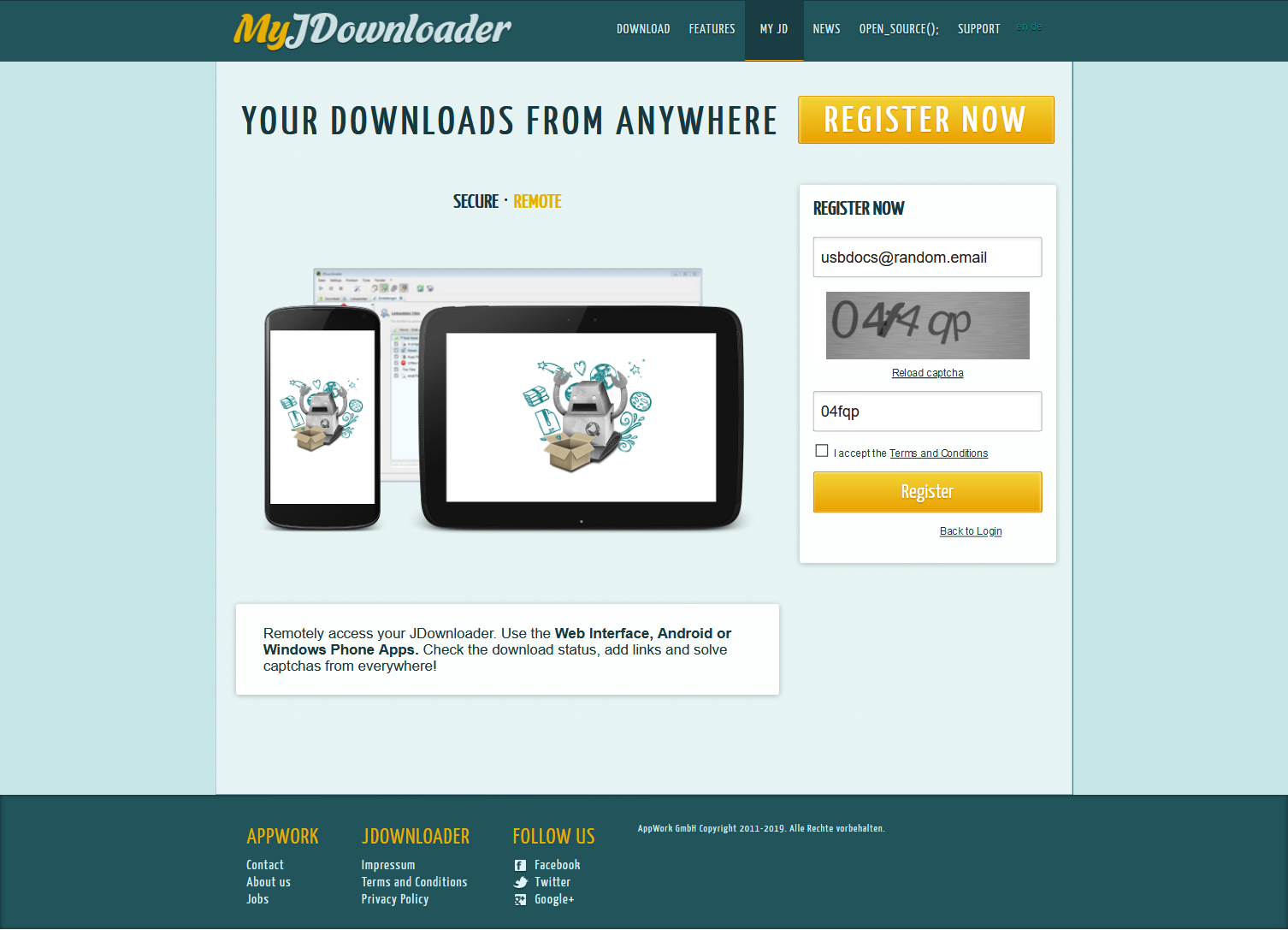
- You'll receive an email from JDownloader. Click Finish Registration now

- Then, enter your desired password and click Confirm
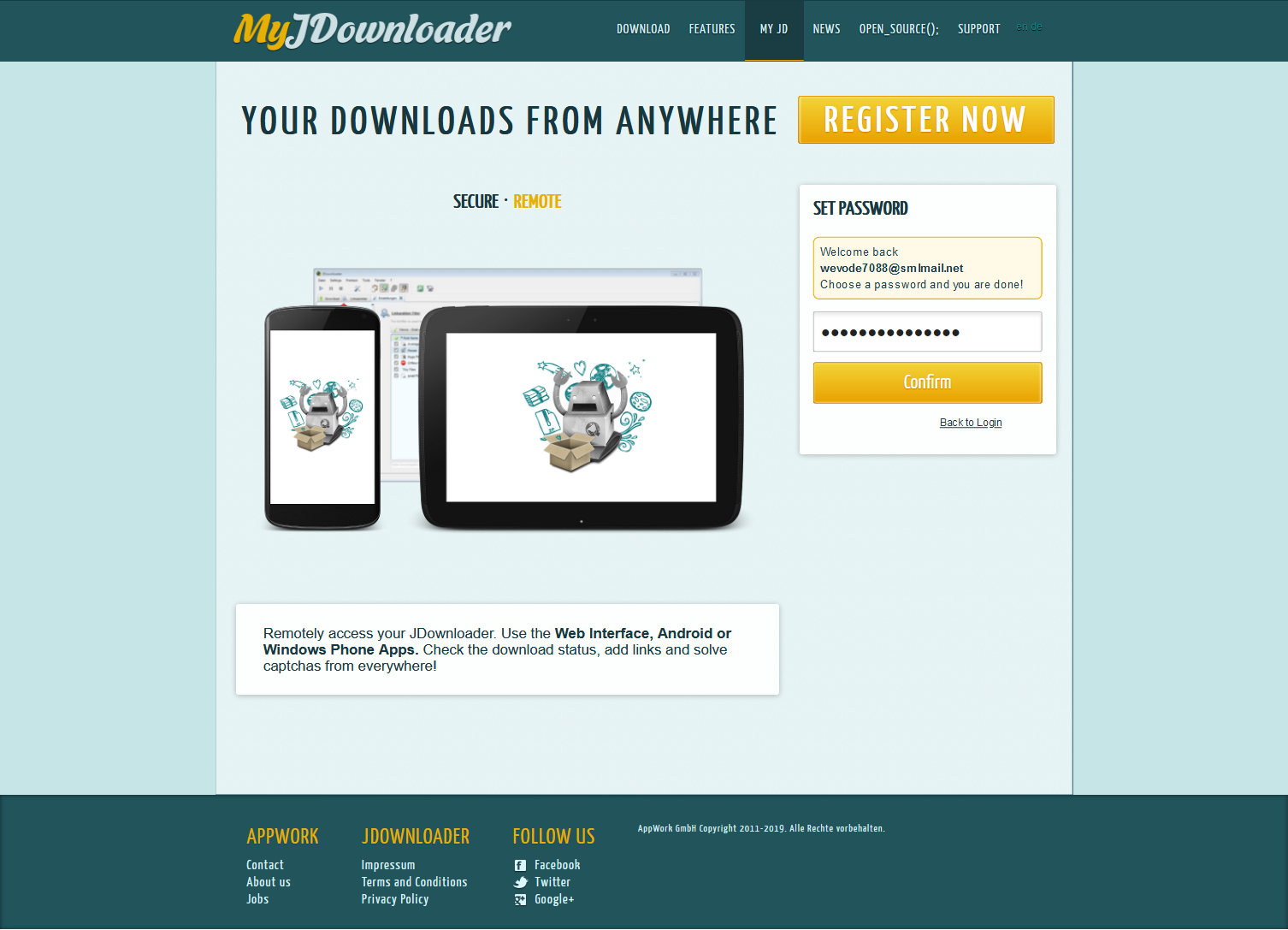
- Login into your JDownloader instance and click the MyJdownloader tab
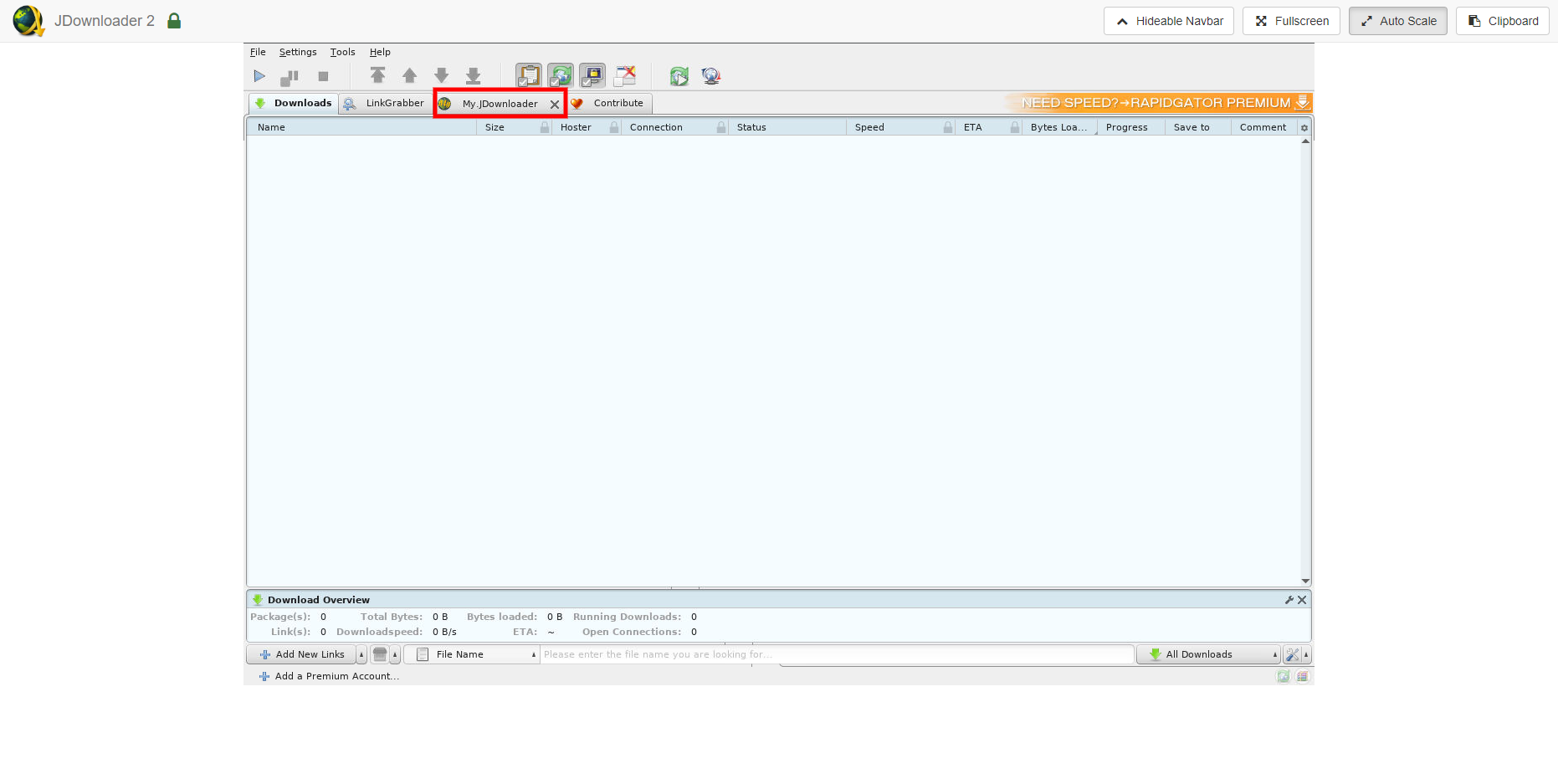
- Enter your credentials under My Account. You may set your Device Name here.
- Press Connect and wait for the green text to show.
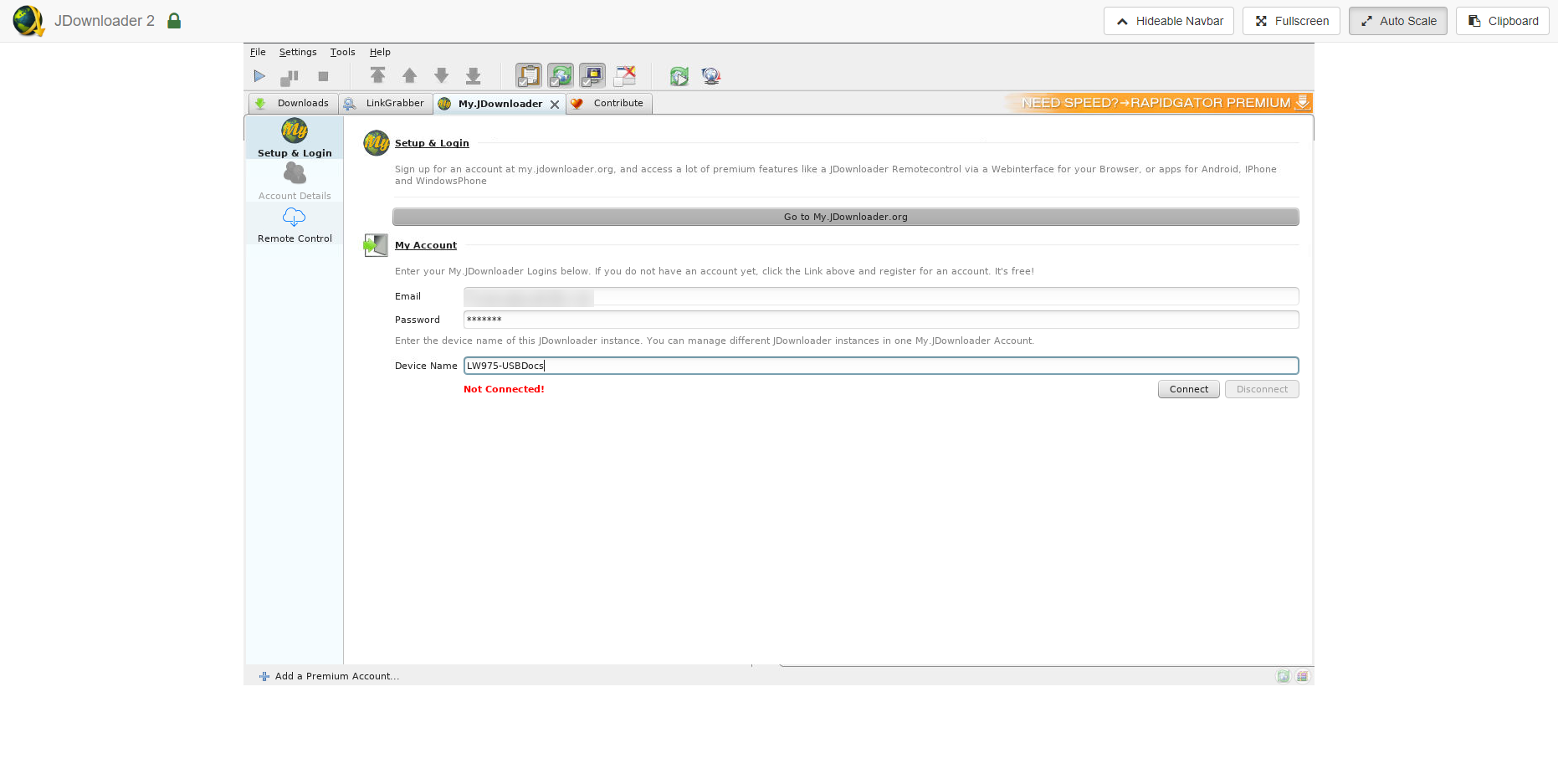
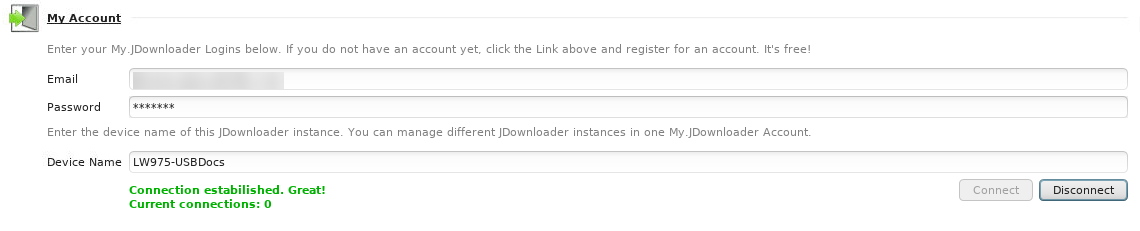
- In https://my.jdownloader.org, sign in with your registered credentials. Once logged in, your JDownloader instance will be shown with your set device name.
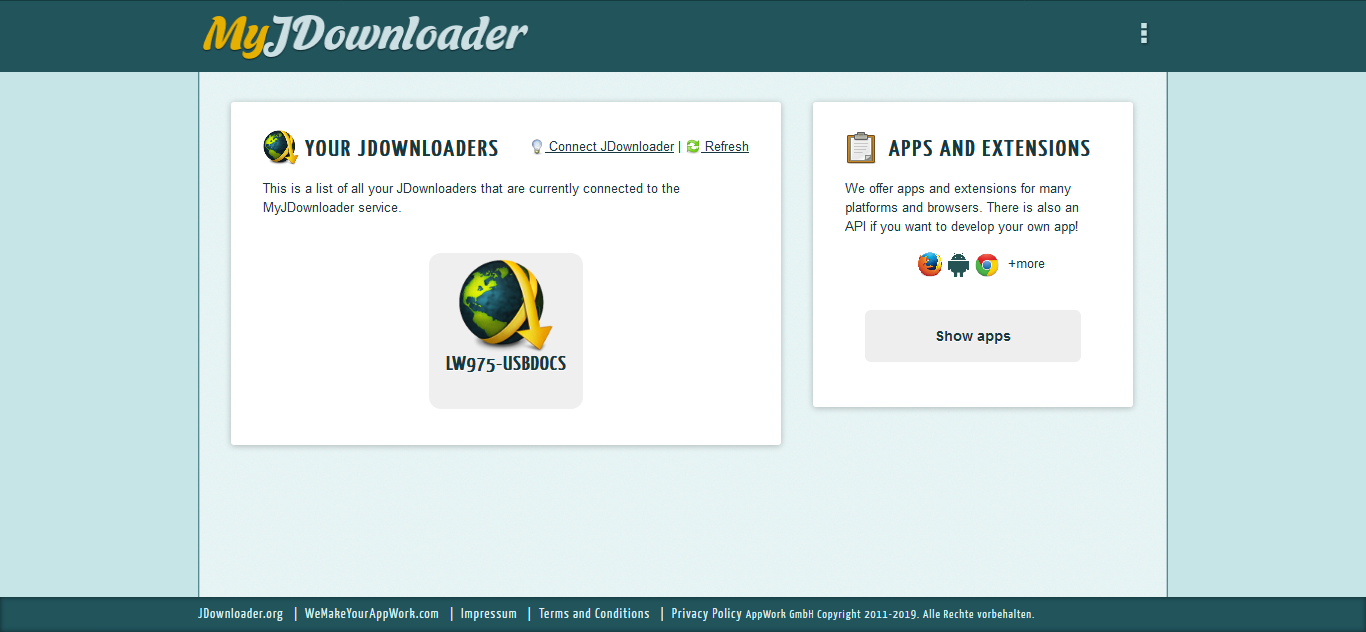
- Click the said instance to access your instance's web interface