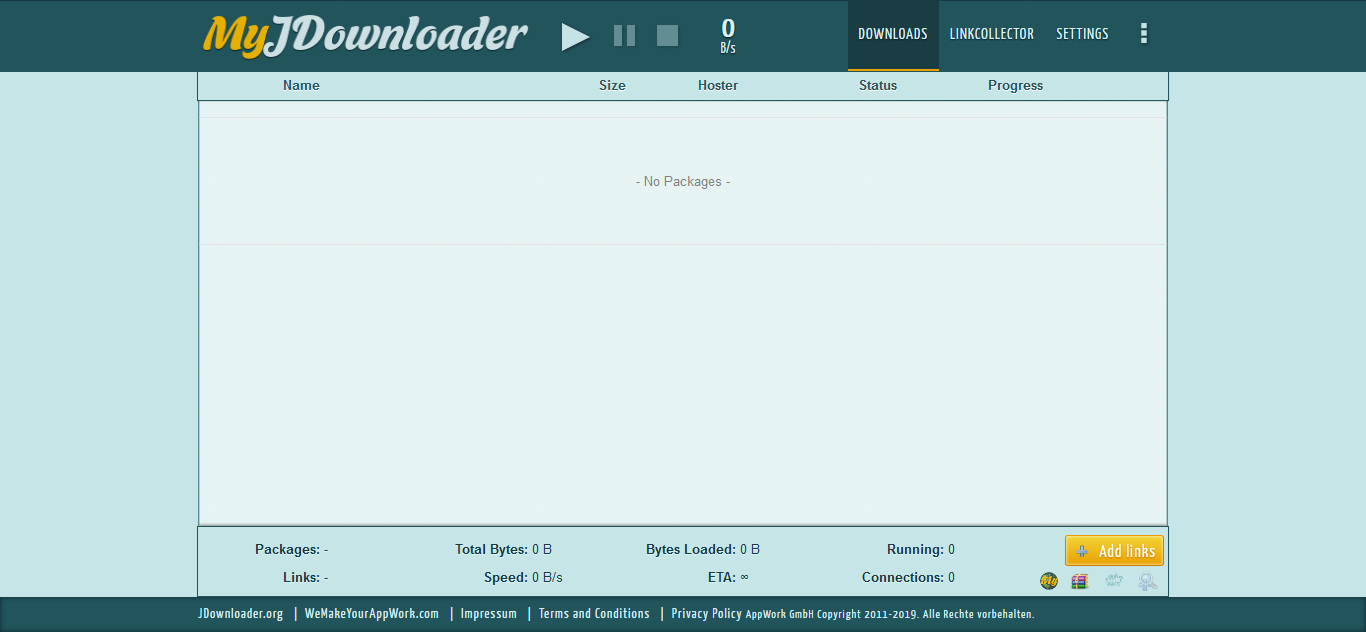Initial Setup and Configuration
In this guide, we'll be setting up JDownloader2 for the first time. We'll be doing the following:
CreatingAccessingaJDownloaderMyJDownloader accountInterfaceSettingChanginguptheJDownloaderGenerated Password- Creating and logging into your MyJdownloader2 Account (Optional)
Initial Setup
Accessing the JDownloader Interface
- Install Jdownloader2 from our UCP. Once installed, go under JDownloader details to get your randomly-generated password.
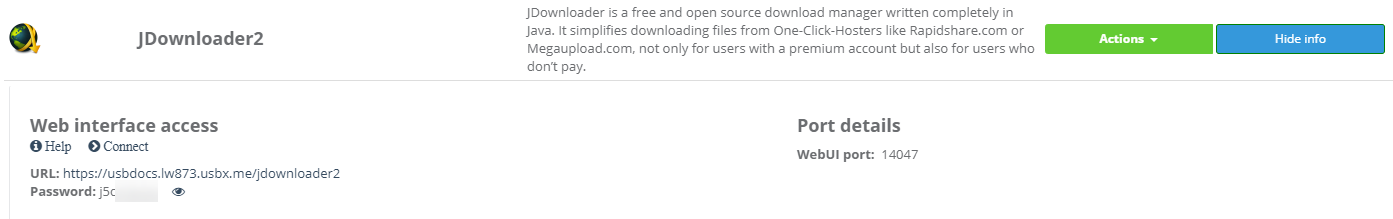
- Press Connect to load up the JDownloader Interface.
- Enter the user-generated password to get access to the main interface.
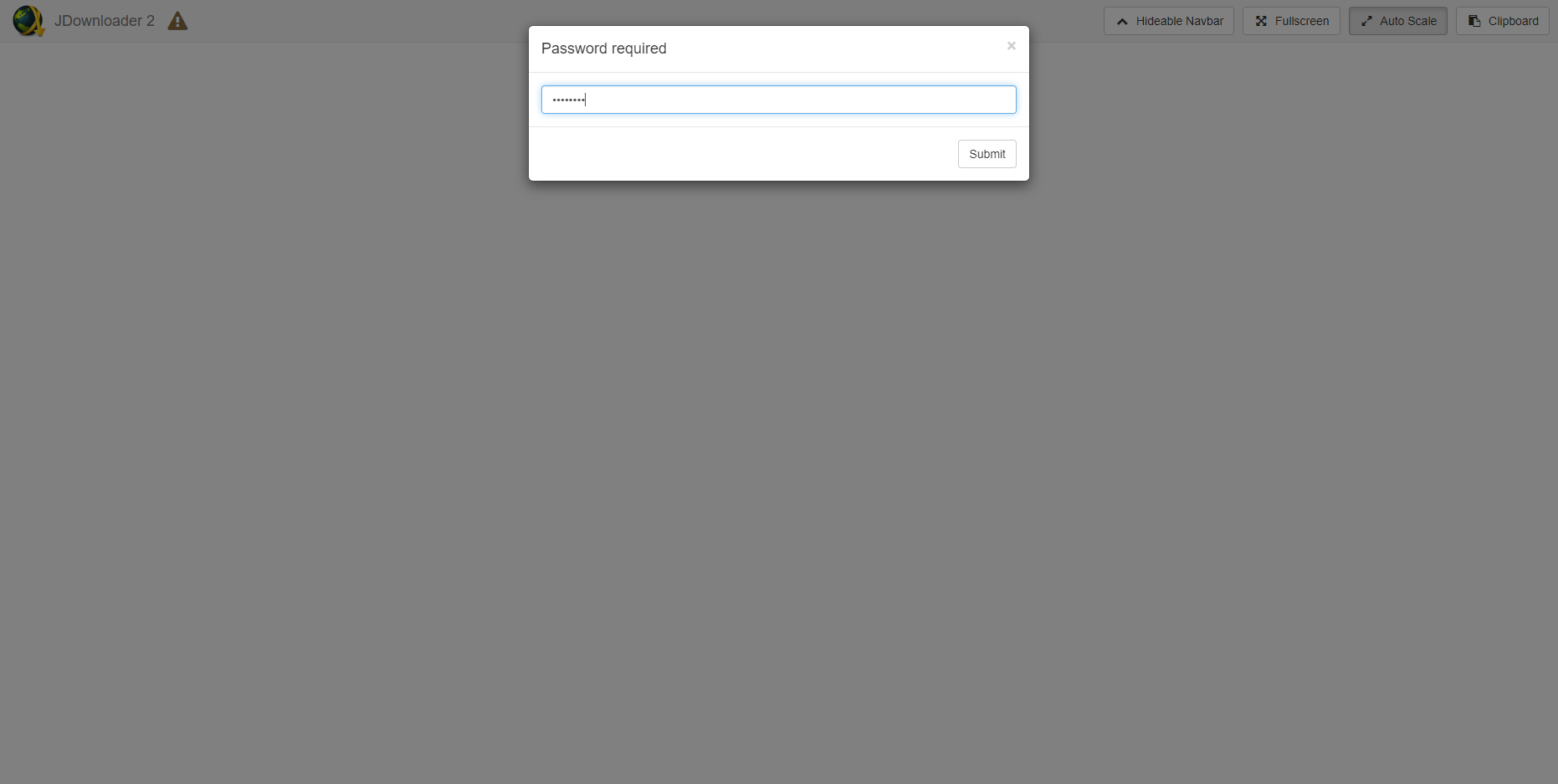
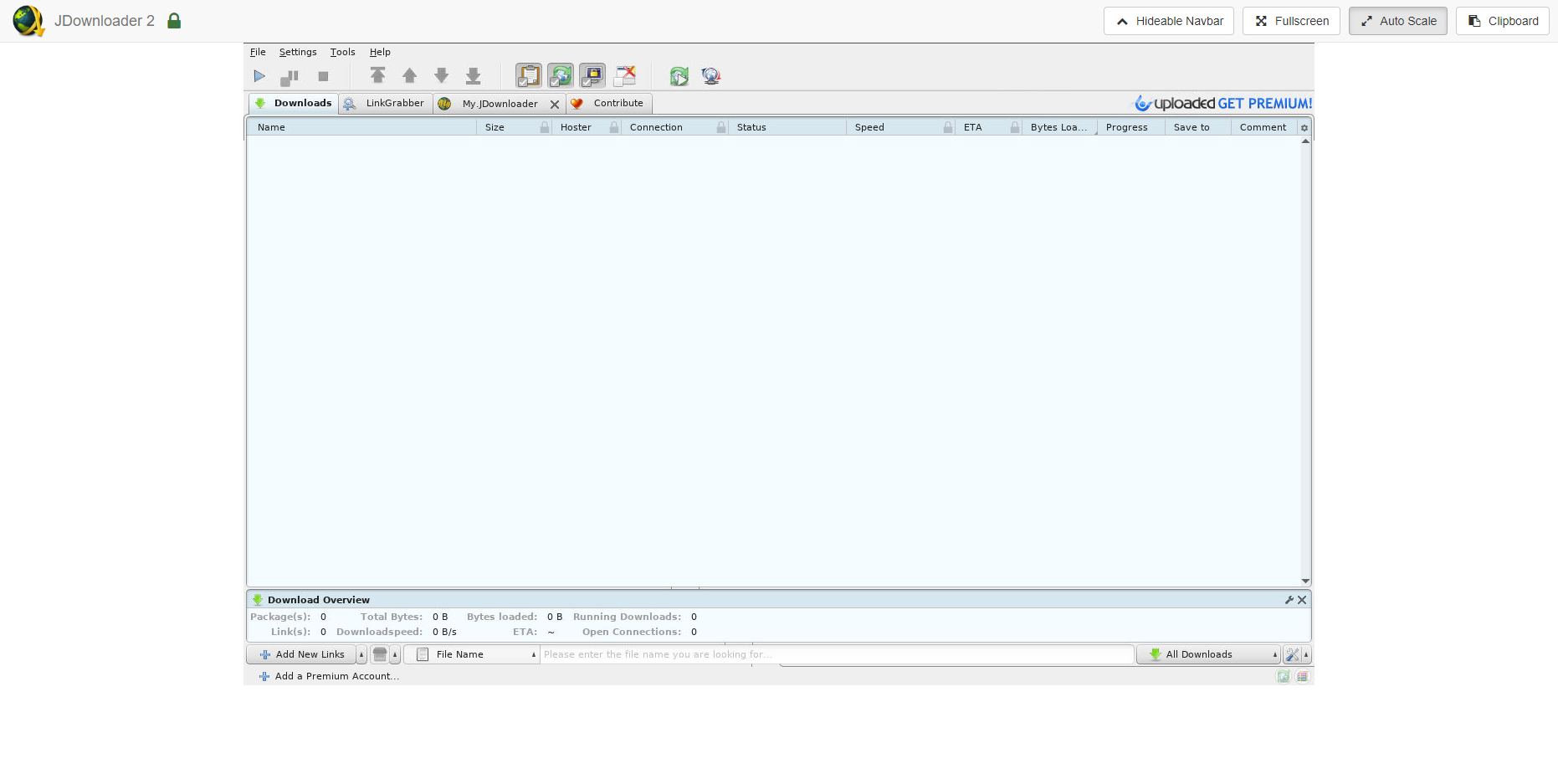
Changing the Generated Password
Upon installation, JDownloader will generate a password for you. If you need to set a new password,
- Login to your seedbox's SSH and enter the following command.
nano "$HOME"/.config/jdownloader2/.vncpass_clear && jd2pass=$(cat "$HOME"/.config/jdownloader2/.vncpass_clear) && clear && app-jdownloader2 restart && echo "Password set successfully." && echo "Your password is $jd2pass"
- You'll see a nano text window. Enter your desired password then save it by doing CTRL + O, press ENTER and CTRL + X
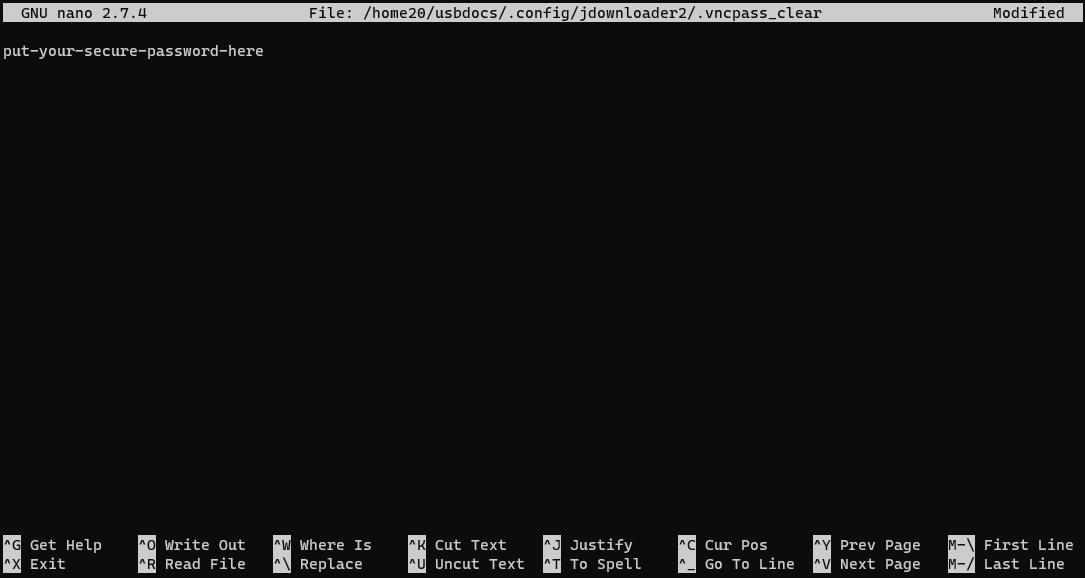
- Your JDownloader instance will restart automatically and your password will be displayed again.
Password set successfully.
Your password is your-secure-password-here
usbdocs@lw873:~$
- Once that's done, you can enter your JDownloader instance with your new password.
Registration to MyJDownloader
- and
Before installing, create yourAccessing MyJdownloaderaccount if you haven't alreadyInterface- Go to https://my.jdownloader.org and click Register now
- Put in your email
adressaddress and captcha. Once that's done click Register
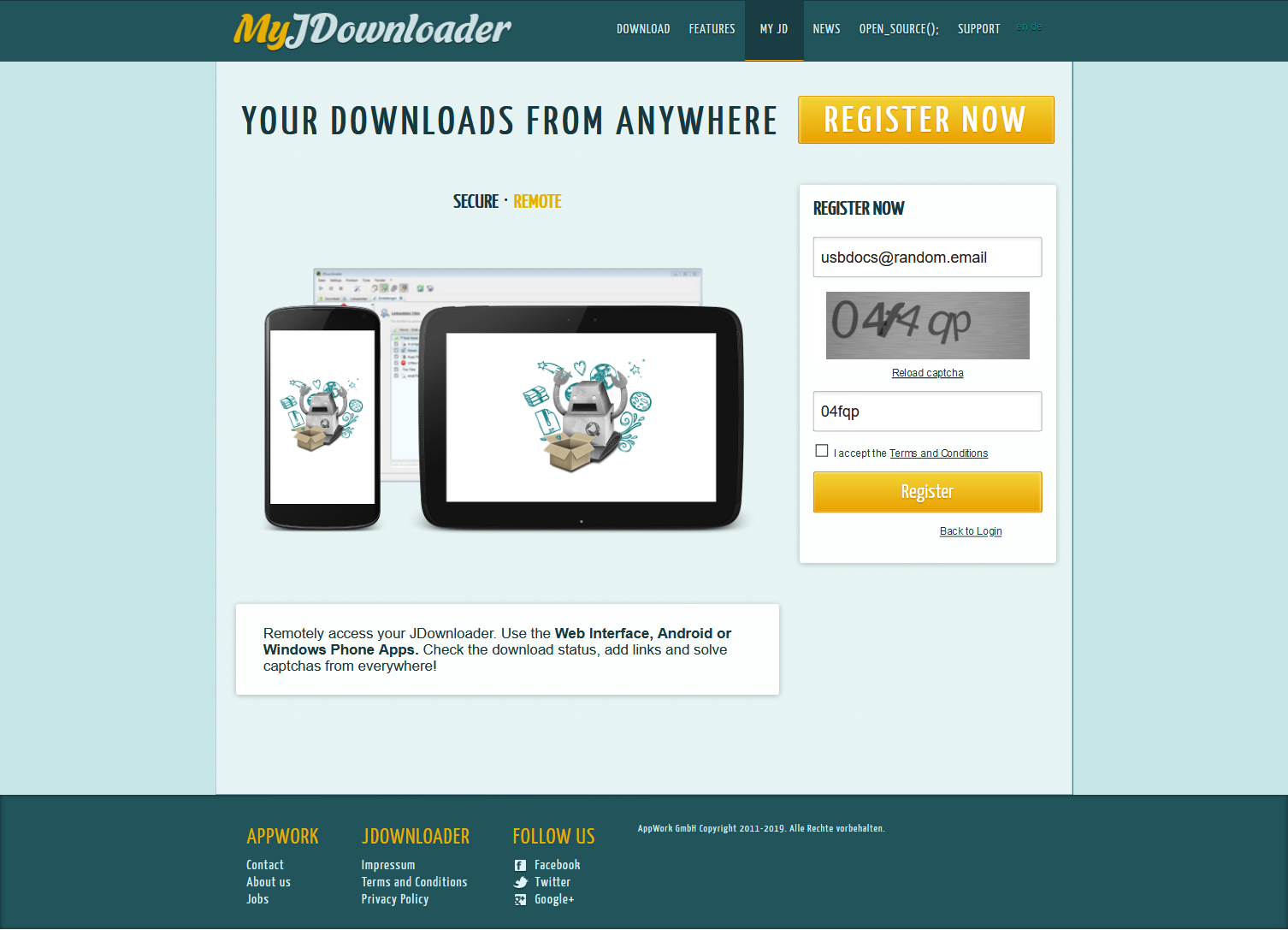
- You'll receive an email from JDownloader. Click Finish Registration now

- Then, enter your desired password and click Confirm
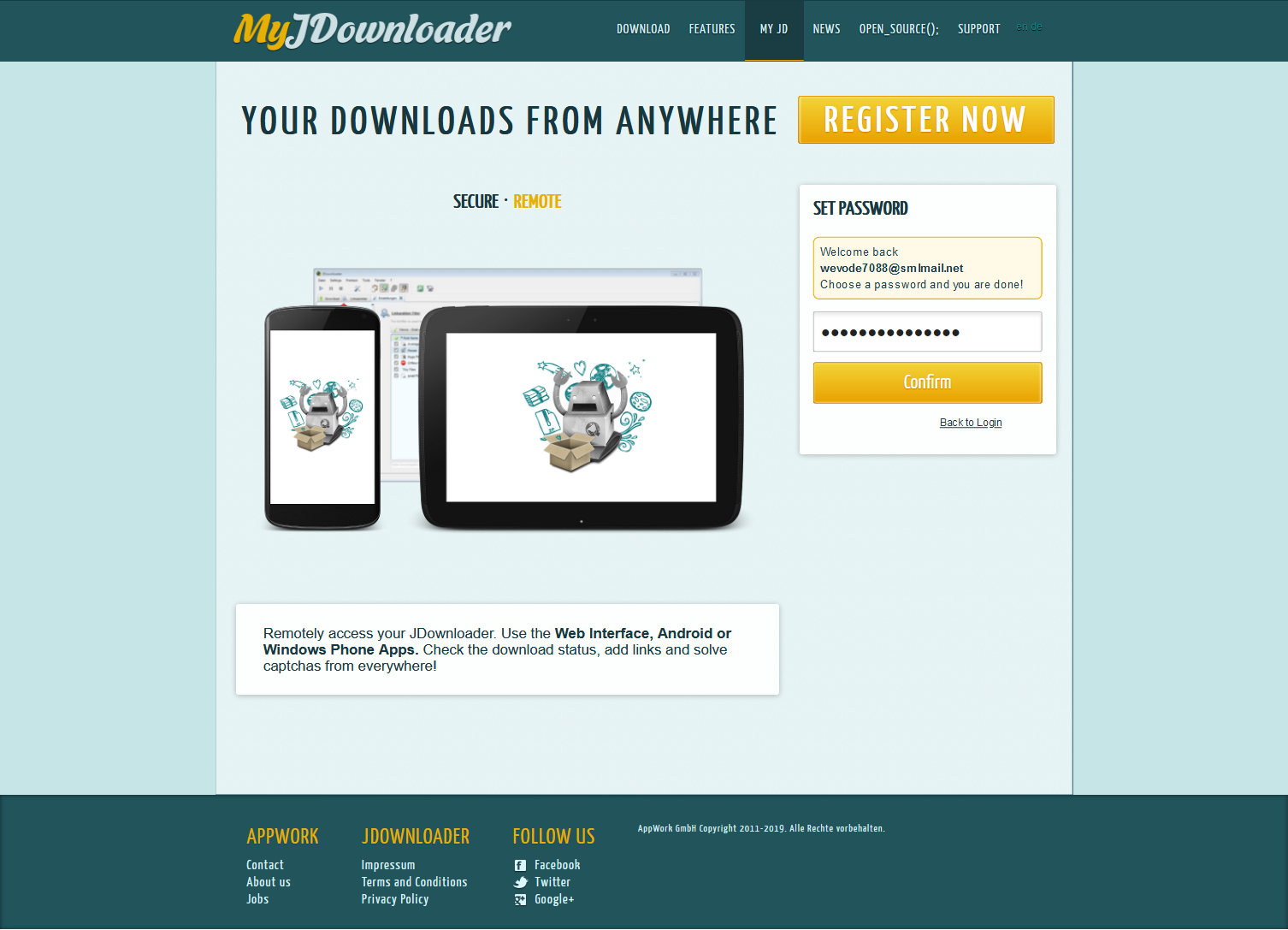
Installation
InstallLoginJdownloader2 from our UCPOn the fields below, type ininto your JDownloadercredentialsinstance and clickInstallthe- MyJdownloader
You can uncheck Disable VNC service. We recommend to leave it checked so it'll be more secure.
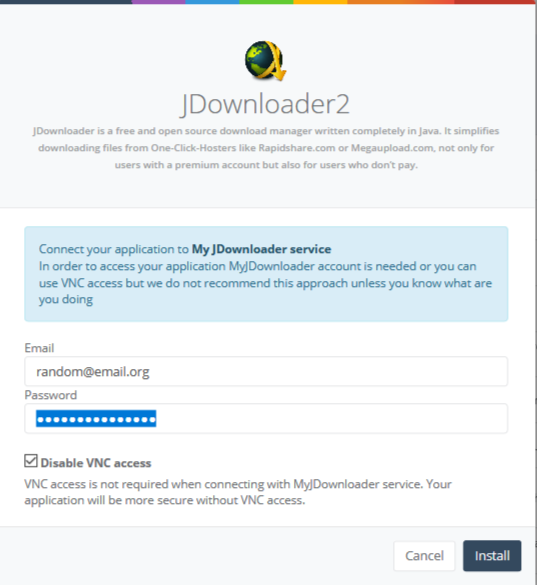
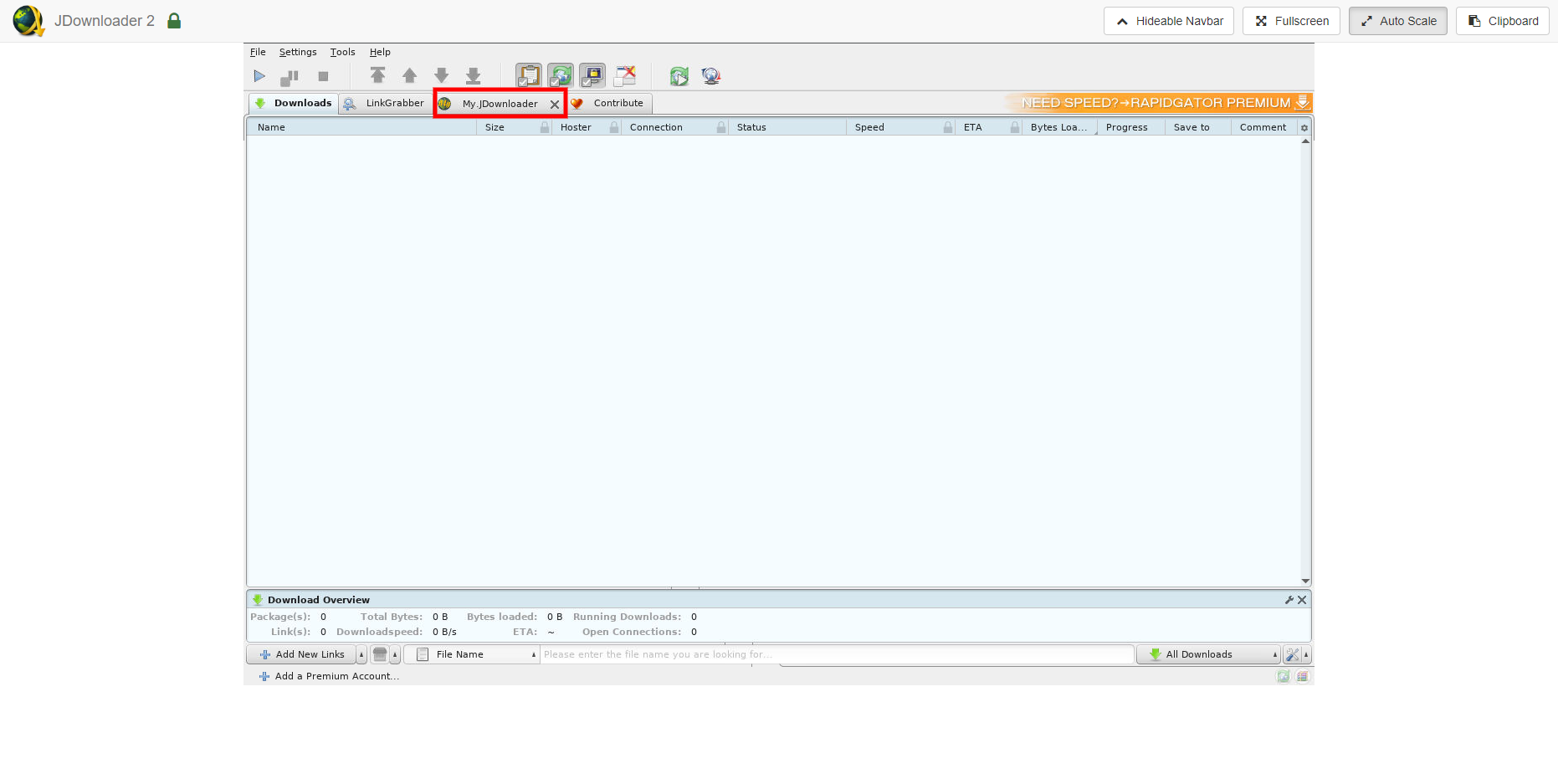
OnceEnterinstallationyouriscredentialscomplete,underyouMycanAccount.clickYou may set your Device Name here.- Press Connect
orandgowait for the green text to show.
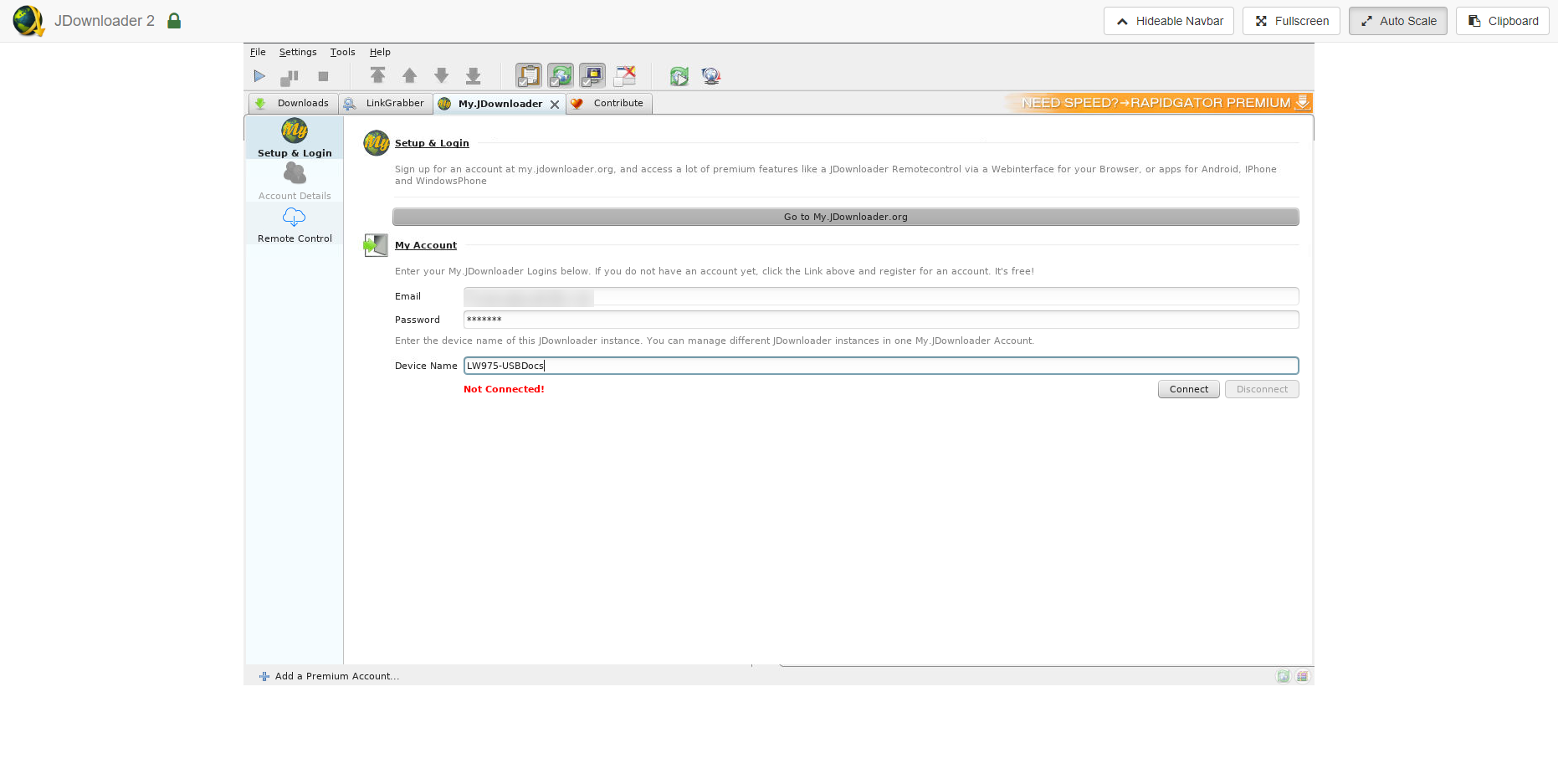
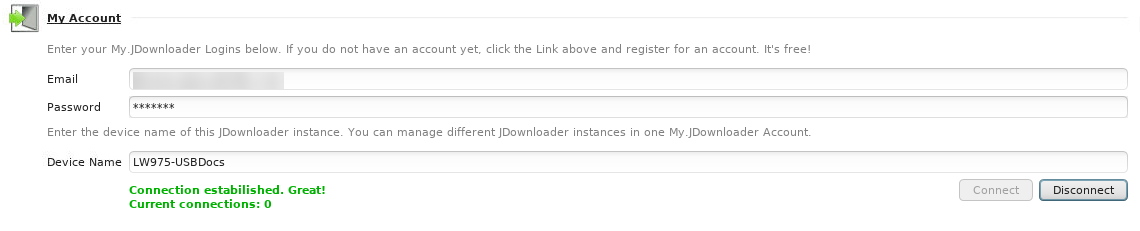
- In https://my.jdownloader.org ,
Signsign in with your registered credentials. Once logged in, your JDownloader instance will be shown withtheyournamesetlwxxx-username
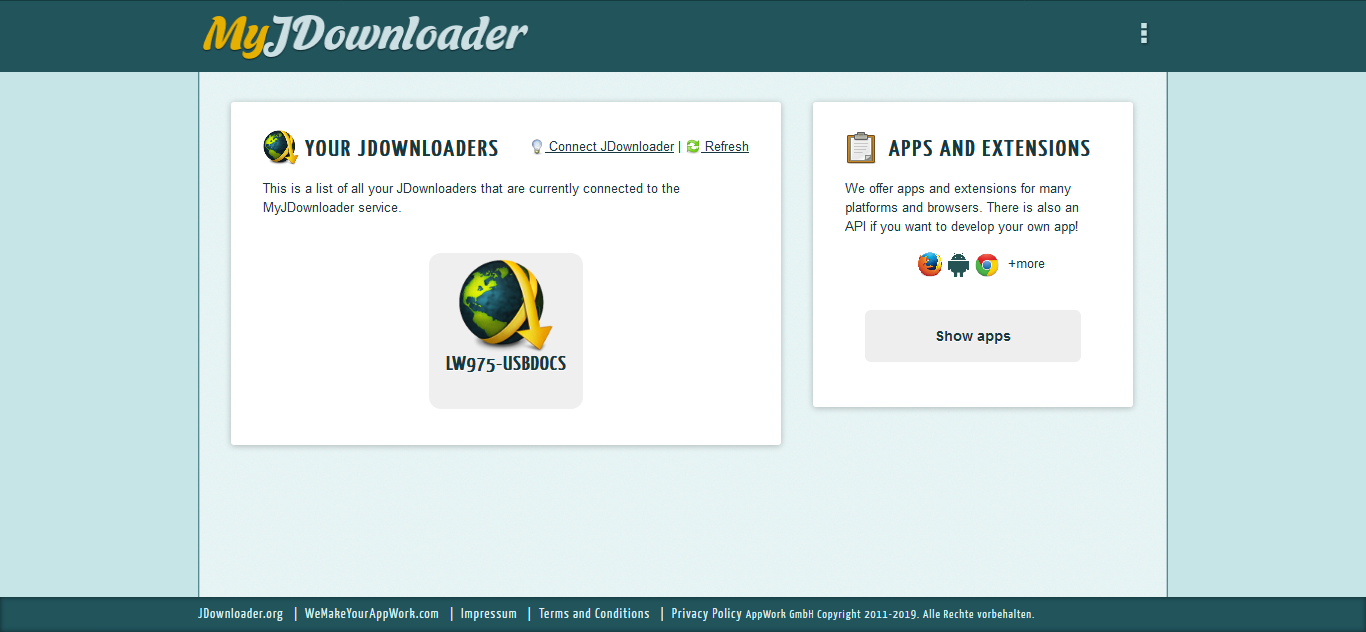
- Click the said instance to access your instance's web interface