Connecting to your seedbox with FTP
FIleFile Transfer Protocol (FTP) is one of the ways you can do to manage your files on your seedbox. With this, you can download and upload your files and directories, move them around, rename them and much more.
This guide shows you on how to change your password and the general settings to put in aan FTP client.
Changing your SSH/FTP Password
Before logging into your FTP Client, you should first set your own SSH/FTP password.
- Login to your User Control Panel and login with the credentials you set and Press Connect.
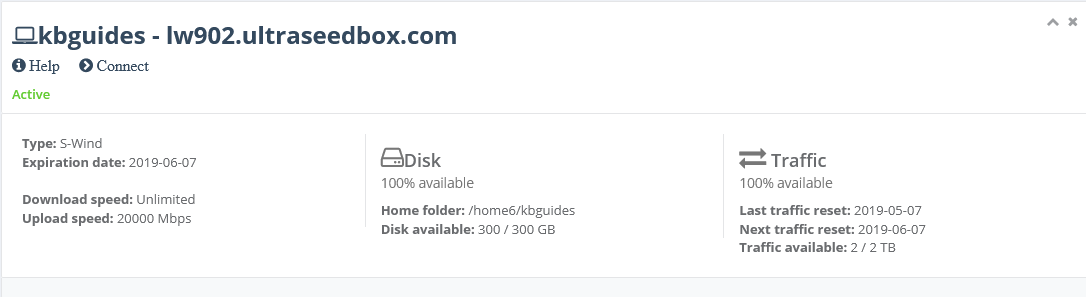
- Click Access details and click Change password beside SSH access.
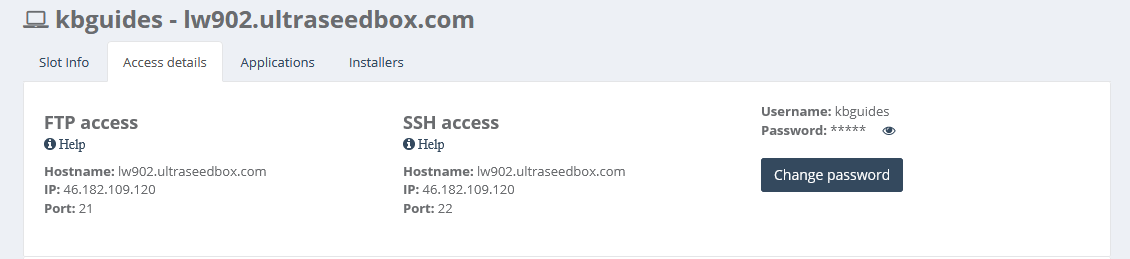
- Set your password to anything you wish.
- We recommend using a unique password that you do not use in any of your existing accounts and has the following:
- At least 12 characters
- An uppercase letter
- A lowercase letter
- At least 1 number
- At least 1 symbol
- We recommend using a unique password that you do not use in any of your existing accounts and has the following:
WhenOnce you'redonedone, click Confirm change.

- A popup saying Password successfully changed should appear on the lower right corner of the page, signifying that the password is set successfully.
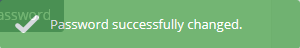
FTPS vs. SFTP
UltraSeedbox supports the File Transfer Protocol over SSL (FTPS) and SSH File Transfer Protocol (SFTP) are both supported by UltraSeedbox.. These file transfer protocols provide secure bothfile authenticationtransfers between your deviceslots and ouryour serversPC. andAlso, theboth filesprotocols being transferred are secure.
FTPS
Doesdo not count towards your allocated uploadbandwidthbandwidth.
- Widely Supported
- Runs over TCP port 21
- Site to site transfers possible
- Only supports username and password for authentication
It is counted towards your allocated upload bandwidth- Not all devices supported SFTP
- Runs on TCP port 22
- Can be more secure by using SSH key pairs as authentication method, aside from username and password
PotentiallySomemuchutilities,slowersuchthanasFTPSrsyncdueonly supports SFTP tothesync/transferencryption protocols usedfiles
File Transfer Protocol over SSL (FTPS)
SFTP
SSH File Transfer Protocol (SFTP)
Recomendations
Recommendations
Both procolsprotocols are safe to useuse, but we recommended that you should use SFTP with Public Key Authentication for file transfers and interacting with the seedbox's terminal. This provides greater cryptographic strength than even long passwords provide and makes it easier for you to login by providing automated, passwordless login to your seedbox.
Connecting to your seedbox using FTP Client
Here are the settings that you can use to connect to your seedbox slot via FTP to manage your files.
File Transfer Protocol SSL (FTPS)
Hostname: lwxxx.usbx.me or IP address: xxx.xxx.xxx.xxx
Username: <your-seedbox-username>
Password: <your-ssh/ftp-password>
Port: 21
Encryption: Explicit FTPS
SSH File Transfer Protocol (SFTP)
Hostname: lwxxx.usbx.me or IP address: xxx.xxx.xxx.xxx
Username: <your-seedbox-username>
Password: <your-ssh/ftp-password>
Port: 22
For SFTP, you may also use Public Key Authentication in lieu of password. This makes it more secure and convenient for you.