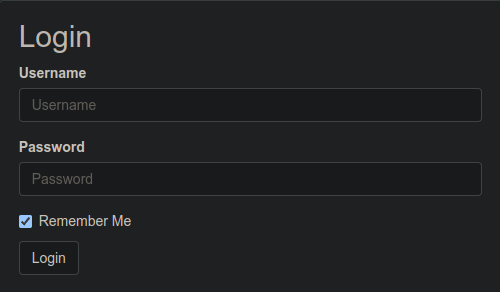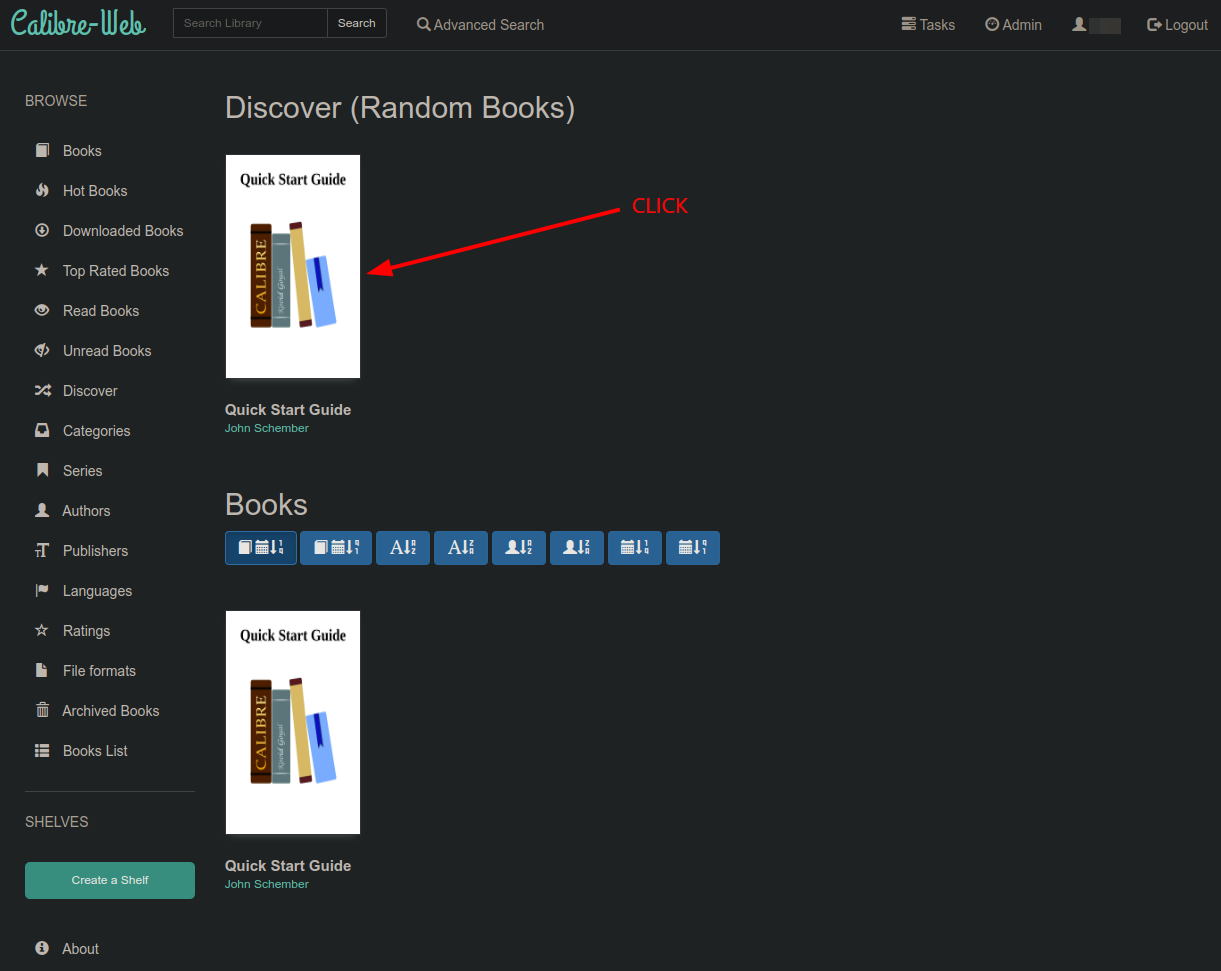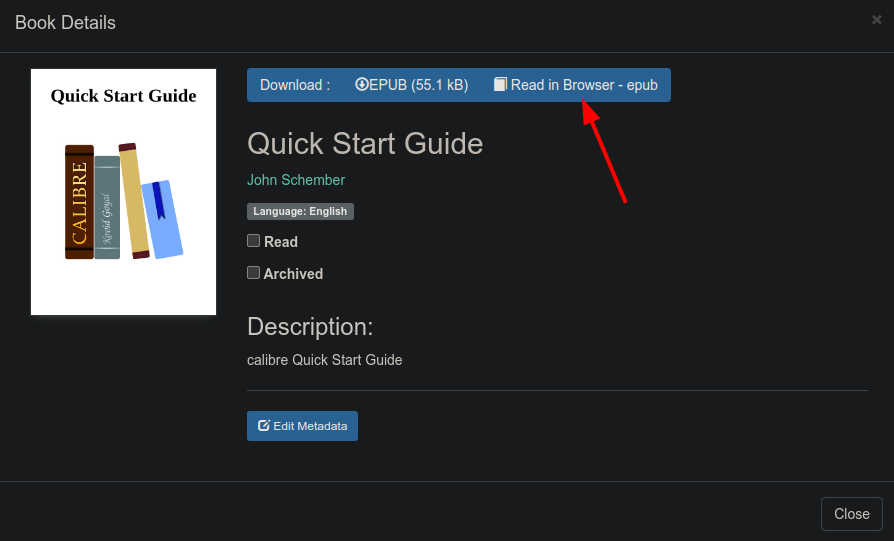Calibre-Web
Calibre-Web is a web app that offers a clean and intuitive interface for browsing, reading, and downloading eBooks using a valid Calibre database.
- For more information about this app, follow this link.
Initial Setup
- Calibre-Web is currently provided as a BETA application.
- Connect to your Ultra.cc service via SSH.
- Execute the following command:
app-calibre-web install -p <your-password>
- Make sure to replace
<your-password>with a strong password of your choice. - When the installation has finished, copy the URL from the terminal output, e.g.
https://username.hostname.usbx.me/calibre-web- In the URL
usernameandhostnamewill be replaced with your username and hostname.
- In the URL
Usage
- Once Calibre-Web has been successfully installed, paste the copied URL into your web browser.
- A login form should appear.
- Enter your
usernameand thepasswordyou previously set during installation of Calibre-Web. - Click the Login button.
- Once logged in, the Calibre-Web UI will appear and any books you have previously added to your Calibre database library will appear on the home page.
- To read a book, click on the book cover to reveal the reading options available.
- To read the book, simply click the Read in Browser - epub as shown in the above image.
- To download the book for offline reading, click the Download button on the left.